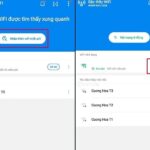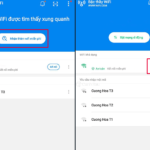In situations where you’re unable to get 3G/4G/5G connectivity, there’s a way to access free wifi without a password. Using wifi can not only boost your internet speed but also save you money on data plans.
However, finding free wifi isn’t always easy, especially when you’re in unfamiliar locations with no readily available or secured connections.
Hence, knowing how to connect to free wifi without a password will empower you in such situations.
How to Connect to Free Wifi Without a Password
Use the Wifi Master App
Download the app: Install the Wifi Master app from your Android or iPhone app store.
Launch the app: Open it after installation, grant necessary permissions, and enable the universal key wifi function.

Download the Wifi Master App
Connect to free wifi
For iPhone: Go to Settings, select Wifi, and connect to networks with the label “Wifi Master Key Free Connection.”
For Android: Open the Wifi Master app, tap on “Get More Free Wifi,” and connect to the free wifi networks displayed within the app. Choose networks with strong signals and high speeds.
Unlock wifi with Facebook’s Find Wifi Feature
Open the Facebook app and tap on the three horizontal lines in the top corner.
Access the Find Wifi Feature
Select “Settings & Privacy,” then tap on “Find Wifi.” A map will appear, showing nearby free wifi networks.
Connect and use: Connect to the wifi of stores or businesses around your location. If you wish, you may visit these establishments to shop.

Access Facebook’s Find Wifi Feature
Use the Instabridge App
Instabridge is an app where users share wifi connections and passwords. Install this app to conveniently connect to community-shared and secured Wifi networks.
Install the WeFi App
WeFi automatically connects your device to nearby free Wi-Fi networks based on resources shared by millions of users. Download WeFi from the CH Play store to easily find and connect to suitable Wi-Fi sources.
The Magic Button: Instant Wi-Fi Access with a Single Tap, No Password or Data Charges Required
Introducing the ultimate guide to unlocking free Wi-Fi, no matter where your travels take you. Forget the days of fretting over passwords; with these simple tips and tricks, you’ll be surfing the web with ease. Discover the secrets to seamless connectivity and embrace a world of endless possibilities.