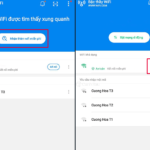## How to Connect to Free WiFi Without a Password on Your Phone
If you’re looking to access free WiFi without the hassle of passwords, you have a few options. One popular solution is to use the WiFi Master app, which is available for both Android and iPhone devices. Here’s how you can get started:
**For iPhone users:**
– Download and install the WiFi Master app using the provided link.
– Open the app and grant the necessary permissions when prompted.
– Enable the “WiFi Master Key” feature.
– Go to your phone’s Settings, select Wi-Fi, and from the list of networks, choose the ones labeled “WiFi Master Key – Connect for Free.”
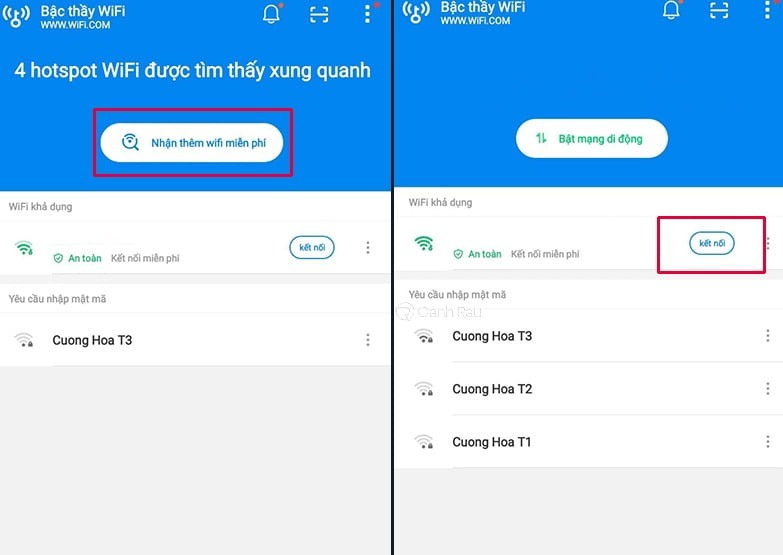
Download and Install the WiFi Master App
**For Android users:**
– Download and install the WiFi Master app.
– Open the app and tap on “Get More Free WiFi” to scan for and connect to free WiFi networks.
– Prioritize networks with strong signals, good security, and fast speeds.
## Additional Ways to Connect to WiFi Without a Password:
**Using Your Phone’s Settings:**
– Open your phone’s Settings and select Wi-Fi.
– Look for networks displayed as “Unsecured” or “Open” and connect directly.
**Facebook’s WiFi Finder:**
– Open the Facebook app and tap on the three horizontal lines in the top-right corner.
– Select “Settings & Privacy,” then choose “Find Wi-Fi.”
– A map will display public WiFi networks near you, often provided by local businesses.

Discover Free WiFi with Facebook’s Feature
**Free WiFi at Libraries and Cafes:**
– Libraries and cafes often offer free WiFi to patrons. These spaces provide a quiet and conducive environment for studying, working, or creative pursuits. Some cafes are even open 24/7, giving you round-the-clock access to the internet.
Now you have multiple ways to connect to free WiFi without the need for passwords. Stay connected and enjoy the convenience of seamless internet access!