Battery life is one of the major concerns for both users and technology companies alike, which is why power consumption is often used as a measure to evaluate an application. So what are the most battery-draining apps on smartphones?
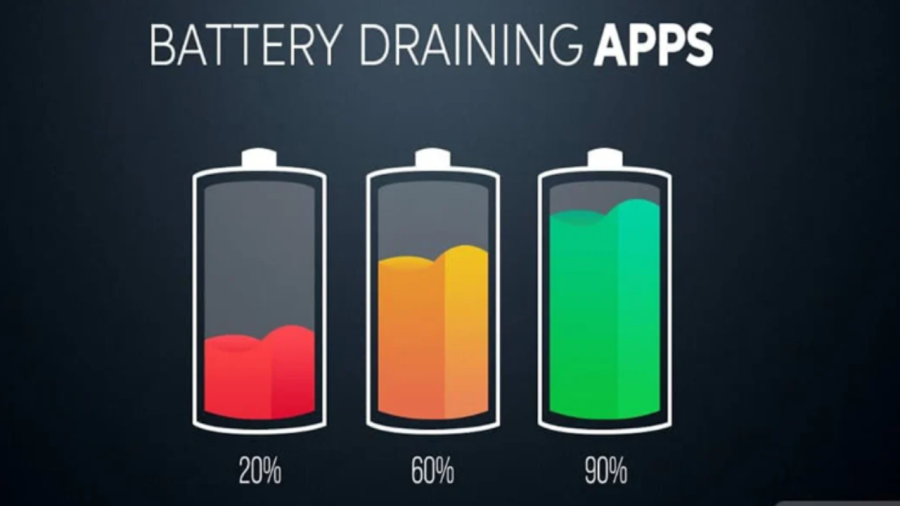
Which apps drain the most battery?
TikTok
TikTok consumes a significant amount of battery as it is a social media app that features video recording and playback. You can minimize battery usage by disabling unnecessary notifications and limiting its usage. Avoid using the app on mobile data as it significantly impacts battery life.
The world’s largest social media app also consumes a large amount of battery. Facebook runs in the background, syncs updates and contacts, runs notification services, and has multiple background processes.
You can limit the usage of the app on your phone or disable all notifications within the app. This way, it won’t drain your battery with notifications. Additionally, you can restrict background data and battery usage for this app, which will significantly reduce battery consumption.

Facebook drains a lot of battery
YouTube
YouTube is a popular app for streaming videos, and most of us use it regularly.
Netflix
Netflix is one of the most battery-draining apps. It also sends notifications to users, which is another reason for draining the battery.
WhatsApp is the favorite messaging app for many people and has over 1 billion users. The app runs in the background and consumes phone battery if used. There is no alternative app for it. All you can do is limit the app usage or completely uninstall it if you don’t use it frequently.
Messenger
Messenger is one of the most battery-draining messaging apps. It runs in the background like Facebook, syncs contacts, and pushes real-time notifications. You can’t send Facebook messages without installing Messenger, so users have a “battery-draining combo” on their phones.
You can install Messenger Lite for Android and iOS, which is designed for low-end smartphones. If you have a high-end phone, the Lite version of the app won’t cost you anything and consumes less battery. It’s a suitable solution for those who don’t want to completely uninstall them.
Snapchat

Snapchat drains a considerable amount of battery
Snapchat is one of the leading battery-draining apps. Its notification services keep your phone busy and quickly drain the battery.
Snapchat also uses location services to report real-time user locations. However, this is a feature in Snapchat that you can enable or disable depending on your preferences.
Additionally, the app comes with a camera service with regular chat features as well as video calls, which is the main reason for high battery usage.
Battery-saving apps
Battery-saving or RAM-boosting apps are not effective at all. The idea is to keep your phone clean by forcing unnecessary activities to shut down in the background. But what actually happens is these apps continue running in the background to forcefully close other apps, which is a major reason for battery drain.





































