AnimeVsub is an online platform that offers a wide range of anime films with Vietnamese subtitles. Well-known within the anime community, AnimeVsub has gained a large following due to its extensive and diverse collection of anime, ranging from classic titles to the latest series releases.
With the goal of catering to anime enthusiasts in Vietnam, AnimeVsub has established itself as a trusted source, allowing users to effortlessly follow their favorite anime series without language barriers.

Featuring a user-friendly interface and quick updates on the latest episodes, AnimeVsub strives to provide an optimal viewing experience for its audience. Additionally, the website offers supplementary features such as commenting and rating systems, enabling users to interact and share their thoughts on their favorite anime films.

What is the official website of AnimeVsub?
The official website of AnimeVsub is animevietsubs.com. This is the only website that offers high-quality anime with Vietnamese subtitles, boasting an extensive collection of anime and a user-friendly interface.
How to install AnimeVsub on mobile phones
Step 1:
Download the AnimeVsub apk file for Android phones using the link below. The iOS version will be released soon.
fshare.vn/file/FFLCQDDH2KF4?token=1706157706
drive.google.com/file/d/1u5DaFIMXB7OOrFPoPjKktYZ-FLx32zL4/view?usp=sharing
Step 2:
After downloading the apk file, proceed to install the AnimeVsub application. Click on Install and wait for the application to be installed on your phone.
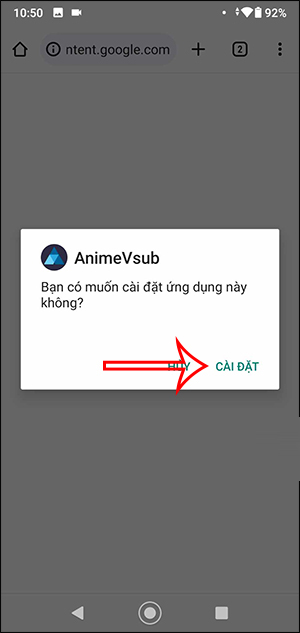
Once installed, open the app and click on Table of Contents to explore the different anime categories on AnimeVsub. From here, you can browse and search for anime according to your preferences.
To watch anime with Vietnamese subtitles, simply select an anime title. Below each title, you will find the episodes as well as additional settings for a customized viewing experience on AnimeVsub.
Additionally, the Schedule section displays the release schedule for new anime episodes, while the Ranking section showcases the most popular anime series on the app.
Guide to installing AnimeVsub on a computer using the Chrome browser
To watch anime on this platform using the Chrome browser, follow these simple steps:
Step 1: Download the AnimeVsub Helper extension for Google Chrome by visiting this link: github.com/anime-vsub/extension-animevsub-helper. On the webpage, you will find the latest version of the extension. Click on it to begin the download.

Step 2: The page will automatically redirect you to a list of files for installing the extension. Click on the zip file to download it, and then extract the contents to obtain the extension folder.

Step 3: Open Chrome and click on the AnimeVsub Helper icon in the address bar. From the menu, select Manage Extensions.
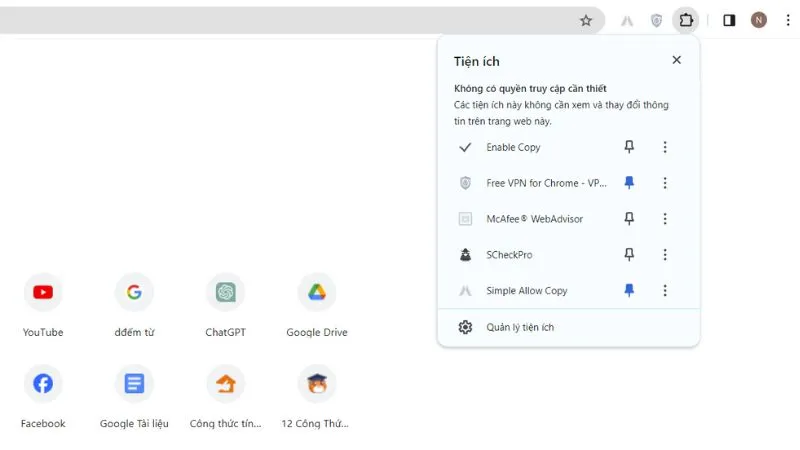
Step 4: In the extensions management page, enable Developer Mode. Then, add the extracted extension folder by clicking on Load Unpacked.
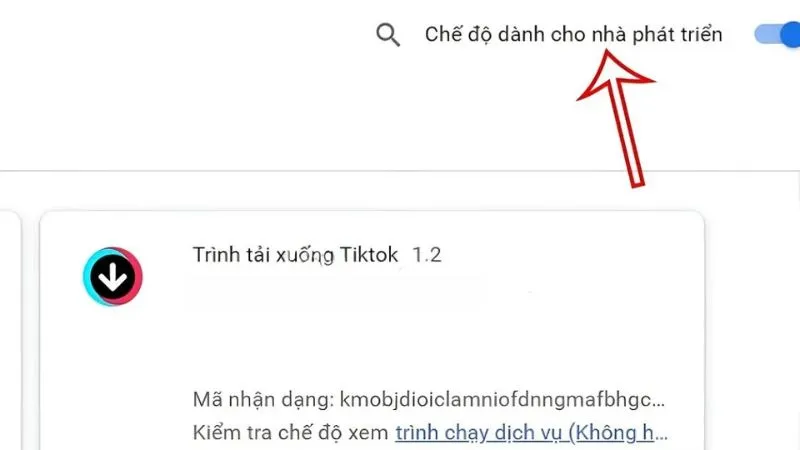
Step 5: Now, open the following link in Chrome: animevsub.ga. The AnimeVsub website will load, allowing you to browse and enjoy your favorite anime series.
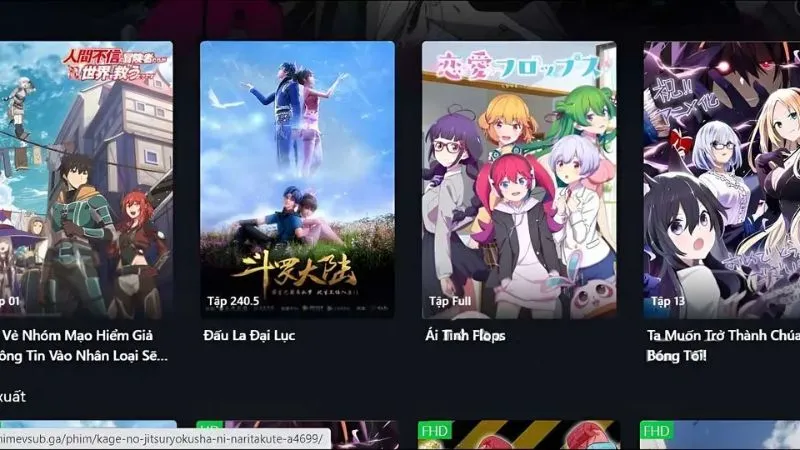
How to install AnimeVsub using other browsers on a computer
You can also install the Anime Helper extension on other web browsers and follow these steps to watch anime:
Step 1: First, install the Anime Helper extension for your preferred web browser.
Step 2: Once installed, visit the extension’s homepage using this link: animevsub.ga
Step 3: On the AnimeVsub website, you will find a list of anime series provided by the platform. You can either search for a specific anime using the search bar or click on the three horizontal lines in the top-left corner to explore the different categories.
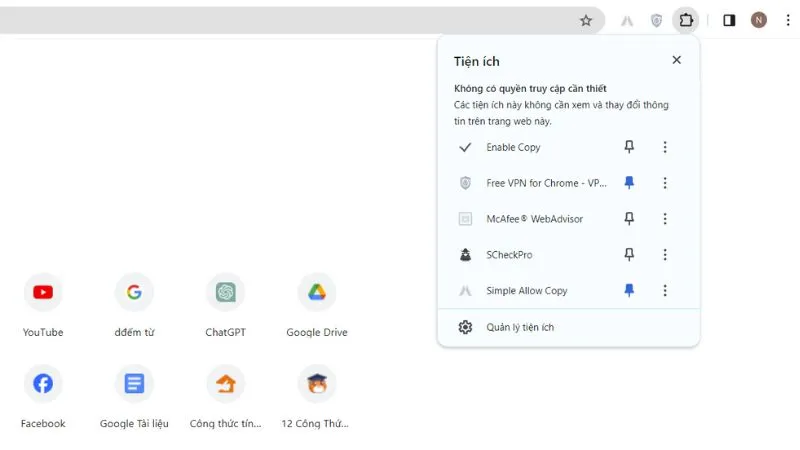
Step 4: When you find the anime you wish to watch, click on the title to access its details page.
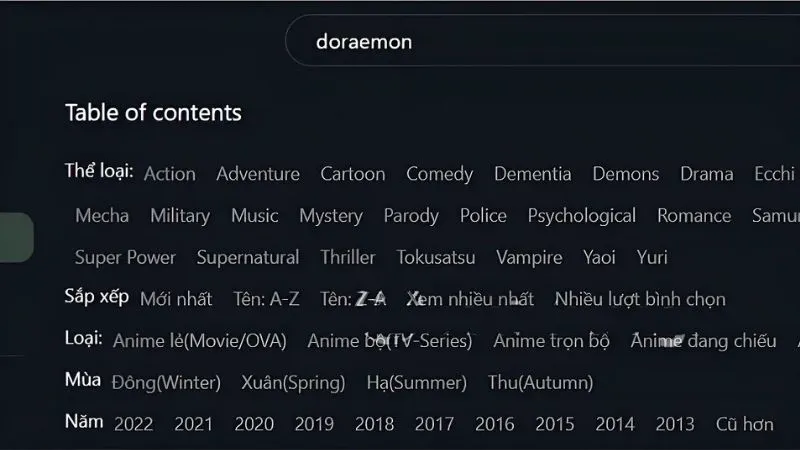
Step 5: On the anime details page, you can hover your mouse over the screen and click on the icon to watch the anime in a pop-up window.

Step 6: The pop-up window will display the anime episode, allowing you to adjust the size and position of the window as needed.
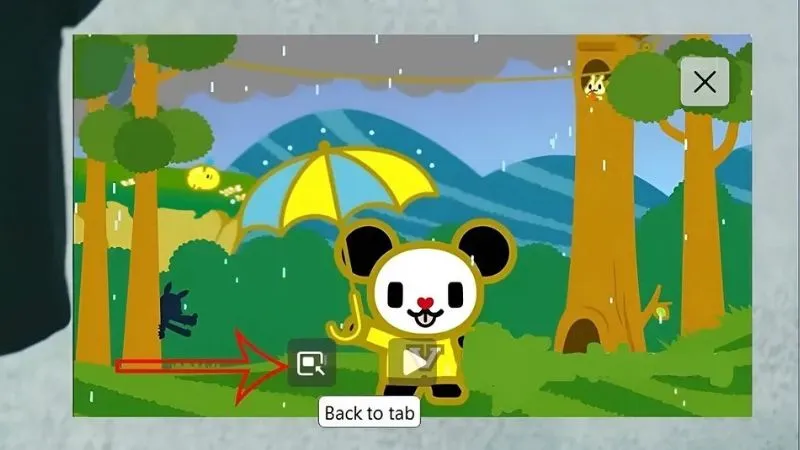
Step 7: You can also click on the gear icon to access additional settings and customizations for the AnimeVsub application.
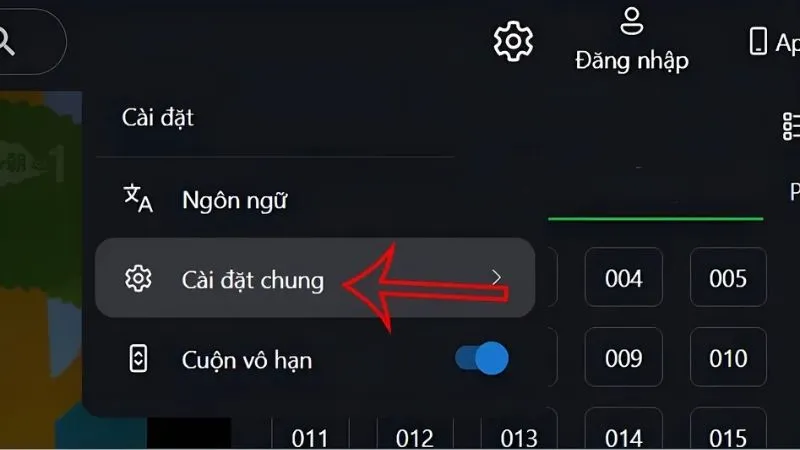
A compilation of the best websites to watch anime online
In addition to using AnimeVsub, there are several other websites that offer free anime streaming with Vietnamese subtitles, ensuring a high-quality viewing experience:
Animetvn.tv
Anime47.com
Vuighe.net
App Pops
Zing TV
Hhpanda.tv
Vuianime
Anivn.top
Anime14.net
Animesub.org
Frequently Asked Questions about AnimeVsub
With over 15 years of experience in web design and development, I have helped countless businesses strategize and implement comprehensive web development plans to create sustainable and profitable websites.
































