
To meet the shopping needs of people for goods and essentials, especially during the pandemic season, BachhoaXANH has launched a service called “Order from a supermarket near you via Zalo”. Let’s find out more about this service in the content below.
Time of application: From 23/08/2021 until further notice
Terms and Conditions: Customers can place orders through our supermarket’s Zalo group in their area and will receive home delivery on the same day.
How to Find Our Supermarket’s Zalo Group Near Your House
Watch the instructional video below:

If you haven’t downloaded the Zalo app yet, you can download it here: Android / iPhone or use .
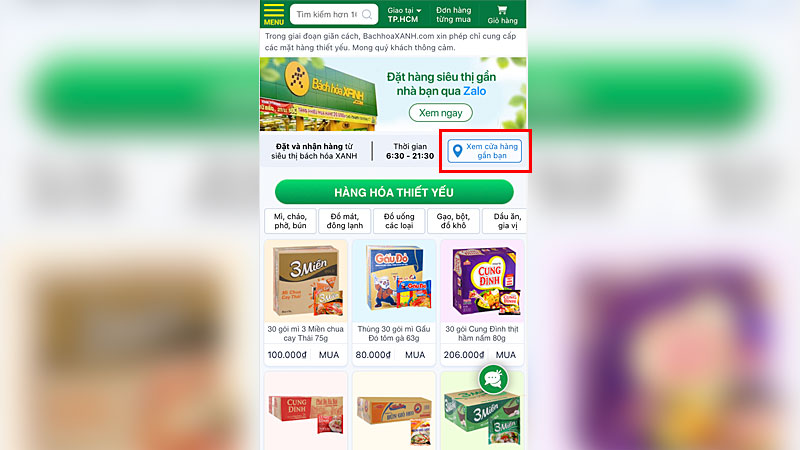 Visit Bachhoaxanh.com and click on “See stores near you”
Visit Bachhoaxanh.com and click on “See stores near you”
Note: This function requires turning on location services on your phone. If the system prompts you, please choose to agree.
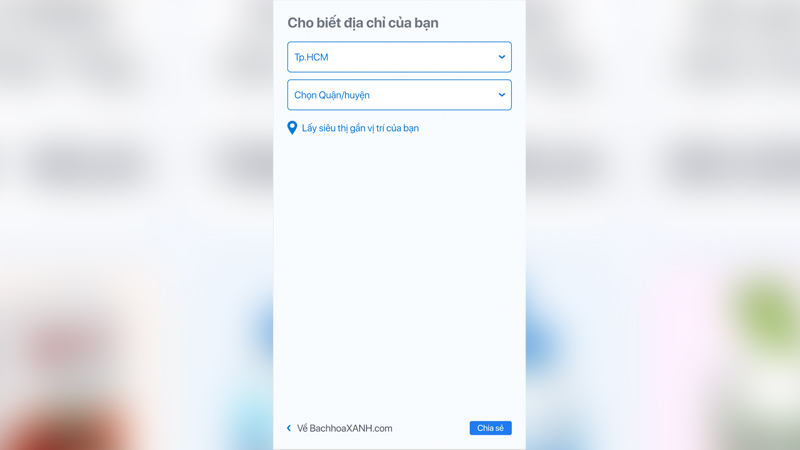 Choose the area where you want to place and receive your order
Choose the area where you want to place and receive your order
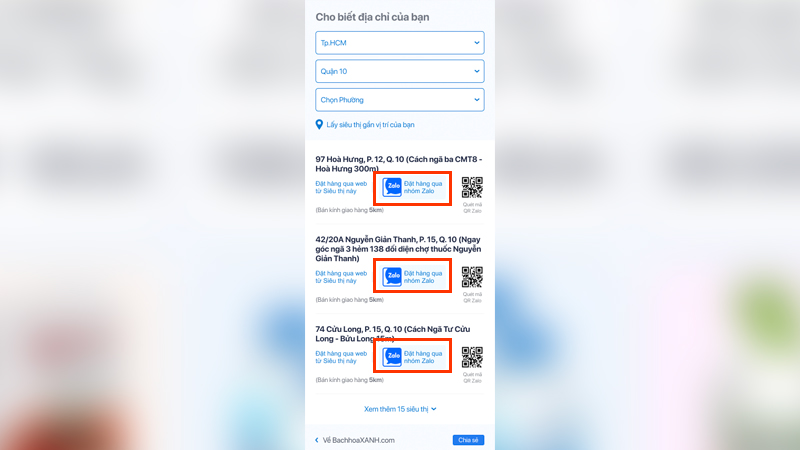 Click on “Order via Zalo group” to join and place your order
Click on “Order via Zalo group” to join and place your order
![]()
































