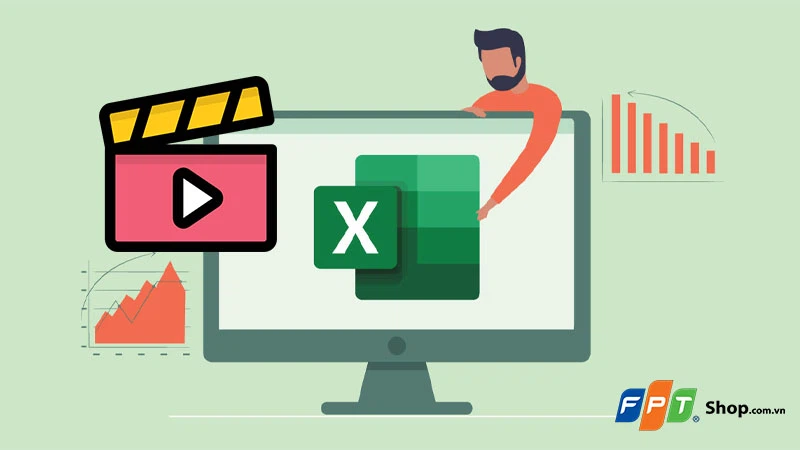Get the latest version of the Riot Client to continue your legendary gaming journey with League of Legends, especially after the server transition from Garena to VNG was completed on January 6, 2023. Don’t miss out on the detailed instructions below if you still don’t know how to download!
1. What is Riot Client?
Riot Client is a game platform developed by Riot Games, allowing users to download and play games from Riot Games, including League of Legends, Teamfight Tactics, Legends of Runeterra, Valorant, and TFTactics.
Previously, to play Riot games, users had to download and install each game separately. However, with the introduction of Riot Client, you only need to provide your information once and you will be able to play all Riot games.
In addition, Riot Client still retains the old shortcuts to help you easily access the games. Therefore, you don’t need to change any settings and can still use the new shortcuts.
/fptshop.com.vn/uploads/images/tin-tuc/59350/Originals/tai-lien-minh-huyen-thoai-1.jpg)
2. Key Features of Riot Client
Before downloading League of Legends on Riot Client, FPT Shop will introduce you to the outstanding features of this platform:
- Every time there is a new data update, players no longer have to manually operate or download files from outside anymore, everything will be done automatically.
- Riot Client will continuously and automatically update all the latest news and information.
- Players will have access to global events and the Riot Games ecosystem interface.
- Riot Client is a unified game platform that contains all games published by Riot Games. However, each game will still have its own landing page and detailed information. These pages will also display news related to ongoing events in the game. This helps players easily explore everything about their favorite games in the game library.
/fptshop.com.vn/uploads/images/tin-tuc/59350/Originals/tai-lien-minh-huyen-thoai-2.jpg)
3. System Requirements for Downloading League of Legends on Riot Client
To download League of Legends on Riot Client, you need to meet the following requirements:
- Operating System: A computer running Windows 7 or later or macOS 10.12 or later.
- Hard Drive Space: At least 20GB of free space.
- Riot Games Account: Successfully connected to your Garena League of Legends account.
4. Official Download Instructions for League of Legends on Riot Client
Downloading League of Legends on Riot Client is not as complicated as you think. Let’s go through the detailed download instructions with FPT Shop!
Step 1: Visit https://lienminh.vnggames.com/dang-ky/redownload/ to start downloading the official Riot Client from the publisher VNG Games.
Step 2: Then, click on Download for Windows if you are using a Windows computer or Download the installation file for Mac if you are using a MacBook. Then, wait for a while for the device to finish downloading.
/fptshop.com.vn/uploads/images/tin-tuc/59350/Originals/tai-lien-minh-huyen-thoai-3.jpg)
Step 3: Once the installation file is downloaded, double click on the downloaded file to start installing the software on your computer -> Select Install.
/fptshop.com.vn/uploads/images/tin-tuc/59350/Originals/tai-lien-minh-huyen-thoai-4.jpg)
Step 4: Next, the installation interface will appear as illustrated. When the download section at the bottom right of the screen is complete, click Install to install the game on your computer.
/fptshop.com.vn/uploads/images/tin-tuc/59350/Originals/tai-lien-minh-huyen-thoai-5.jpg)
Step 5: Please wait for a while for the device to finish installing the game. This process may take some time and depends on some other factors as well. Next, log in to your newly created Riot Account or switch to another existing account to log into the Client -> Press Accept all the terms and conditions to successfully download League of Legends.
/fptshop.com.vn/uploads/images/tin-tuc/59350/Originals/tai-lien-minh-huyen-thoai-6.jpg)
5. Installing League of Legends on Riot Client
After successfully downloading League of Legends, you can install it by following these steps:
Step 1: After completing the game download process, click on the Play button.
/fptshop.com.vn/uploads/images/tin-tuc/59350/Originals/tai-lien-minh-huyen-thoai-7.jpg)
Step 2: Then, a notification box will appear asking you to update some information for your game account -> Click on Update Account.
/fptshop.com.vn/uploads/images/tin-tuc/59350/Originals/tai-lien-minh-huyen-thoai-8.jpg)
Step 3: After that, you will be redirected to a webpage to update your information.
/fptshop.com.vn/uploads/images/tin-tuc/59350/Originals/tai-lien-minh-huyen-thoai-9.jpg)
Step 4: Here, you need to enter basic personal information such as: Name, Email, and Phone Number -> Then, click Continue.
/fptshop.com.vn/uploads/images/tin-tuc/59350/Originals/tai-lien-minh-huyen-thoai-10.jpg)
Step 5: Next, update other information related to ID Card including: National ID, Date of Issue, and Birthday.
/fptshop.com.vn/uploads/images/tin-tuc/59350/Originals/tai-lien-minh-huyen-thoai-11.jpg)
Step 6: Fill in the Street address (current address where you reside).
/fptshop.com.vn/uploads/images/tin-tuc/59350/Originals/tai-lien-minh-huyen-thoai-12.jpg)
Step 7: After completing the above steps, you have completed the process of updating your personal information. Then, you will return to the interface of the Riot Client software.
/fptshop.com.vn/uploads/images/tin-tuc/59350/Originals/tai-lien-minh-huyen-thoai-13.jpg)
Step 8: Click Play to start the game.
/fptshop.com.vn/uploads/images/tin-tuc/59350/Originals/tai-lien-minh-huyen-thoai-14.jpg)
Step 9: After the startup is complete, simply open the game and start playing!
Note: If you are unable to enter the game, it may be because the data transition process between Riot Games and Garena servers has not been completed yet. Please be patient until the transition process is completed! You can check the status of the data transition on the Riot Games website.
6. Important notes when downloading League of Legends on Riot Client
Riot Client is a new platform and the data transition phase between the servers is still ongoing. Therefore, you need to note some things after downloading League of Legends on Riot Client:
- After successfully logging into the game, the Riot Client system will ask you to Update your account. Here, you need to enter some personal information such as: name, phone number, email, address,… Then, a dialog box will appear, click on Open Riot Client to return to the initial interface. Then, you have successfully accessed the game.
- Before logging into the Riot Client account, you need to complete the account transition from Garena to Riot to ensure that all game data is preserved. If the account transition process encounters an error, click Temporary Exit and try again later. If you click Continue to play at this time, the game account will be reset, which means you will have to start over from level 1.
- Delete all old Garena data. Even if you have successfully completed the account transition or disabled it, the Garena memory will still be stored on your PC. Therefore, you need to delete them all to free up memory. To delete data, go to the folder 32787 inside the Garena folder -> Press Shift + Delete and you have successfully deleted this file.
7. Guide to Create a New Riot Client Account
To play League of Legends, you also need a Riot Client account. Here are the steps to create an account that you can refer to:
Visit the official website of Riot Game -> Click on Sign In -> Continue to select Create Account -> Enter your Email -> Enter your date of birth -> Choose your desired username -> Enter your account password -> Confirm the password one more time. Done! You have completed the process of creating a new Riot Games account.
Next, players need to verify their account as mentioned above.
/fptshop.com.vn/uploads/images/tin-tuc/59350/Originals/tai-lien-minh-huyen-thoai-15.jpg)
8. Frequently Asked Questions when downloading League of Legends on Riot Client
Why does VNG require personal information from you?
When downloading League of Legends on Riot Client, many players wonder why VNG requires updating personal information as it makes players feel annoyed.
However, this is a solution that helps the publisher better protect players’ accounts, especially accounts with a lot of rare valuable skins or valuable items in the game.
If unfortunate events such as losing your account due to some random reasons, like your friend “trolling” and changing your password, playing at an internet cafe with Keylog installed, or your computer being infected with a virus, … then with the above information, VNG and Riot can easily help you recover your account.
Furthermore, there are quite a few players who do not pay much attention to their accounts. Therefore, disputes occur frequently. At this time, personal information will be evidence to determine the outcome of the dispute.
Therefore, don’t borrow someone else’s ID card to register for your account. You need to provide honest information to prevent any unfortunate cases.
When can I start playing League of Legends on Riot Client?
League of Legends on Riot Client has been available to play since January 6, 2023.
Conclusion
Hope this article helps players successfully download League of Legends on Riot Client. Wish you a great time of entertainment with this national game!
League of Legends Account’>How to Remove Riot Link and Protect Your League of Legends Account
Step-by-step guide to quickly and simply change your Garena card details
 Garena card details’>
Garena card details’>The following simple guide will help you easily top up your game card whenever you want. Let’s find out more with FPT Shop.