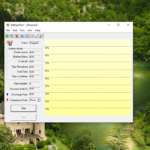If you are concerned that your laptop battery is running too fast, this helpful article is for you. FPT Shop will provide you with in-depth information about the top 6 reliable laptop battery testing software, helping you identify the issues your laptop battery may be facing.
Top 6 Best Laptop Battery Testing Software
|
Criteria |
Full and detailed laptop information provided |
Help to maintain and extend the lifespan of your laptop battery |
Continuous updates for optimal functionality |
Free/Paid |
|
BatteryBar |
√ |
|
√ |
Free |
|
BatteryCare |
√ |
√ |
√ |
Free |
|
BatteryMon |
√ |
|
|
Free |
|
BatteryInfo View |
√ |
|
|
Free |
|
Battery Optimizer |
√ |
√ |
|
Free |
|
Battery Cat |
√ |
|
|
Free |
BatteryBar
BatteryBar is a highly accurate laptop battery testing software that helps users extend the lifespan of their battery with new utilities, while upgrading the battery status through display information and visual effects. The publisher also adds features for regular updates to gradually eliminate any remaining software issues.
/fptshop.com.vn/uploads/images/tin-tuc/133082/Originals/phan-mem-kiem-tra-pin-laptop-1.jpeg)
Key features of BatteryBar:
- Distinct colors to easily differentiate remaining battery usage
- Battery level displayed in hours and minutes
- User-friendly interface with appealing visuals
- Provides warnings for battery usage approaching the overload limit
- Backup of laptop battery usage history
- Regular software updates to address any remaining issues
- Integrated function to report battery runtime on system configuration
BatteryCare
BatteryCare is an efficient battery testing software known for its comprehensive optimization functions, providing complete control over battery usage, such as usage time, battery wear level, etc. Additionally, it also includes features like usage time control, CPU temperature display, alerts, and appropriate solutions to limit wear and maintain battery lifespan.
/fptshop.com.vn/uploads/images/tin-tuc/133082/Originals/phan-mem-kiem-tra-pin-laptop-2.jpeg)
Key features of BatteryCare:
- Monitor and track battery levels and cycles
- Provide detailed information about battery health
- Show CPU temperature and hardware
- Eliminate factors that affect battery lifespan, such as disabling Windows Vista graphics acceleration theme and other unnecessary requirements
- Regular software updates to address any remaining issues
BatteryMon
This laptop battery testing software aims to retrieve the battery source, identify its origin, and provide information about its quality, even allowing tracking of battery “health.” From there, you can predict battery issues and address them promptly.
/fptshop.com.vn/uploads/images/tin-tuc/133082/Originals/phan-mem-kiem-tra-pin-laptop-3.jpeg)
Key features of BatteryMon:
- Battery status management
- Comprehensive information about laptop battery
- Show remaining time for battery usage
- Show total time laptop can use battery power from full charge
- Validate battery power source safety
- Customize time display and lowest battery level when discharged
BatteryInfo View
Developed by NirSoft, this free software assists users in identifying laptop battery issues such as weak batteries, battery wear percentage, etc.
/fptshop.com.vn/uploads/images/tin-tuc/133082/Originals/phan-mem-kiem-tra-pin-laptop-4.jpeg)
Notable features of BatteryInfo View:
- Clear display and detailed battery parameters, such as remaining capacity, full charge time, cycles, and charge levels
- Provide information on power sources, power supply efficiency, discharge thresholds, etc.
Battery Optimizer
Battery Optimizer optimizes battery lifespan by eliminating unnecessary services and tasks that are not essential, minimizing battery drain. Through accurate scientific predictions, the software constantly upgrades and stabilizes your battery lifespan.
/fptshop.com.vn/uploads/images/tin-tuc/133082/Originals/phan-mem-kiem-tra-pin-laptop-5.jpeg)
Key features of Battery Optimizer:
- Maximize laptop battery savings
- Accurately determine remaining battery lifespan in percentage
- Monitor and track battery usage
- Improve and support battery usage optimization
- Support remaining active battery time tracking
- Support battery aging optimization
Battery Cat
The last laptop battery testing software on this list is Battery Cat. In addition to basic features like battery level management and usage time remaining, number of charges and cycles, battery wear level, the application also provides additional tips to maintain and extend battery lifespan.
/fptshop.com.vn/uploads/images/tin-tuc/133082/Originals/phan-mem-kiem-tra-pin-laptop-6.jpeg)
Notable features:
- Display battery charge status and current power capacity
- Display power, charge cycles, estimated battery capacity ratio of current and design capacity
- Help users access battery health information
Conclusion
Above are the top 6 battery testing software trusted by FPT Shop, which provide extremely worthy and excellent results. We hope you will make the best use of these software to ensure that your laptop battery is always in the best condition!
- The simplest ways to test laptop battery on Windows 10 and Windows 11
- The most effective and simple solutions to combat quick battery drain when not in use
Visit FPT Shop and choose a laptop with a large battery capacity to achieve optimal work performance and help you earn more money!
BatteryMon: Discover the free, efficient, and accurate laptop battery testing tool.
BatteryMon is an incredibly powerful and convenient software that allows you to reliably check the status and performance of your laptop battery. It serves as a valuable tool for managing and protecting your laptop battery. Join us as we delve into this FPT Shop article to learn more about BatteryMon and how to effectively utilize its features.