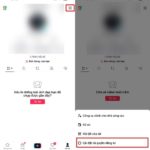When using TikTok, one common and annoying issue that users often encounter is the inability to view images. So what are the causes and how can it be fixed? Let’s find out!
Causes and solutions for not being able to view images on TikTok
Clear TikTok cache
One of the main reasons why your TikTok is unable to display images is due to an overloaded cache memory, causing the app to fail to load data. You need to clear the cache in order to improve this situation. Here’s how:
Step 1: Open the TikTok app > Tap on the Profile icon > Tap on the Menu icon with three horizontal lines.
/fptshop.com.vn/uploads/images/tin-tuc/168581/Originals/tiktok-khong-hien-thi-anh-1.jpg)
Step 2: Tap on Settings and Privacy > Select Clear Cache.
/fptshop.com.vn/uploads/images/tin-tuc/168581/Originals/tiktok-khong-hien-thi-anh-2.jpg)
Step 3: In the Cache section, tap Clear > Tap Yes to confirm clearing the cache.
/fptshop.com.vn/uploads/images/tin-tuc/168581/Originals/tiktok-khong-hien-thi-anh-3.jpg)
After clearing the cache on TikTok, try checking if the images are now loading. If not, try the methods below.
Restart your device
Another possible reason for not being able to view images on TikTok is that your device may be experiencing some issues. Try restarting your device, as this not only helps resolve the issue of not being able to view images, but also shuts down unnecessary background apps and improves overall performance.
/fptshop.com.vn/uploads/images/tin-tuc/168581/Originals/tiktok-khong-hien-thi-anh-4.jpg)
Uninstall and reinstall the app
If you have tried the above methods but are still unable to fix the issue, try uninstalling and reinstalling the TikTok app. The cause may be conflicts between the apps you have installed. Try uninstalling, reinstalling, and checking again.
With these three simple methods, you can quickly and effectively resolve the issue of not being able to view images on TikTok, and anyone can do it. If you have any questions, feel free to leave a comment below for FPT Shop’s support.