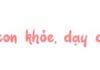Turn on airplane mode while charging
When charging your phone, it’s advisable to turn on airplane mode to help save battery. This mode will disable all unnecessary connections such as wifi, incoming calls, outgoing calls… and thus help your phone charge faster. The method of enabling airplane mode depends on the specific phone model.

You should turn on airplane mode to help save battery
Enable power saving mode
Currently, most Android devices running on the Lollipop operating system have a power saving mode. You should utilize this mode to charge your phone faster. Why? When you activate this mode, the device will automatically regulate energy usage, which helps conserve energy and therefore charge the phone faster.
Use low power mode
To enable low power mode, access Settings > Battery > Slide to the right to enable Low Power Mode.
Low Power Mode is a feature that reduces iPhone activity. This feature is typically used to help you save battery, but you can also use it to help your iPhone charge faster.
When you turn on low power mode, your iPhone will not be active in the background, so its battery will charge a bit faster. Remember that most apps won’t update in the background, so you won’t receive notifications or emails.
Disable optimized battery charging
The optimized battery charging feature helps prolong the battery life of your iPhone. It achieves this by learning your charging habits and slowing down the charging process after reaching 80%. That means your phone will charge slower by default.
You can disable this feature as follows:
Step 1: Settings > Battery > Battery Health.
Step 2: Select Optimized Battery Charging > Turn off.
Turn off the phone while charging
If there’s no need to use your phone, you should turn it off. This is the fastest charging tip that you shouldn’t miss. When the system is inactive, it can receive energy without consumption. Even if you only have a few minutes, it will give you a significant amount of charge with this fastest charging tip.

Each phone model will come with a specific charger, and although we can mix them, it’s not really recommended.
The charger that comes with the phone will deliver the correct current as determined by the manufacturer. Some poor quality chargers provide lower input power, which prolongs the charging time. This has been tested by the writer and proven completely accurate.
- Use the original charger that comes with the phone
- Use up the remaining battery before charging for the first time.
- After the phone indicates a full charge, leave it connected for about 5 – 10 minutes before unplugging.
Whether you have a new phone or are using an existing one, following the correct charging standards is always necessary. Hopefully, these helpful tips on how to charge your phone will assist users in their usage and help extend the device’s lifespan effectively.
Steps for Optimal Battery Charging and Usage for Bluetooth Speakers
Having difficulty properly charging your bluetooth speaker’s battery? Dien May GREEN is here to the rescue with its helpful tips to make sure you get the perfect charge every time. Learn the best way to charge your speaker battery and discover what special notes to take into consideration when charging.