In the digital age, communicating and exchanging personal and work-related information via messaging apps such as Zalo has become a daily habit for tens of millions of Vietnamese people. However, along with the convenience come numerous risks related to information security, message leaks, and even theft of conversations for malicious purposes.

What is the “Secure Chat” Feature on Zalo?
Recently introduced by Zalo, “Secure Chat” (also known as secret chat) is a special messaging mode that helps users maximize the safety of their conversations. When this feature is turned on, messages are end-to-end encrypted, meaning only the sender and recipient can read the content.
In addition, secure chats have anti-leak features, including:
- Automatic message deletion after a preset time (5 seconds, 10 seconds, 1 minute, 1 hour, etc.).
- Disabling screenshot functionality during the conversation.
- Preventing forwarding, copying, or sharing of content.
- Messages are not displayed in the regular chat history.
With these features, users can feel confident when exchanging sensitive information such as bank accounts, contracts, personal photos, or simply wanting to maintain absolute privacy.
How to Activate Secure Chat Mode on Zalo
Using this feature is simple, and you only need to perform a few steps:
- Open the Zalo app on your phone.
- Go to the chat frame with the person you want to securely chat with.
- Tap the three-dot icon in the top right corner and select “Secure Chat” (or “Chat Security” depending on the version).
- A new chat interface will appear – this is a much safer private space compared to regular conversations.
- Here, you can set the message self-destruct time as desired.
Note: Both participants need to update Zalo to the latest version to use all the features.
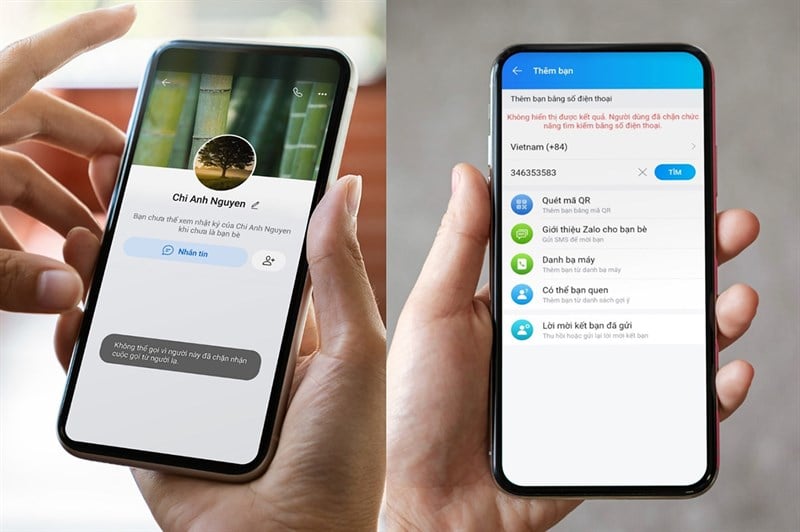
Why Use “Secure Chat”?
In an era of high-tech scams, account impersonation, and surveillance software installation, protecting message content is no longer a choice but a necessity.
- Are you discussing important work matters? Enable secure chat.
- Are you sending private personal information? Don’t hesitate to use the encryption feature.
- Are you worried about others taking screenshots as evidence against you? The security mode will disable that.
Instead of sending messages through insecure channels, make the most of what Zalo offers to protect yourself and your loved ones.
Some Things to Keep in Mind
- “Secure Chat” mode is only available on mobile devices.
- Chat history cannot be retrieved once it’s been deleted according to the preset time.
- Messages in this mode are not synchronized with Zalo Web or the Zalo app on computers.
By simply selecting the “Secure Chat” feature on Zalo, you can keep your messages completely confidential, preventing eavesdropping by malicious individuals or malware. In the context of increasing cybersecurity concerns, taking proactive measures to protect your personal information while messaging is essential. Don’t let a moment of negligence compromise your privacy!
































