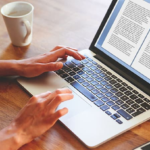Poster is an effective form of conveying messages through unique images and designs. However, not everyone has professional poster design skills. So how can you quickly and easily create beautiful posters on your computer? Canva is the perfect tool for you.
Below, let’s explore how to make posters on your computer with just a few simple steps using Canva.
What is a poster?
/fptshop.com.vn/uploads/images/tin-tuc/177122/Originals/cach-lam-poster-tren-may-tinh-02.jpg)
A poster is a popular form of visual communication used to promote messages, products, services, or events.
Specifically, a poster is a piece of paper, a placard, or a digital image that conveys a message through elements such as images, text, color, layout, etc. in a logical and scientific way. Posters come in various sizes, from large ones that can be pasted on walls to small ones that can be easily carried.
Posters are often designed to be eye-catching and make a strong impression on viewers. Visual elements such as images, colors, fonts, etc. are used harmoniously to attract attention and effectively convey the message.
With their visual appeal, memorability, and versatility, posters are increasingly being used in advertising, communication, education, and many other fields. This is an effective tool for promoting brands and products to the public. Therefore, FPT Shop believes that you should learn how to make posters on your computer to maximize the benefits that this form of communication brings.
Benefits of making posters on your computer
Creating posters on your computer brings many benefits and conveniences, from enhancing the professionalism of your work to saving time and resources. Here are some main reasons why you should learn how to make posters on your computer:
Flexibility and variety in design
When creating posters on your computer, you have access to a range of design tools and graphic resources, from pre-made templates to millions of fonts, images, icons, and colors. Online design platforms and professional software like Adobe Creative Cloud or Canva offer high customization capabilities, allowing you to create unique and impressive posters without being a design expert.
Time and cost savings
Compared to manual poster design or hiring a professional designer, creating posters on your computer significantly saves costs and time. You can make edits and updates without starting from scratch and without waiting for a printed sample to see the final result.
Easy sharing and distribution
An electronic poster can be easily shared via email, websites, or social media, increasing the accessibility of the message you want to convey. This makes event promotion, product advertising, or service promotion quick and more effective than ever.
Sustainability
Making posters on your computer reduces the need for paper and ink, contributing to environmental protection. You can create an unlimited number of electronic copies without generating paper waste.
Why use Canva to make posters?
/fptshop.com.vn/uploads/images/tin-tuc/177122/Originals/cach-lam-poster-tren-may-tinh-03.jpg)
Canva is a free online graphic design tool that is convenient and suitable for designing posters. Here are some reasons why you should use Canva to create posters:
- Canva has a simple and user-friendly interface, even for non-designers. You can easily create impressive posters with just a few drag-and-drop operations.
- Canva provides thousands of diverse, professional poster templates in various fields. You can choose the appropriate template and customize it to your liking.
- With thousands of available images, icons, and fonts, you can add visually appealing design elements to your poster without any cost.
- Posters designed on Canva are of high quality and do not lose sharpness or quality when printed or used.
- You can easily edit and update the content of the poster without starting from scratch.
- Canva is completely free and has no limit on the number of posters you can design.
- Canva is a web-based tool, so you don’t need to install it on your computer. With just an Internet connection and a web browser, you can access many resources of this tool.
Therefore, with Canva, the process of designing posters becomes simple, time-saving, and cost-effective while still ensuring professional quality. You can confidently use Canva to create impressive posters.
How to make posters on your computer with Canva
Making posters on your computer with Canva is a great way to design beautiful artworks without needing high graphic design skills. Canva provides an intuitive and user-friendly interface, along with thousands of free design templates and graphic resources, allowing you to quickly create high-quality posters. Here is a detailed guide on how to make posters on your computer with Canva:
Step 1: Access Canva
/fptshop.com.vn/uploads/images/tin-tuc/177122/Originals/cach-lam-poster-tren-may-tinh-04.jpg)
- Open a web browser and go to Canva’s website. If you don’t have an account, you need to create a new account using your email address, or you can quickly log in through Google or Facebook.
Step 2: Choose a poster template
/fptshop.com.vn/uploads/images/tin-tuc/177122/Originals/cach-lam-poster-tren-may-tinh-05.jpg)
- After logging in, search for “poster” in the search bar to start designing. Canva will display thousands of available poster templates, from designs for events, education, advertising, and more.
/fptshop.com.vn/uploads/images/tin-tuc/177122/Originals/cach-lam-poster-tren-may-tinh-06.jpg)
- Choose a template you like to start editing.
Step 3: Customize the design
/fptshop.com.vn/uploads/images/tin-tuc/177122/Originals/cach-lam-poster-tren-may-tinh-07.jpg)
- Use Canva’s drag-and-drop tool to customize your poster template. You can change the text, fonts, colors, and add graphic elements like images, icons, or stickers from Canva’s library.
- To add your own images, you can upload them from your computer and drag them into your design.
Step 4: Get creative with advanced features
/fptshop.com.vn/uploads/images/tin-tuc/177122/Originals/cach-lam-poster-tren-may-tinh-08.jpg)
- Explore advanced features like adding image filters, editing the background, and using photo editing tools to make your poster stand out.
Step 5: Save and share your design
/fptshop.com.vn/uploads/images/tin-tuc/177122/Originals/cach-lam-poster-tren-may-tinh-09.jpg)
- When you’re satisfied with your design, you can save the poster as a PNG, JPG, or PDF file for printing or sharing online. Canva also allows you to directly share your design via email or social media.