Facebook Advertising, more commonly known as Facebook Ads, is an effective tool to reach customers and increase brand awareness in a business’s marketing strategy. If you’re new to online business, read on to learn about how to advertise on Facebook in detail.
What do I need to prepare before running Facebook Ads?
To run a successful Facebook ad campaign, you need to prepare some basic elements as follows:

- Advertising account: The first thing you need is an advertising account on the Facebook platform. This account will help you identify your target audience, set your budget, and track your campaign results. You can use either a personal account or a business advertising account.
- Fanpage: When running Facebook Ads, you also need a fan page to post your ad content and interact with customers. In addition to the ad content, the fan page should also include posts that share knowledge, tips, products, etc.
- International payment card: Facebook ad campaigns require you to use a card with international payment functionality to pay for ad costs. Some types of cards you can use include debit cards, credit cards, or PayPal.
Common types of Facebook Ads
There are currently three basic types of Facebook Ads that you should consider for your marketing campaign:
Basic Facebook Ads
Basic Facebook Ads are the standard type of advertisement displayed on the right side of the computer browser or in the “More” section of the app. They consist of a small frame with a title (up to 25 characters), a description of up to 90 characters, and a cover image with a standard size of 100×72 pixels.

Businesses often choose this type of ad to introduce their products and attract users to click on the landing page. Therefore, the image in the basic ad is carefully selected to create an impression and attract attention.
Sponsored Facebook Ads
Sponsored ads can appear on the right side or in the middle of the news feed (Newsfeed) and include an image along with a description automatically selected from the fan page or a post on the Facebook fan page.

Users can easily interact with this type of ad by liking the fan page, commenting, or sharing. When users click on the ad, they are directed to the fan page or the specific post that is being advertised.
Suggested Facebook Ads
Suggested Facebook Ads fall into the category of ads that Facebook suggests to users and usually only appear in the news feed (Newsfeed). Typically, when you like a fan page or watch a video on Facebook Watch, Facebook will automatically suggest similar pages for you to follow.

To have your fan page suggested to more users, you will need to pay a corresponding fee to Facebook.
Step-by-step guide to running Facebook Ads
Running your own ads can help you save costs and be more proactive in managing your campaigns and advertising goals. Here is a detailed guide on how to advertise on Facebook:

Step 1: Create a campaign
First, access the post you want to advertise. Below the post, click on the “Advertise Post” button.
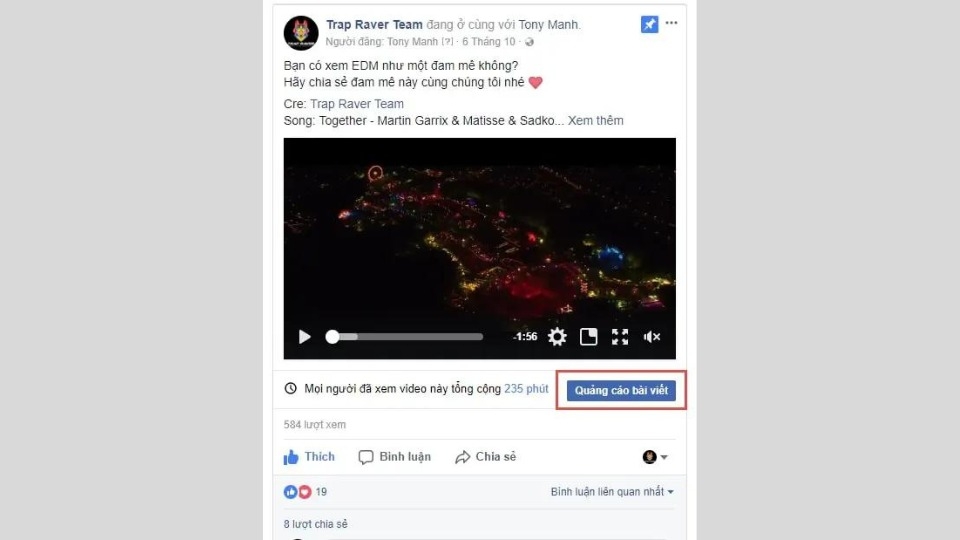
Alternatively, you can create an ad campaign by going to Facebook for business and clicking on “Create Ad.”
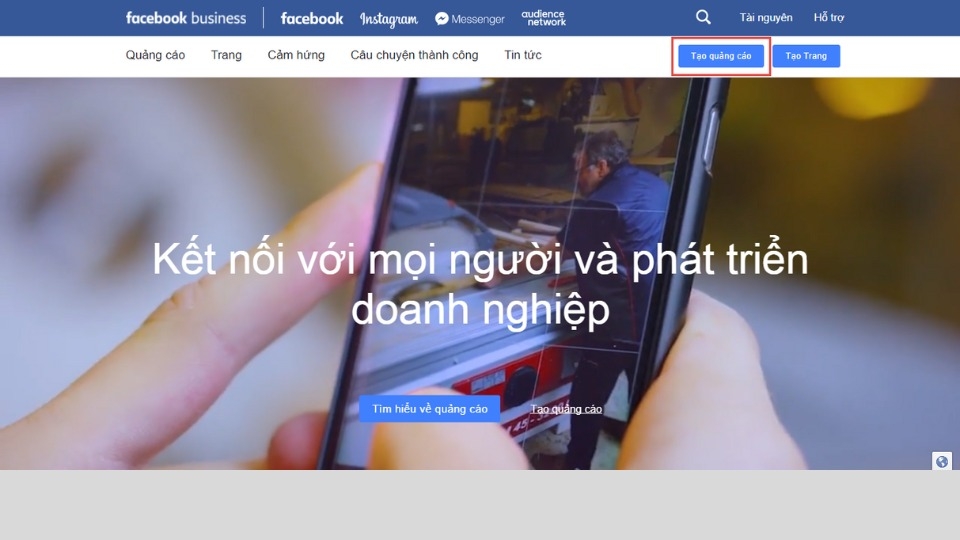
Step 2: Choose your ad objective
In this step, on the Facebook Ads Manager interface, you will select the objective of your campaign. Some of the objectives include increasing messages, website visitors, page likes, or generating leads, among others. Depending on your advertising goals, choose the most suitable option.
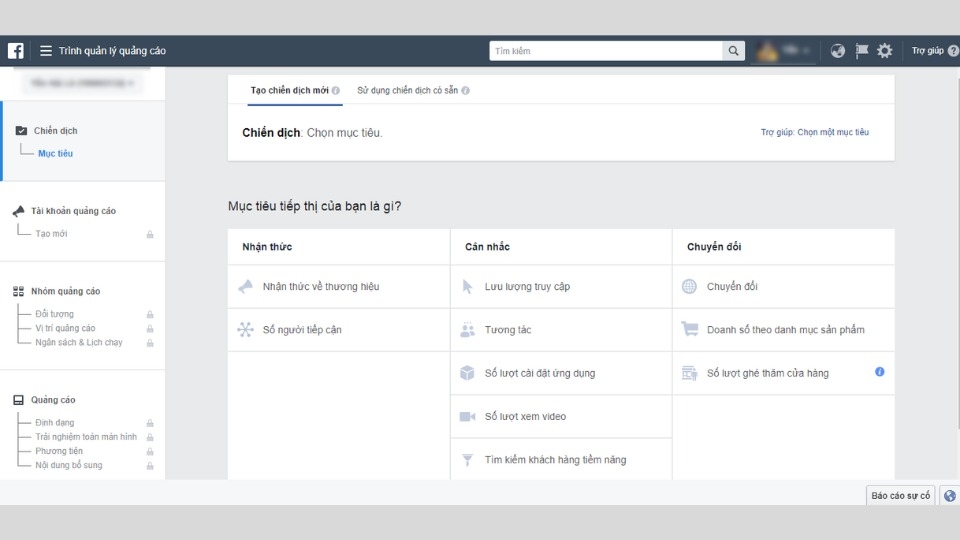
Step 3: Set up your ad account
After selecting your ad objective, scroll down and click on “Set Up Ad Account.”
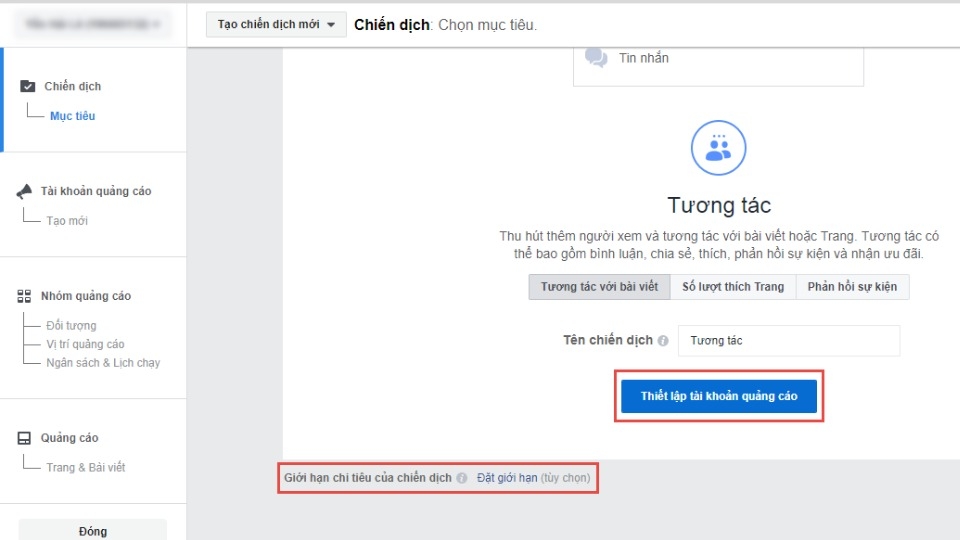
Next, you will be asked to provide information such as Country, Currency, and Time Zone. Then, click on “Continue” to confirm your selections.
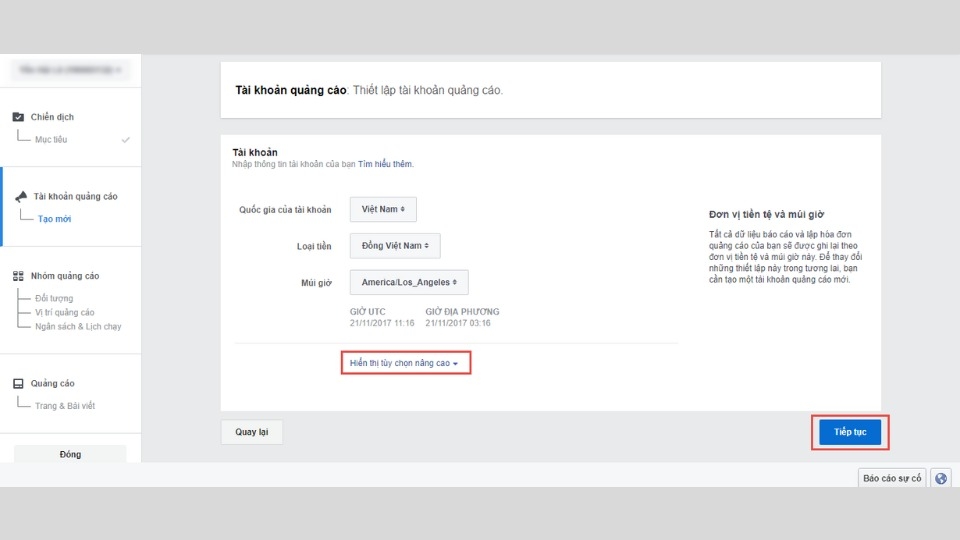
After that, scroll down and click on “Set Up Ad Account.”
Step 4: Define your audience
In the “Audience” section, you will need to select the targeting options for your ad campaign. This includes factors such as age, location, size, interests, and more.
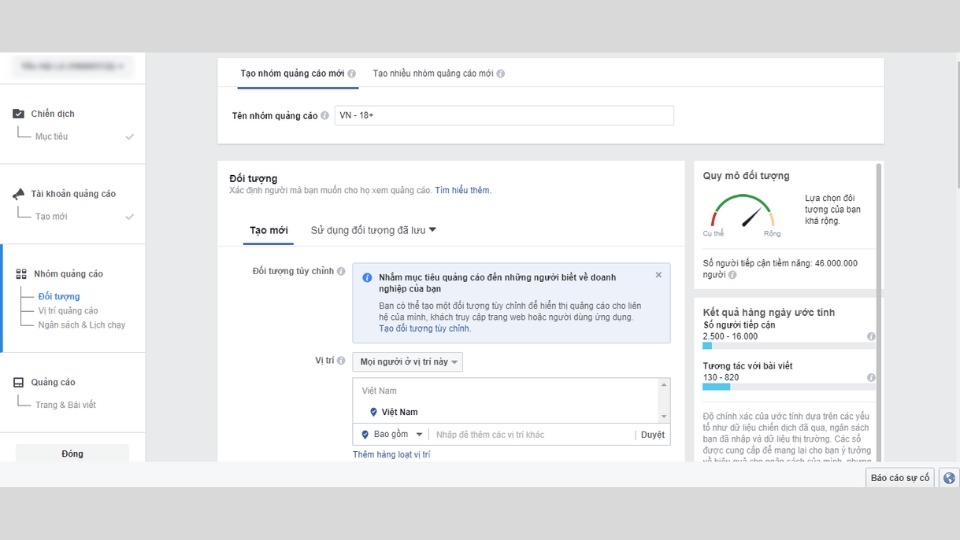
Step 5: Ad placement
There are two options for ad placement on Facebook that you can consider:
- Automatic ad placement: Facebook will automatically distribute your ads to locations where your target audience is most likely to see them. This option is recommended by Facebook to increase ad reach and improve campaign effectiveness.
- Edit ad placement: You can also manually choose ad placements according to your preferences. You can turn off certain placements that you think are ineffective to reduce advertising costs.
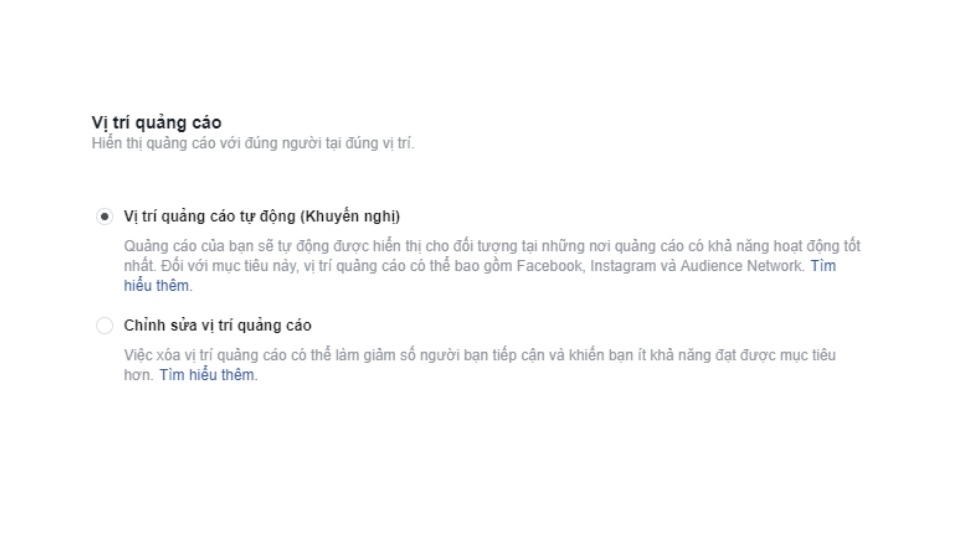
Step 6: Set your budget
Depending on your advertising needs, you can set your budget in two ways:
- Daily budget: Set a daily spending limit for your ads. Facebook will distribute your ads to users, and there may be days with more or fewer impressions, but it will ensure that your daily budget is not exceeded. With a daily budget, you can run ads indefinitely or choose a time frame in the “Schedule” section.
- Lifetime budget: This is the total amount you want to spend on an ad campaign. You can also customize the number of days and the time frame for your ads.

Step 7: Preview your ad
Once you have completed the above steps, select the post and fan page you want to advertise if you haven’t already done so in Step 1. Then, click on “Preview Ad” to see how your ad will appear to users and proceed to pay for your ad.

How to turn on/off or delete Facebook Ads
When running Facebook Ads, you will need to know how to perform actions such as turning ads on/off or deleting them. Here’s how to do it:
How to turn on/off Facebook Ads
To turn on/off your ads, go to the Facebook home page and find “Ad Manager” on the left side of the screen.
Next, move the slider in front of the ad campaign name to turn it on or off as desired.
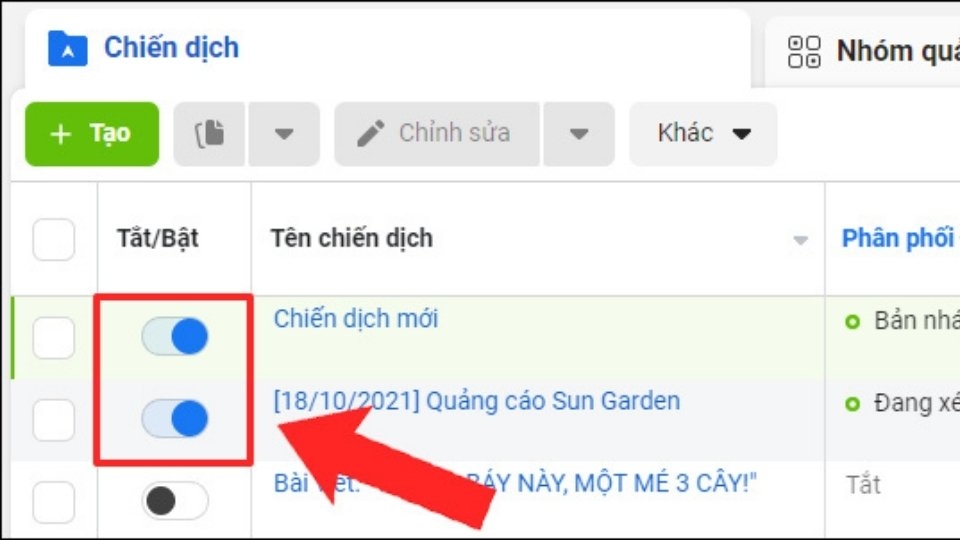
How to delete Facebook Ads
Similar to the previous step, open the “Ad Manager” section.
Select the ad you want to delete, click on “More” in the toolbar, and then choose “Delete” to confirm the deletion.
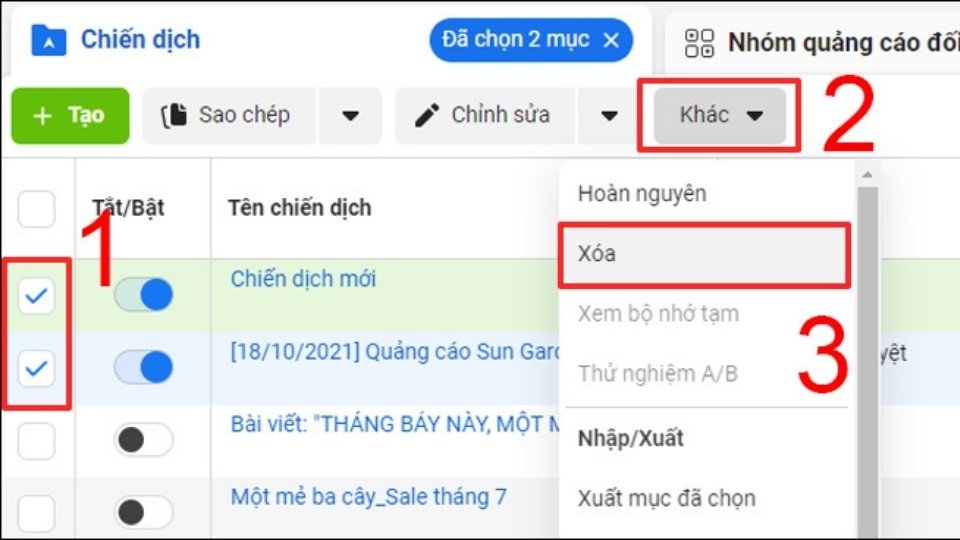
Tips for running effective Facebook Ads
Facebook Ads can be most effective when you optimize your ad spend while still achieving your campaign goals. Here are some tips to help you succeed:
- Build a clear advertising campaign: Each campaign should have a clear and detailed structure, including desired outcomes, budget, images, and content.
- Choose the right target audience: Selecting the right target audience for your ads will help you reach more potential customers and increase sales.
- Choose posts that align with your campaign goals: Each campaign has a different message, so choose posts that match the focus of your campaign to effectively communicate your message to your audience.
- Use attractive and eye-catching content: Ads attract users through images and text. Choosing appealing and eye-catching content will make your ads more noticeable and effective.
- Divide your budget by day: Facebook will distribute your ads to your target audience, so it’s best to divide your ad budget by day to achieve the best results.
- Monitor and adjust your ads: Regularly check your ad performance and make adjustments as needed to ensure your campaign goals are met.
- Run ads during peak hours: For ads with a low budget, consider running them only during peak hours when there are more active users to increase reach. Don’t forget to take advantage of potential ad placement locations!
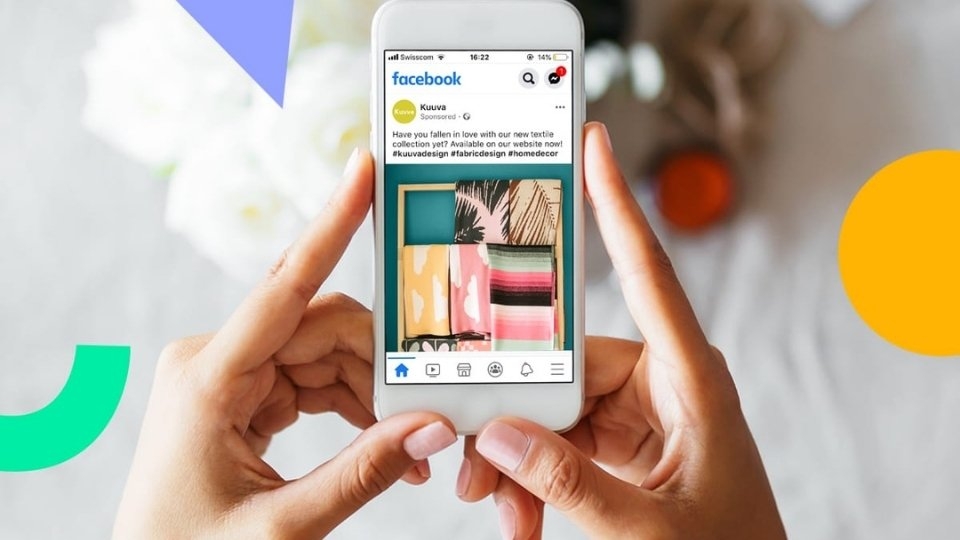
Common questions about Facebook Ads
Running Facebook Ads can bring up many unexpected issues. Here are some commonly asked questions that you may find helpful.
What is the prime time for Facebook Ads?
Prime time, or the most effective time to run ads, depends on your target audience and is usually when users are most active. For Facebook, prime time is typically from 8:30 am to 7:00 pm.
Is it difficult to run Facebook Ads myself?
Running Facebook Ads is not difficult, but to ensure effectiveness and avoid wasting money, you should understand the techniques and best practices. You can also enhance your knowledge by learning about Facebook advertising on other social media platforms or through online courses.
This article has provided a detailed guide on how to run Facebook Ads effectively, along with some related information. Hopefully, it has given you a better understanding of how to optimize your marketing campaigns.
To run Facebook Ads effectively, consider using a high-quality computer to set up your ads. Check out the range of genuine computers and warranties available at FPT Shop!



































