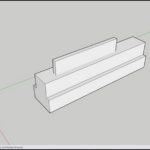For unique professions like Marketing, having poster design software allows you to unleash your creativity and be more proactive in your work without relying on a design department. Let’s explore the top 16 useful poster design software for beginners in this article!
The importance of poster design
Nowadays, poster design is not only the work of the fine arts and graphic design field, but also one of the important means of communication and tools in both offline and online marketing campaigns for businesses.
In the field of marketing, communication materials such as poster design play a vital and important role. Therefore, you need to have a certain understanding and knowledge to be able to work with other departments in a campaign. However, in many cases, when you need urgent products or when you want to create unique products with your own personal touch, you should equip yourself with tools to easily and conveniently support poster design.
/fptshop.com.vn/uploads/images/tin-tuc/169544/Originals/thiet-ke-poster-1.jpg)
4 poster design software for computers
Adobe Photoshop
/fptshop.com.vn/uploads/images/tin-tuc/169544/Originals/thiet-ke-poster-2.jpg)
Adobe Photoshop is one of the most popular poster design software today. This software helps users with professional operations from 3D graphic design, illustration, rotation, photo cropping, and especially making impressive and unique posters.
The outstanding features of the software are:
- Support background removal, blurring, and photo background extraction.
- Easily insert text into images, draw frames, create text borders, etc.
- Support 3D graphic design.
- Quickly color and change color for each object in the image.
Note: This software only allows a 7-day free trial. After that, you need to pay according to specific packages:
- Monthly package: $31.49/month.
- Annual package (monthly payment): $20.99/month.
- 1-year package (prepaid): $239.88/year.
Adobe InDesign
/fptshop.com.vn/uploads/images/tin-tuc/169544/Originals/thiet-ke-poster-3.jpg)
Adobe InDesign is graphic design software with a lively, user-friendly interface that supports users in designing banners, books, lesson plans, etc. In addition, it also provides control over printing and publishing. If you need a tool to support poster design, this is the useful software.
The outstanding features of the software are:
- Support professional design of banners, brochures, posters, cards, newspapers, etc. along with the ability of different layouts and compatibility with various sizes.
- Support creating effects for vivid, varied images.
- Support users in designing high-resolution prints.
- Compatible with various image formats and different text formats and linked with Adobe Photoshop or Illustrator image files such as SPS, Ai, JPEG, PDF, etc.
Note: Similar to Adobe Photoshop, you can use the Adobe InDesign software on a 7-day trial basis. After that, you need to pay according to these packages:
- Monthly package: $31.49/month.
- Annual package (monthly payment): $20.99/month.
- 1-year package (prepaid): $239.88/year.
Adobe Illustrator
/fptshop.com.vn/uploads/images/tin-tuc/169544/Originals/thiet-ke-poster-4.jpg)
Adobe Illustrator is considered one of the best graphic design software today. This tool allows users to easily design web graphics, graphics for phones, logos, icons, book illustrations, product packaging, billboards, etc.
The outstanding features of the software are:
- Ability to design a small object of various sizes without affecting quality.
- Full set of tools such as Pen Tools, Rectangle Tool, Rounded Rectangle Tool, Polygon Tool, Star Tool, Ellipse Tool, etc. to help you draw vectors with high precision.
- Natural color blending ability.
- Many fonts and 3D effects for users to comfortably apply to objects in the image.
- Easily print design templates as required.
- Supports exporting design templates in various formats such as .AI, .PNG, and .JPG.
Note: This software allows only a 7-day free trial, then you need to pay to continue using it:
- Monthly package: $31.49/month.
- Annual package (monthly payment): $20.99/month.
- 1-year package (prepaid): $239.88/year.
CorelDRAW
/fptshop.com.vn/uploads/images/tin-tuc/169544/Originals/thiet-ke-poster-5.jpg)
Currently, CorelDraw is the most popular poster design software. With editing tools, high-quality digital clipart and images, it supports users to design professional 2D and 3D graphics to create unique, impressive designs.
The outstanding features of the software are:
- Integrated professional photo editing, layout, and vector illustration tools.
- Supports beautiful 2D and 3D graphic designs with various colors for objects.
- Rich collection of clipart, high-quality digital images, fonts, picture frames, etc. serving various user needs.
- Support previewing designs before saving to minimize errors and editing time.
Note: Unlike the above 3 software, you can use CorelDraw software on a 15-day trial basis. After that, you need to pay $28/month to continue using it.
12 online poster design websites
In addition to professional poster design software, you can refer to the following websites to quickly and conveniently create online designs without worrying about consuming your computer’s storage space.
PosterMyWall
/fptshop.com.vn/uploads/images/tin-tuc/169544/Originals/thiet-ke-poster-6.jpg)
Postermywall is a website that supports online poster design with many outstanding advantages, providing users with eye-catching advertising posters with just a few clicks without requiring any graphic design knowledge.
The outstanding features are:
- Library of diverse professional banners in many fields and various sizes.
- Provide available poster templates and neatly arranged, easy to search.
- Customize information to suit business purposes.
- Allow users to upload custom fonts.
- Allow users to automatically or schedule the publication of designs on social networks.
Limitations:
- You have to pay if you want to save images with higher resolution than HD.
- The free version has no watermark, and some videos and images are hidden.
Website link: PosterMyWall
Canva
/fptshop.com.vn/uploads/images/tin-tuc/169544/Originals/thiet-ke-poster-7.jpg)
Canva is a popular online poster design website with a wide range of preset images and a diverse interface. This can be said to be the most popular tool today.
The outstanding features are:
- There are many fonts to choose from, from large and bold fonts to unique and customizable handwriting fonts.
- Customize colors, alignment, spacing, and size of text.
- Support many effects such as highlighting text on images by blurring the background, filters, tone, brightness, etc.
- Completely free to use, the free templates are always updated and easy to search.
Limitations: Some clipboards and images require payment.
Website link: Canva
Adobe Spark
/fptshop.com.vn/uploads/images/tin-tuc/169544/Originals/thiet-ke-poster-8.jpg)
Adobe Spark is a useful poster design website for beginners with easy-to-use tools and operations, allowing users to create online design products completely free of charge.
The outstanding features are:
- Library with over 3000 image templates by topic.
- Format frames available for posters, images with 1:1, 3:2, 4:3 proportions, or customizable frames.
- Support various operations such as selecting layouts, creating backgrounds, inserting text, editing, adding image blocks, customizing colors for images.
Limitations:
- Lack of clipart and stickers.
- Images with attached watermarks are not quickly loaded.
Website link: Adobe Spark
Crello
/fptshop.com.vn/uploads/images/tin-tuc/169544/Originals/thiet-ke-poster-9.jpg)
Crello is a well-known poster design website for artists and graphic designers. It is also considered as an effective marketing support tool by building layouts, concepts, and graphics.
The outstanding features are:
- Over 25,000 available design templates.
- Continuous updates of new events and suggestions for suitable poster templates for each event and theme.
- Over 250 fonts with different styles, 12,000 different types of icons, shapes, illustrations to choose from.
- No limitations on downloading free content.
- Users can use filters to search for desired free images.
Limitations:
- To use premium files, users have to pay.
- You have to scroll through a long list of paid content to find free designs and backgrounds.
Website link: Crello
DesignBold
/fptshop.com.vn/uploads/images/tin-tuc/169544/Originals/thiet-ke-poster-10.jpg)
DesignBold is a useful design tool for both design professionals and non-designers. With its large storage of resources, including free or paid ones, it helps users create not only impressive posters but also other types of designs such as social media posts, blogs, media publications, etc.
The outstanding features are:
- Storage with over 60 million design templates and images.
- Provides over 7000 copyrighted stock photos, vectors, and over 4000 available design templates.
- Easily edit your designs.
- Easily share designs on social media.
Website link: DesignBold
Design Cap
/fptshop.com.vn/uploads/images/tin-tuc/169544/Originals/thiet-ke-poster-11.jpg)
DesignCap supports users in creating posters online easily and professionally. It provides users with many available templates with various themes, along with thousands of artistic resources including fonts, text, and professional editing tools for you to unleash your creativity.
The outstanding features are:
- Provide many available templates.
- A library of text, images, stock photos, and beautiful, diverse effects.
- Download designs to your computer with high-quality images.
- Easily print or share designs on social media.
Website link: Design Cap
Uplevo
/fptshop.com.vn/uploads/images/tin-tuc/169544/Originals/thiet-ke-poster-12.jpg)
Uplevo is a useful online poster creation tool loved by many for its excellent design features, supporting users in designing posters, banners, advertising images, etc.
The outstanding features are:
- Easily and quickly design posters.
- Diverse template design storage.
- Easily edit design templates and share them on social media.
Website link: Uplevo
Fotor
/fptshop.com.vn/uploads/images/tin-tuc/169544/Originals/thiet-ke-poster-13.jpg)
Fotor is known as a complete graphic design tool that helps users design advertising posters, banners, logos, wallpapers, professionally.
The outstanding features are:
- Easily and quickly design posters.
- A rich collection of available design templates.
- Supports photo editing, photo merging.
- Supports banner, logo, background image design, etc.
Website link: Fotor
Visme
/fptshop.com.vn/uploads/images/tin-tuc/169544/Originals/thiet-ke-poster-14.jpg)
Visme is a popular online poster design tool today. In addition, you can also create professional PowerPoint presentations, impressive infographics, or in-depth reports on this website.
The outstanding features are:
- Supports easy and quick online poster design.
- A library of available design templates to meet user needs.
- Easily edit design templates.
Website link: Visme
Brother Creative Center
/fptshop.com.vn/uploads/images/tin-tuc/169544/Originals/thiet-ke-poster-15.jpg)
If you are looking for a professional online poster design tool as well as printing support for quality-assured designs, then Brother Creative Center will be a suitable choice.
The outstanding features are:
- Easily and quickly design posters.
- Diverse available design templates.
- Easily edit design templates.
- Support printing designs.
Website link: Brother Creative Center
Snappa
/fptshop.com.vn/uploads/images/tin-tuc/169544/Originals/thiet-ke-poster-16.jpg)
Snappa is a free online graphic design tool suitable for beginners, integrating infographic production.
The outstanding features are:
- Supports easy and quick poster design with just a few drag-and-drop operations.
- Users can choose image size, font type, and various shapes.
- Easily design according to modern frames, classical images, stylish patterns on this website.
Limitations: Users can only download 5 images per month.
Website link: Snappa
Easel
/fptshop.com.vn/uploads/images/tin-tuc/169544/Originals/thiet-ke-poster-17.jpg)
Easel is a useful website for beginners learning design. With its simple tools and interface, it is easy to use, making it a quick design learning resource.
The outstanding features are:
- Simple tools and interface, easy to operate.
- Easy to find tools and icons.
- Completely free website.
Limitations:
- No attractive transition effects like other websites.
- Available resources of Easel are limited.
Website link: Easel
Conclusion
Above are the featured functions of professional poster design software and websites. Hopefully, through this article, you can choose the most suitable and optimal tool.