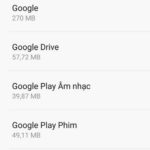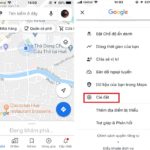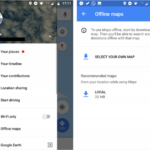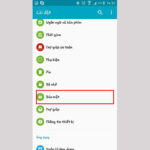Previewing the menu on Google Maps provides valuable insights into the range of food options and their corresponding prices. This allows users to make a well-informed decision when selecting a restaurant, ensuring a superior dining experience.
Google Maps not only provides the restaurant’s address but also offers insights into its menu and a gallery of mouthwatering dish images. This feature assists customers in making informed dining decisions. FPT Shop has curated a comprehensive guide on accessing restaurant menus via Google Maps. Don’t miss out on this valuable resource!
Viewing Menus for Restaurants on Google Maps
- Step 1: Access the Google Maps application on your phone.
- Enter and search for the restaurant you want to view the menu.
- You can also find nearby restaurants by clicking on “Restaurants” in the search bar at the bottom.
- Choose the restaurant you want to view the menu.
/fptshop.com.vn/uploads/images/tin-tuc/162696/Originals/xem-thuc-don-tren-google-maps-1.jpg)
Step 2:
Click on the “Menu” below. The restaurant’s menu will then be displayed.
/fptshop.com.vn/uploads/images/tin-tuc/162696/Originals/xem-thuc-don-tren-google-maps-2.jpg)
If the information in the Menu section is unavailable or if there is no Menu section on Google Maps, you can navigate to Photos and select photos of the menu to view the available dishes.
/fptshop.com.vn/uploads/images/tin-tuc/162696/Originals/xem-thuc-don-tren-google-maps-3.jpg)
Please find the menu on Google Maps for your convenience. You can easily access it by following these simple steps. Make sure to save and refer to it whenever needed. We hope you have a delightful dining experience.
For further information, please click here.
- Discover the Best Restaurants in Your Area: A Simple Guide
- Guide to Finding Prestigious Nearby Cafes