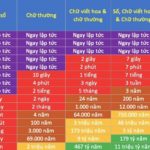Riot Games is a well-known American developer and operator of electronic games. Millions of gamers are familiar with this name and are hardcore fans of the game League of Legends. Users are required to create a personal account to enter the diverse gaming world. If you want to change your Riot password properly, don’t miss the following instructions.
When should you change your Riot password?
Players often need to change their Riot account password in certain situations such as:
- You forgot your current password and need to change it to a new one.
- Your account is logged in on another device and you forgot to log out.
- You want to change your password regularly to increase the security of your Riot account.
- Your account shows signs of being hacked or having login information stolen.
In normal cases, you should still change your password at least every 3 months and prioritize using a strong password that others cannot easily guess.
/fptshop.com.vn/uploads/images/tin-tuc/162505/Originals/doi-mat-khau-riot-1.jpg)
Simple guide to change Riot password
Changing the password for your Riot Games account will not take much of your time, the specific instructions are as follows:
1- Quick guide to change Riot password
You log into your account with your current password, then choose the Account Settings section and click Change Password. You enter your current password and the new password as instructed, then save it to complete the process.
If you don’t remember your password, you just need to click on the line “Can’t log in?” and follow the next password change instructions. This process only takes a few minutes with super easy steps.
2- Detailed guide on how to change Riot password
To change the password for your Riot account, you follow the instructions steps below:
- Step 1: First, you access the official website of Riot Games or open the Riot application on your mobile phone or iPad.
- Step 2: Enter your account name and current password into the corresponding boxes to access Riot, then you search for the Login Riot Account section.
/fptshop.com.vn/uploads/images/tin-tuc/162505/Originals/doi-mat-khau-riot-2.jpg)
- Step 3: You enter the information displayed in the current password, new password, and confirm new password fields. Finally, you click Save Changes to complete this process.
/fptshop.com.vn/uploads/images/tin-tuc/162505/Originals/doi-mat-khau-riot-4.jpeg)
Notes when changing Riot password
To increase the security of your account, remember some things when changing your password:
- Use a strong password: Choose a new password that is hard to guess, containing at least 8 characters. It should include uppercase letters, lowercase letters, numbers, and some other special characters. This helps you protect your Riot account more securely.
- Do not reuse old passwords: Do not reuse your old passwords or passwords that have been leaked before, as they do not have high security and can be easily hacked, affecting the user experience.
- Do not share your password: Absolutely do not share your password with anyone, including friends or relatives.
- Check your account information: After changing your password, check your account information to ensure the strength of your password. It is best to combine numbers, letters, and special characters.
In some cases, the system may require you to verify your account via email or through other authentication steps, please follow the instructions correctly to successfully change your password.
/fptshop.com.vn/uploads/images/tin-tuc/162505/Originals/doi-mat-khau-<a href='https://meo.tips/featured/exploring-phu-yen-a-48-hour-itinerary-for-the-ultimate-adventure-in-vietnams-hidden-coastal-gem/' rel='dofollow' class='onpage-seo' >riot</a>-3.jpg”></p>
<h2 style=) Temporary conclusion
Temporary conclusion
The way to change Riot password and the important notes in this article surely have helped you solve your concerns. Always be cautious when using game accounts to avoid unwanted risks. If you encounter any issues related to login or password change on Riot games, please contact Riot’s support center for timely assistance.
- Linking Garena account to Riot platform in a snap
- Riot’s new game will operate in a free-to-play format
Step-by-step guide to quickly and simply change your Garena card details
 Garena card details’>
Garena card details’>The following simple guide will help you easily top up your game card whenever you want. Let’s find out more with FPT Shop.