Follow the steps below to recover your Zalo password:
First, open the Zalo app on your device and click on the Login button. Then, enter the phone number for your lost Zalo account and click on the Forgot password option below.
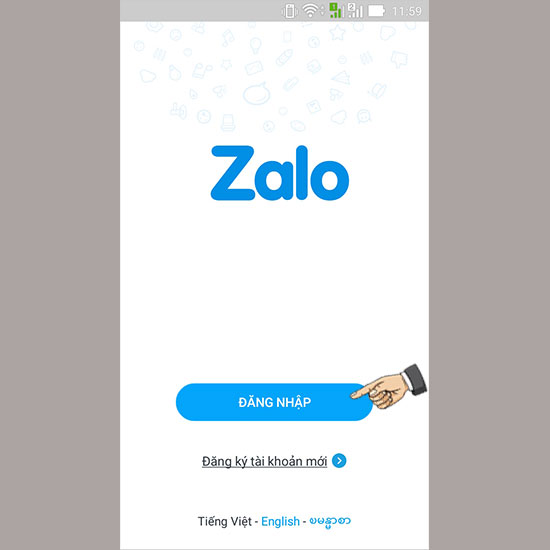
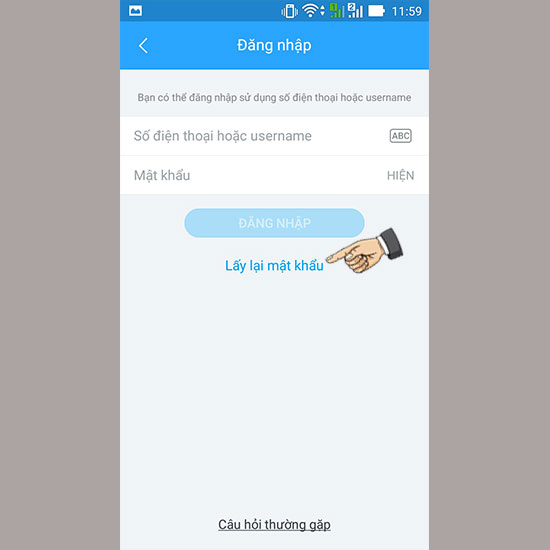
Step 2
Next, the app will require you to confirm if this is the correct phone number for your Zalo account. Double-check the phone number and click Confirm. Then, you will be taken to the activation code input interface. Wait for Zalo to call the provided phone number and announce the code.
Note: If the phone number registered with the Zalo account is on a different device, you need to use that device to receive the confirmation code. When you receive the confirmation code from Zalo, enter the code and click Activate.
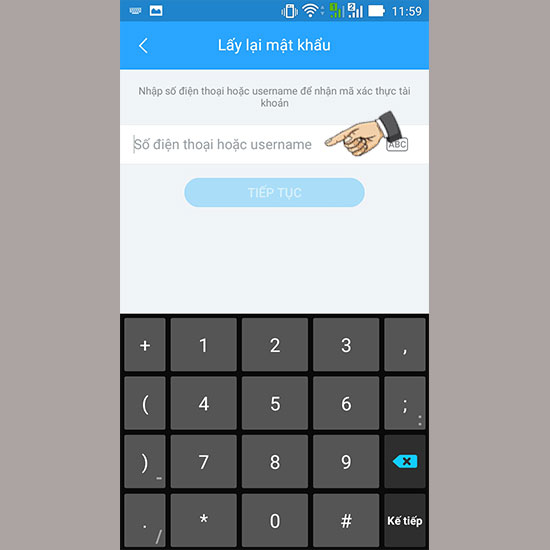
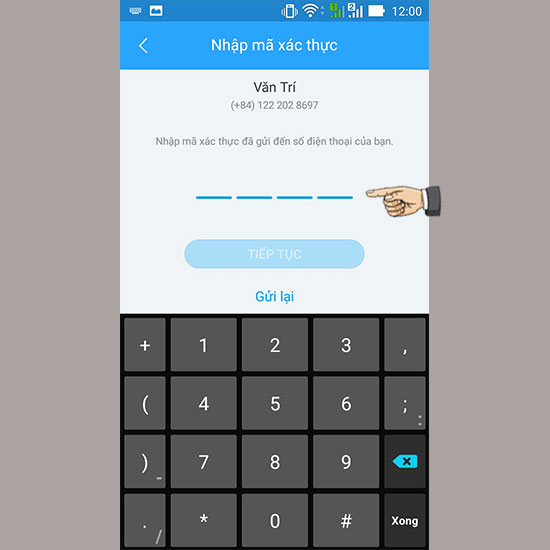
Step 3
Wait for a few seconds, and then you will be redirected to the password input interface for your Zalo account. Enter a new password and confirm the new password, then click Done. Zalo will notify you that the password has been successfully reset for your account. Now, you can use your Zalo account again.
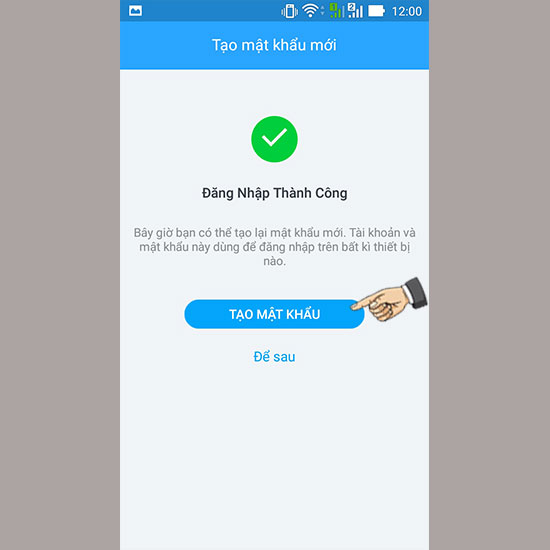
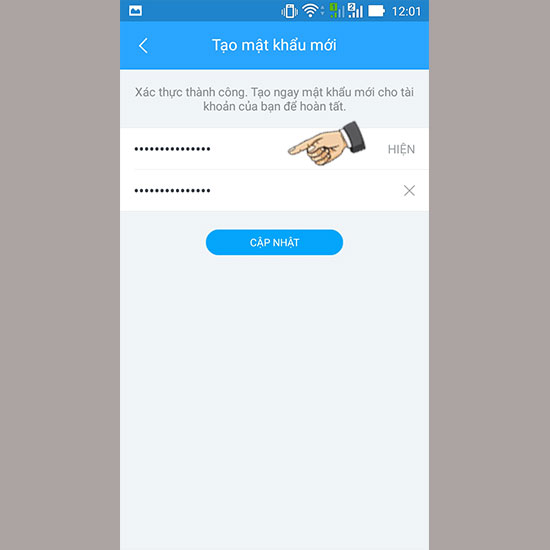
Recovering a Zalo account when you accidentally lose the password is extremely easy. You just need to send a request to Zalo’s hotline to receive the activation code, reset your account, and then you can use your Zalo account again. After successfully recovering the account, users should also consider changing the password to enhance the security of their personal information on Zalo.
Recover Zalo Password Without Phone SIM Card in 3 Easy Steps
FPT Shop has provided a guide on how to easily regain access to your Zalo account if you have lost the SIM card or phone number associated with it. The two simple steps outlined in the article make recovering your password a straightforward process.


































