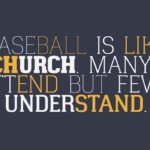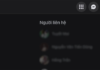There have been times when you’ve seen beautiful fonts in posters, advertising banners or simply in beautifully designed images, beautiful computer wallpapers, beautiful nature wallpapers, …
In reality, there are hundreds of thousands of different fonts in all languages. So you can’t know all the names of the fonts. But if you want to own, download, and install that font on your computer, what can you do? Luckily, with the development of many tools, you can easily find fonts using images. All you need is an image that contains that font.
Guide to finding fonts using images on computers, phones
What is a font?
/fptshop.com.vn/uploads/images/tin-tuc/171835/Originals/2023-12-18_001832.jpg)
A font or typeface is a complete collection of characters, including letters, numbers, special characters, punctuation marks,… Everything must be consistent in terms of font appearance, format, and size. There are many different types of fonts nowadays, including serif fonts, handwritten fonts, sans-serif fonts,…
How to find fonts using images?
Currently, there are some websites that can help you find fonts using images very conveniently. All you need to do is upload an image that contains the font to the website’s system, and you can easily find out the fonts being displayed in that image.