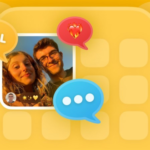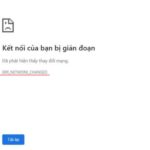Hay Day, a popular farming simulation game that attracts a large number of players. Previously, Vietnamese users could download this game to their devices like other games via the iOS App Store and Google Play. However, now that the game has stopped development in Vietnam, it is not possible to use that method. However, if you love and miss this game, you can still download it to your phone using the following method.
Hay Day – An interesting online farming game
Hay Day is a game in the online farming genre designed for players aged 13 and above, developed by Supercell, a company based in Finland. It was first released on June 21, 2012, on the iOS platform and a year later on the Android platform.
In the game, players take on the role of a real farmer. They can grow crops and raise a variety of plants and animals. Players can sell their harvests, earn money to build, expand, decorate, and beautify their farms. One special feature of the game is that players can make friends within the game and easily connect with friends on Facebook.
/fptshop.com.vn/uploads/images/tin-tuc/162382/Originals/cach-tai-hay-day-1.jpg)
Why can’t Hay Day be downloaded in Vietnam?
Although it is an interesting game, Hay Day cannot be downloaded in Vietnam. According to FPT Shop’s research, in the second half of 2019, Supercell officially announced the discontinuation of the game in Vietnam. Not only Hay Day, but many other famous games from the same company such as Clash of Clans, Boom Beach, Clash Royale, etc. The reason for this issue is believed to be legal, forcing Supercell to indefinitely suspend distribution in the Vietnamese market.
However, since Hay Day was only discontinued in Vietnam, if you want to play this game, you can still “bypass the law” by using methods such as faking IP, changing regions or countries. After that, you can still access the Google Play or App Store to download and play the game as usual. In addition, you can also download the game from third-party sources.
How to download Hay Day on iOS
If you are using an Apple device and want to download the Hay Day farm game to your device, you just need to change the region of the Apple Store to a country where Hay Day is still available. The region change process is simple, just follow these steps:
Step 1: Open Settings on your iPhone -> Tap on iTunes & App Store -> Select Media & Purchases.
/fptshop.com.vn/uploads/images/tin-tuc/162382/Originals/cach-tai-hay-day-2.jpg)
Step 2: Next, select View Apple ID -> Click on Country/Region -> Tap on Change Country or Region.
/fptshop.com.vn/uploads/images/tin-tuc/162382/Originals/cach-tai-hay-day-3.jpg)
Step 3: In the displayed list of countries, select a country where Hay Day is still available and click Agree. Note that you need to check if Hay Day is available in that country.
Step 4: Then, in the Payment Method section, click on the None option and enter the appropriate address information.
/fptshop.com.vn/uploads/images/tin-tuc/162382/Originals/cach-tai-hay-day-4.jpg)
Step 5: Finally, simply click Next to complete the region change process.
/fptshop.com.vn/uploads/images/tin-tuc/162382/Originals/cach-tai-hay-day-5.jpg)
Step 6: After the region change is complete, exit the App Store, search for Hay Day and download the game as you would with other apps on the App Store.
/fptshop.com.vn/uploads/images/tin-tuc/162382/Originals/cach-tai-hay-day-6.jpg)
How to download Hay Day on Android
For Android devices, you can choose to download the Hay Day game to your device using one of the following methods:
Method 1: Download Hay Day using a VPN app
Using a VPN (Virtual Private Network) app is a simple method that allows you to access restricted websites and apps in Vietnam. There are many free VPN apps available. You can choose one of the popular VPN apps like Turbo VPN, Hola Free VPN Proxy, Snap Master VPN, etc. Below, FPT Shop will provide an example of how to download Hay Day on Android using Turbo VPN, you can refer to and do the same with other apps.
Step 1: Open the Turbo VPN app and click I Agree to agree to the terms of use.
/fptshop.com.vn/uploads/images/tin-tuc/162382/Originals/cach-tai-hay-day-7.jpg)
Step 2: When the main screen appears, click on the globe icon in the top right corner of the screen to select a country. Here, we will choose the United States (San Francisco).
/fptshop.com.vn/uploads/images/tin-tuc/162382/Originals/cach-tai-hay-day-8.jpg)
Step 3: The app will connect to the server. When the connection is successful, the screen will display the connection status as shown below.
/fptshop.com.vn/uploads/images/tin-tuc/162382/Originals/cach-tai-hay-day-9.jpg)
Step 4: Now, you just need to create a new Google account or use an existing account to log in to the Google Play app to download the game.
Method 2: Download Hay Day through third-party app stores
If you don’t want to fake your IP, you can choose to download the app through third-party sources. However, with this method, you need to enable installation from unknown sources on your Android device, and then follow these steps to download the game:
Step 1: Visit the link Here.
Step 2: Enter the name of the game Hay Day in the Name or Package name search box.
/fptshop.com.vn/uploads/images/tin-tuc/162382/Originals/cach-tai-hay-day-10.jpg)
Step 3: In the list of displayed games, find and select the game you want to download.
Step 4: Choose the latest APK version of the game you found and download it.
/fptshop.com.vn/uploads/images/tin-tuc/162382/Originals/cach-tai-hay-day-11.jpg)
Step 5: Once the download is complete, click directly on the APK file, select Install for the system to install the game on your device.
How to play the game after downloading Hay Day
After successfully downloading and installing the game, you can freely enjoy this farming game on your beloved device.
- Open the game and click OK to agree to the terms and privacy policy of Supercell.
- If the system asks you to log in with a GameCenter account, click Agree and enter your login name. If you have already created a Hay Day account, select Play without Supercell ID and log in with your existing account.
/fptshop.com.vn/uploads/images/tin-tuc/162382/Originals/cach-tai-hay-day-12.jpg)
Above are the methods to download Hay Day to your phone. If you love this game, choose a suitable method to download and enjoy it.
- Complete and detailed instruction on how to download the game CrossFire on a computer
- Detailed guide on how to download games on Steam
What is ERR_NETWORK_CHANGED Error in Chrome? Causes and Effective Fixes for PC
ERR_NETWORK_CHANGED is one of the most common errors you may encounter while using the Chrome browser, indicating an issue with your internet connectivity. Throughout this article, we will explore the causes behind the ERR_NETWORK_CHANGED error in Chrome and provide effective troubleshooting methods to resolve it efficiently.