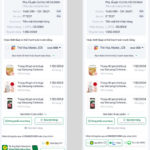The Viettel++ program is familiar to Viettel network users, as it allows them to accumulate points during their usage and redeem them for gifts or free 4G data. However, many may not know how to check their accumulated Viettel++ points. In this article, FPT Shop will suggest some simple ways to do so.
How to Check Viettel++ Points using USSD Code
You can easily check your Viettel++ points by dialing the USSD code *098# and following these steps:
Step 1: Open your Phone app and dial *098#. Press Call and a menu will appear. Select Reply and then press 00 to access the More options. From there, choose Viettel++.
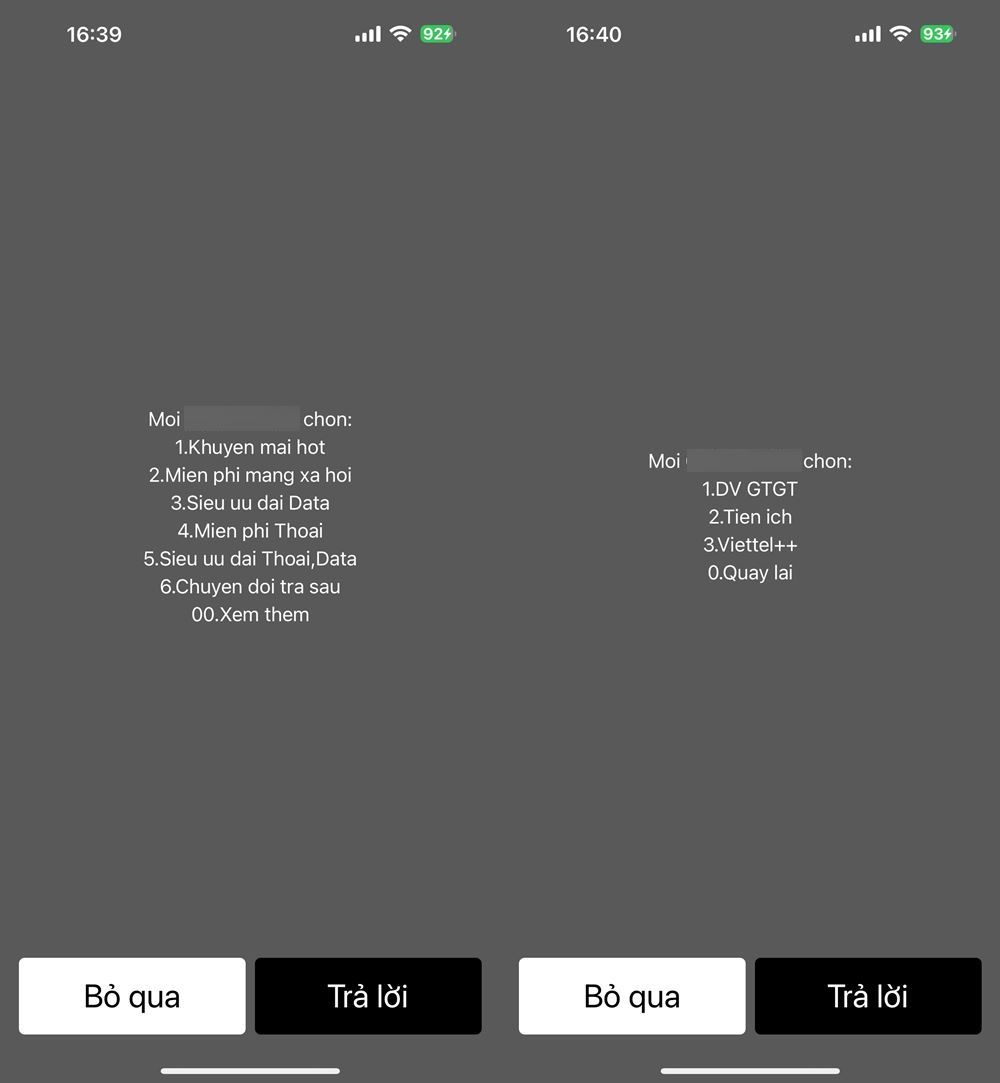
Step 2: Next, enter 3 to select Viettel++ and press Reply. Then, enter 3 again to choose the Inquiry option and press Reply to see your points.
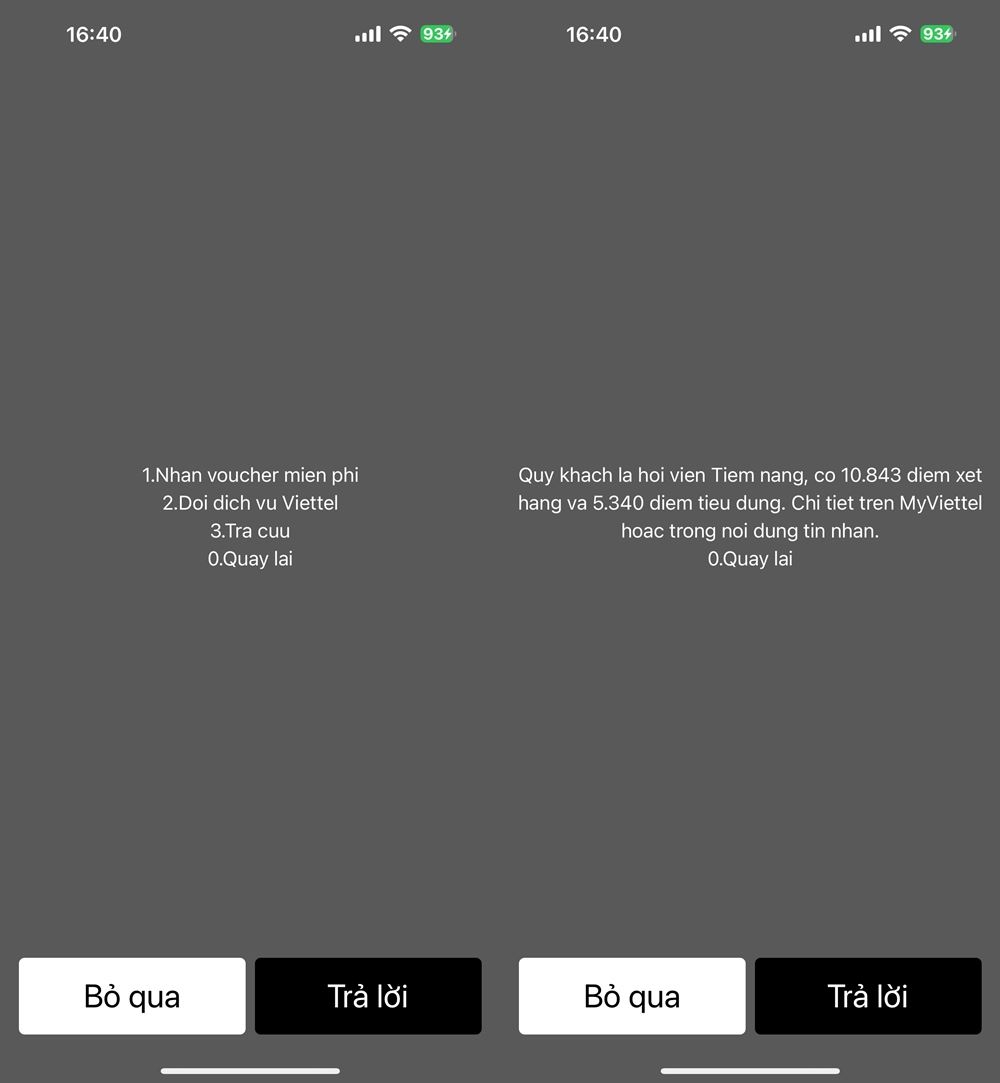
How to Check Viettel++ Points via Text Message
If you find the USSD code method too complicated, you can simply send a text message with the keyword TRADIEM to 9000. This is a free service, and you will receive a reply with your accumulated points.
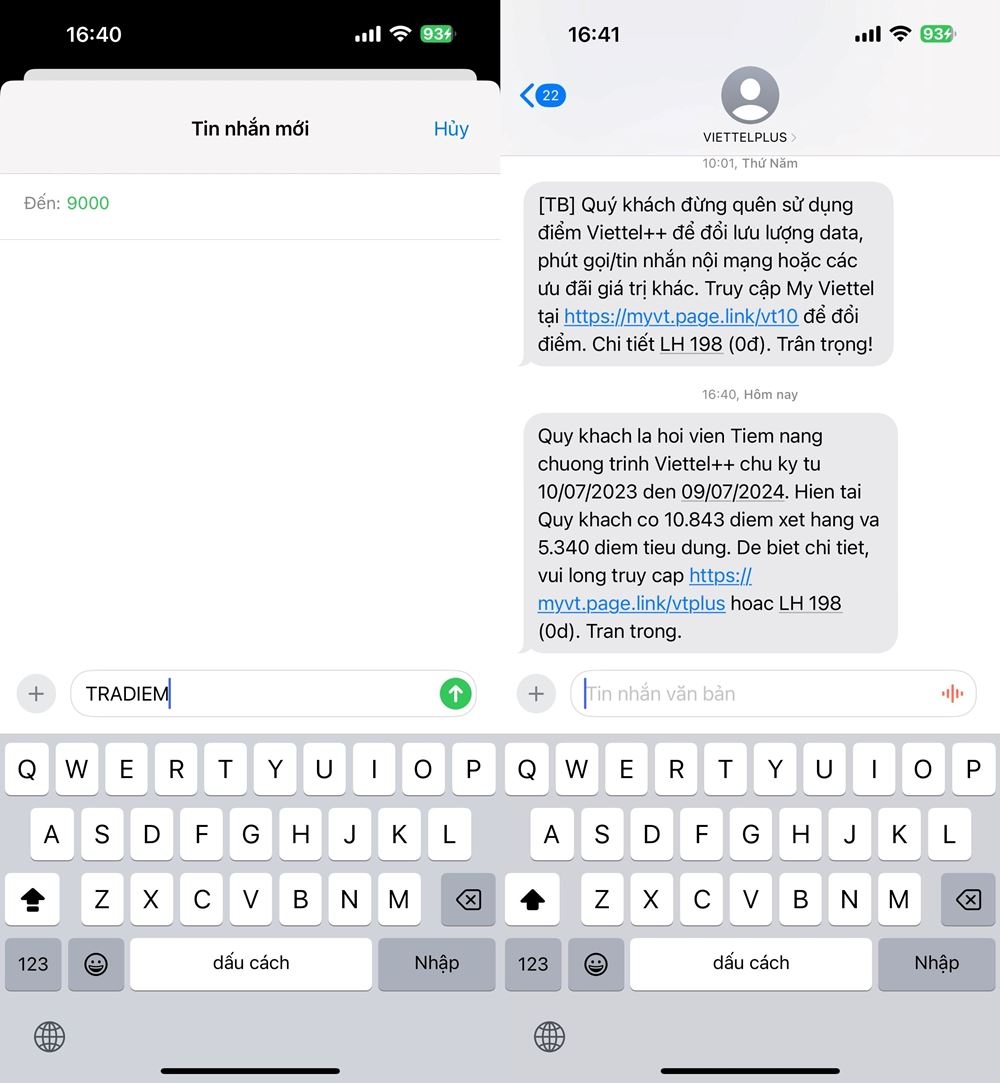
How to Check Viettel++ Points via My Viettel App
Using the My Viettel app is another convenient and accurate way to check your points. Simply download the app, log in with your Viettel number, and select Viettel++ from the menu bar. Your points will be displayed at the top of the page.
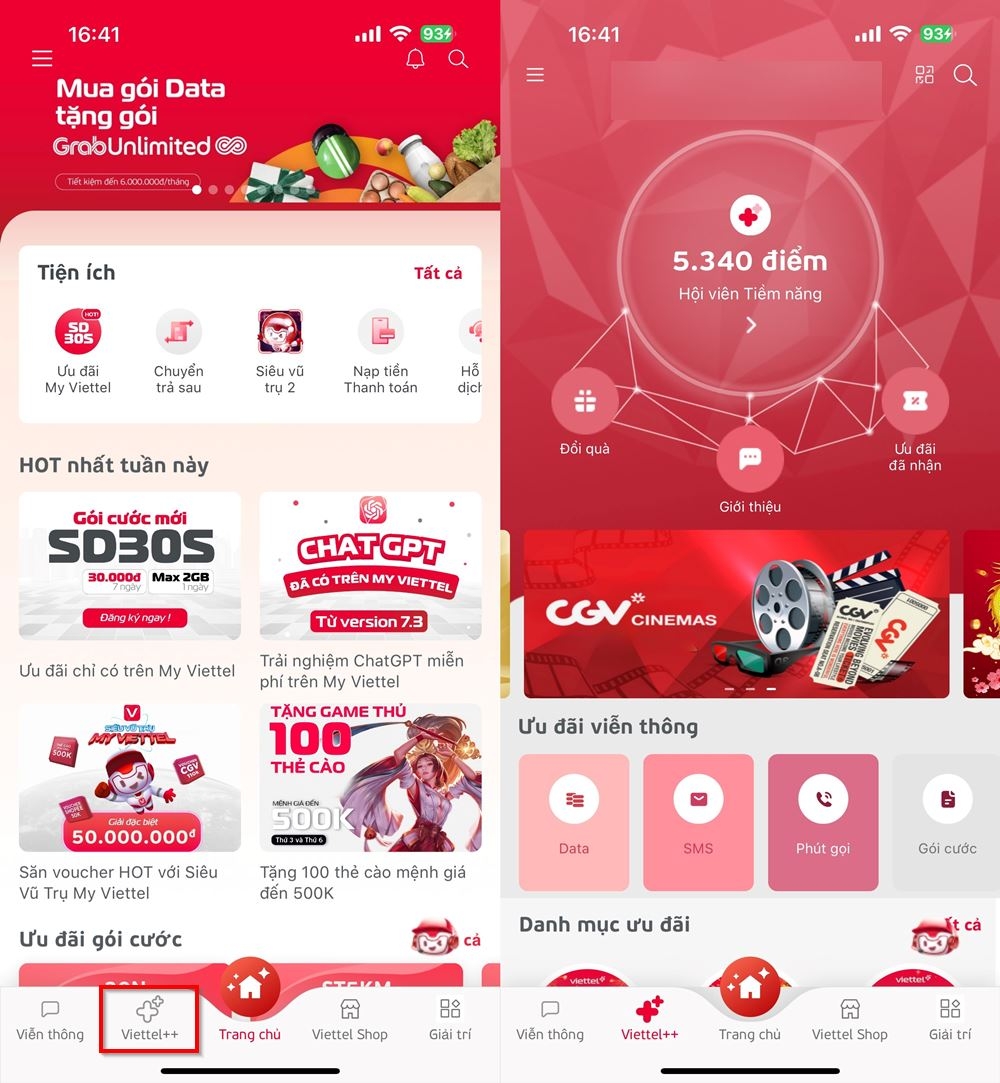
With these three methods, you can easily keep track of your Viettel++ points and redeem them for exciting rewards. Share this article with your friends and family so they too can enjoy the benefits offered by Viettel.
- How to Accumulate Viettel Points and Use Viettel Reward Points
- How to Transfer Viettel++ Points to Another Number
If you’re looking for a comfortable keyboard for your office work, FPT Shop has got you covered. Check out our selection of keyboards below:
How to cancel your Mobi ringtone in three fast & easy ways
Do you want to cancel Mobi’s music waiting service to replace it with other hit songs or simply don’t want to spend money every month but are hesitant due to the complicated process and high fees? Don’t worry, follow the article below to learn how to cancel Mobi’s music waiting service quickly, easily, and completely free of charge!
3 Ways to Find VinaPhone Ringback Tone Codes by Song Name and Artist Name
Are you looking for VinaPhone caller tune codes to set up caller tunes for your phone but don’t know how to search for them? Don’t worry! FPT Shop has put together 3 ways for you to find VinaPhone caller tune codes, including sending SMS, searching online, and calling the hotline. For more details, please read the article below.