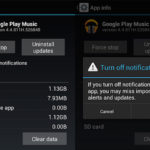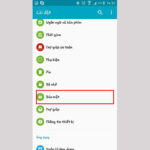Liên Quân PC has been around for a long time, but not every player knows how to download and play it. Don’t worry, follow the article below, and FPT Shop’s tricks will guide you on how to play Liên Quân and other games on your computer in a simple way. Let’s find out how to play Liên Quân on PC!
How to play Liên Quân on PC
Step 1: First, you need to download the Nox Player game support software for your computer using the link provided below:
- Download Nox Player: Here
/fptshop.com.vn/uploads/images/tin-tuc/139613/Originals/7.jpg)
Advantages of Nox Player software:
- Supports installation and running of apps from Google Play store or from outside sources. Supports Rooting the device.
- Supports additional services such as GPS, touch gestures, screen capture, screen recording…
- Especially, it has almost no intrusive ads during use.
- Supports Vietnamese.
Disadvantages: Only supports running on Android 7.1.2 software version.
Step 2: After completing the download and installation, on the main interface of the application, click on the Google Play icon or search directly through the Search Bar.
/fptshop.com.vn/uploads/images/tin-tuc/139613/Originals/1.jpg)
Step 3: The Liên Quân game will be suggested on the main page of Google Play store.
/fptshop.com.vn/uploads/images/tin-tuc/139613/Originals/2.jpg)
Note: Before downloading the game, you need to sign in with your Google account.
/fptshop.com.vn/uploads/images/tin-tuc/139613/Originals/3.jpg)
Step 4: Click on Install to download the game. Now, just sit back and wait for the game to finish downloading and start playing.
/fptshop.com.vn/uploads/images/tin-tuc/139613/Originals/4.jpg)
Step 5: Log in and enjoy playing Liên Quân.
Step 6: By default, the application has pre-installed game control buttons. If you want to customize the buttons for yourself, click on the Keyboard icon on the toolbar on the right side of the screen. Here, you can easily customize the control actions in the game to make it easier to play.
/fptshop.com.vn/uploads/images/tin-tuc/139613/Originals/5.jpg)
In the toolbox, you can customize various types of buttons such as: Movement buttons, Single tap, Continuous tap, Right-click movement, Rotate view,… To customize the buttons, click on the function buttons and move to the area where you want to replace them. That’s it, very simple right.
/fptshop.com.vn/uploads/images/tin-tuc/139613/Originals/6.jpg)
In my opinion, playing Liên Quân on a computer provides a smooth experience similar to playing on a phone. However, the gameplay will be slightly more difficult compared to a phone, so you will need more time to get used to the actions on the computer.
Hopefully, the above instructions on how to play Liên Quân on a computer can help you experience playing Liên Quân on your computer. If you find this article useful, please like and share to support the FPT Shop Tricks team!
Top 5 Air Conditioner Remote Control Apps for Smartphones in 2021
With the emergence of modern technology, air conditioning can now be strengthened through your smartphone. No remote control required! In this article, we have sourced out and presented the most efficient and top-rated apps for controlling your air conditioner, applicable for both Android and iOS phones.