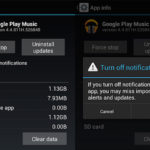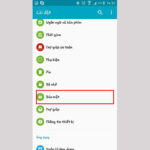Smartphones that use the Android operating system currently dominate the market, accounting for about 70% of all smartphones. Of these, Google Play is almost a mandatory app if you want to access Google’s massive app store. Let’s find out how to download Google Play to your phone in a very simple way according to the article below.
What is the CH Play app?
The CH Play app, also known to many as Google Play, is software developed by Google for the Android operating system. It is an app store for Android phones, and over the years, CH Play has not only integrated software but also games, movies, and books.
One special thing is that developers can bring their own software to this app store for people to use and make a profit. First, users need to find a way to download Google Play to their phones before using apps on this platform.
What types of apps are available on CH Play?
Free apps
These are apps that users can download and use for free from the CH Play store, such as games and camera apps. However, in order to generate revenue for developers, Google integrates ads or offers premium features that can be paid for through international payment cards or e-wallets linked to CH Play.
Paid apps
These are usually products such as books and movies. These are products that Google has acquired the copyrights to and provides to users. The special thing about paid apps is that there are no ads.
/fptshop.com.vn/uploads/images/tin-tuc/162965/Originals/cach-tai-ch-lay-hinh1.jpeg)
The benefits of learning how to download Google Play to your phone
Firstly, accessing Google’s massive app store requires going through a “gateway”, which is downloading Google Play to your phone. The app is the way for users to take full advantage of the utility functions of the Android operating system. To install any app on Google Play, users simply enter the information in the search bar and click Install, a simple and convenient process.
Secondly, Google Play is a bridge for using other apps in Google’s ecosystem such as YouTube Music, Google Play Books, and Google Maps. Additionally, Google Play Games optimizes games well and backs up data to the cloud so users can save their gaming progress.
/fptshop.com.vn/uploads/images/tin-tuc/162965/Originals/cach-tai-ch-lay-hinh2.png)
How to download Google Play to your phone
Usually, the Google Play app is pre-installed on the phone if you buy a mobile phone that uses the Android operating system. However, in the case of buying a used phone or a phone that has been rooted, it may not be installed. Users can request a technician at the store to install it, or they can download Google Play to their phone at home following the instructions below:
Step 1: Open your browser and go to the Google search page.
Step 2: Enter the phrase Google Play Store APK and access the apkpure.com website.
/fptshop.com.vn/uploads/images/tin-tuc/162965/Originals/cach-tai-ch-play-hinh3.jpeg)
Step 3: Choose Download APK file.
/fptshop.com.vn/uploads/images/tin-tuc/162965/Originals/cach-tai-ch-play-hinh4.jpeg)
Step 4: After the software is downloaded to the phone, the system will notify you that the software has been downloaded. Users click to view the downloaded file and then click Install.
/fptshop.com.vn/uploads/images/tin-tuc/162965/Originals/cach-tai-ch-play-hinh5.jpeg)
Step 5: After the installation is complete, users can use Google Play as normal.
/fptshop.com.vn/uploads/images/tin-tuc/162965/Originals/cach-tai-ch-play-hinh6.jpeg)
Above are the necessary information for users to better understand the app they use every day and how to download Google Play to their phones in a simple way. This method is suitable for users whose phones are not pre-installed. In addition, Google always improves and innovates in the utilities surrounding its ecosystem, so it is necessary to learn how to download Google Play to your phone.
- Retrieve Google Play in just a few seconds, 100% successful
- This is how to download and install Google Play on your computer that you may not know
Android Smartphones’>Some common tricks for Android Smartphones
Top 5 Air Conditioner Remote Control Apps for Smartphones in 2021
With the emergence of modern technology, air conditioning can now be strengthened through your smartphone. No remote control required! In this article, we have sourced out and presented the most efficient and top-rated apps for controlling your air conditioner, applicable for both Android and iOS phones.