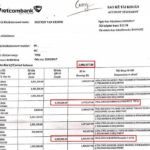Every month, you may make so many transactions and payments that you can’t remember them all. At this point, the BIDV bank statement will help you easily manage your expenses.
What is the BIDV bank statement?
A bank statement is a detailed list of transactions that appear in your account, such as salary deposits, withdrawals, transfers, online savings deposits, bill payments, etc. Only the account holder or the business can request a bank statement.
The process of banking statement is only done for a certain period of time, depending on the account holder’s choice. When you perform the BIDV bank statement, you will receive the following detailed information:
- Bank account holder’s information.
- Initial account balance.
- List of transactions during the period, including income, payments, withdrawals, and service fees.
- Ending account balance.
The BIDV salary statement can be used as proof of financial status when applying for credit cards, personal loans, and international travel.
/fptshop.com.vn/uploads/images/tin-tuc/176274/Originals/huong-dan-sao-ke-ngan-hang-bidv-nhanh-chong%201.jpg)
How to get the BIDV bank statement
At BIDV counter
To request the BIDV bank statement, account holders only need to go to the nearest bank counter with their ID card or citizen identification card. The bank staff will generate the bank statement at the counter and provide the result or send it to the customer’s personal email. Note that since January 1st, 2021, BIDV bank no longer provides paper statement service.
The account owner can print the bank statement themselves and request the bank to stamp it with a red seal to ensure its legal status. Bank statements have legal validity and are used as proof of financial status when applying for loans, opening credit cards, or submitting documents for international travel.
Note that bank statements can only be done during office hours. Therefore, if you want to perform a bank statement, you should arrange suitable time in advance.
/fptshop.com.vn/uploads/images/tin-tuc/176274/Originals/huong-dan-sao-ke-ngan-hang-bidv-nhanh-chong%202.jpg)
Online bank statement via Ebanking service
BIDV Ebanking is the online banking service of BIDV that allows users to perform transactions and easily check account information.
Account holders can download and install the BIDV Ebanking application on their smartphones for quick transactions.
The process of BIDV online bank statement is as follows:
- Step 1: Access the BIDV bank website and select Internet Banking. Or download and use the BIDV Smart Banking application on your mobile phone. Then enter the username, password, and OTP code sent to your phone.
- Step 2: Select the account you want to get the bank statement for. For example, credit card, debit card, payment account, or savings account. Then select Bank Statement at the top right of the screen.
- Step 3: Enter the statement period or the last 10 transactions and click View.
- Step 4: The screen will display the list of transactions in your account.
Note that the BIDV online bank statement is only used to check the account balance and does not have legal validity.
/fptshop.com.vn/uploads/images/tin-tuc/176274/Originals/huong-dan-sao-ke-ngan-hang-bidv-nhanh-chong%203.jpg)
BIDV bank statement timing
Account holders can request a bank statement at any time during the day. If it is sent before 3 PM, it will be recorded on the current day. If it is sent after 3 PM, BIDV will record and initiate it on the next working day.
In addition, depending on the type of credit card, BIDV will automatically generate and send the statement to the cardholders on a fixed day of each month via the registered email.
/fptshop.com.vn/uploads/images/tin-tuc/176274/Originals/huong-dan-sao-ke-ngan-hang-bidv-nhanh-chong%205.jpg)
BIDV bank statement service fee
BIDV provides various methods of bank statement with different fees. Users do not have to pay a fee for online bank statement. However, if you request a statement directly at the bank, you will have to pay the following fees:
Monthly BIDV statement:
- Receive statement at the bank: Free of charge.
- Receive statement via personal email: If the statement is sent via email, there is a fee of 5,000 VND/month. If it is sent to the home address, an additional express delivery fee will be added. If the statement is sent abroad, a CPN fee will be charged.
Emergency BIDV statement:
- Transactions within 12 months: 10,000 VND/document (less than 20 pages), plus 500 VND for the 21st page.
- Transactions over 12 months: 15,000 VND/document, plus 500 VND for the 21st page.
This fee is quite high compared to many other banks, so users should only use the bank statement when it is really necessary.
/fptshop.com.vn/uploads/images/tin-tuc/176274/Originals/huong-dan-sao-ke-ngan-hang-bidv-nhanh-chong%204.jpg)
Conclusion
FPT Shop has provided instructions on how to perform the BIDV bank statement. Depending on your purpose, you can choose the appropriate statement method to perform quickly and effectively.
- Detailed guide to login to BIDV SmartBanking on new smartphones
- 4 ways to check BIDV transaction history quickly
What is a payroll reconciliation? When do you need a payroll reconciliation? A detailed guide on how to do it.
Payroll accounting is the process of verifying and confirming information of a bank account for various purposes such as credit card applications, dispute resolution, visa applications for traveling abroad, etc. Join FPT Shop to learn more about this process through the article below for a better understanding!