Today, the phone is considered a personal item for everyone. They are used for various purposes such as communication, work, or entertainment. We mostly use our phones day in and day out without restarting the device, unless there is a problem that prevents us from using it. Keeping the device running continuously for such a long time will cause background apps to run, increase cache memory, and increase the chances of system conflicts.
This is why we should reset – restart the phone after a period of use. So how often should we restart our phones?
According to experts, you can restart your phone at least once a week and should not overdo it.
Restarting the phone can improve its performance. When you do that, the phone will run more smoothly and the lifespan of the device will also be extended. Each time you restart, the phone will close all background apps. In the case of battery life, closing background apps also contributes to extending the lifespan of the battery.
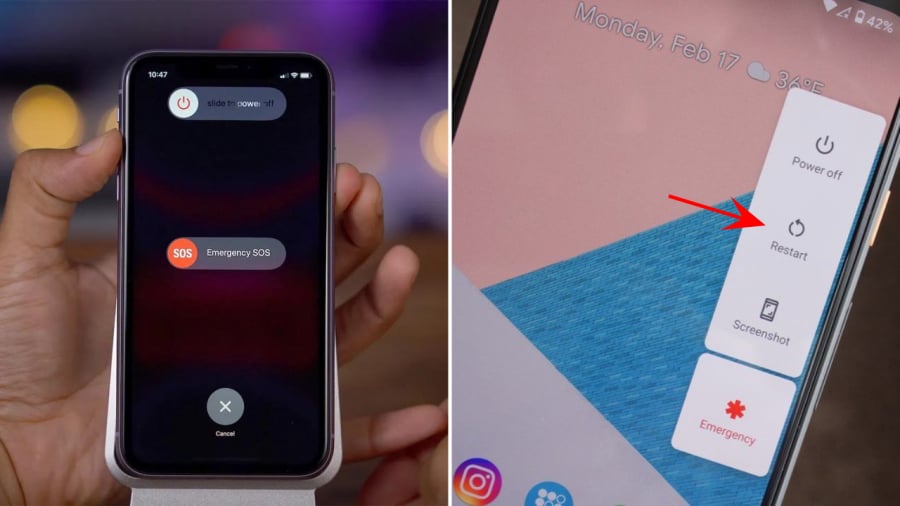
Regularly restarting your phone every week can help it run better and smoother.
In addition to regularly restarting your phone every week, you should also restart it in situations such as updating the operating system, software errors, quick closing of active apps, freeing up RAM, or when the phone feels hot…
The process of restarting a phone is usually very simple. Depending on the manufacturer and different phone models, the restart process may vary slightly. In most Android phones, you simply need to press and hold the power button for a few seconds. A menu will appear, in which there is an option to Restart the device. You just need to click on this button and the device will restart.
On some iPhone models, to restart the phone, you need to press and hold the power button and the volume up or down button at the same time until the power off menu appears. On some other phone models, press and hold the home button and the power button to open the power off menu and restart the phone.
So, to make your phone more efficient and durable, remember to restart it once a week. This simple action can bring great results.
Why the iPhone 14 Plus is Perfect for You: New Reasons to Buy It
Are you considering purchasing the brand new iPhone 14 Plus? Find out if this tech-savvy device is right for you with our in-depth review of Apple’s latest release. We’ll break down its features, specs, and more to help you decide if the iPhone 14 Plus is worth the investment. Keep reading to learn more!

































