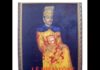How to Change Country on Samsung Phone and Fix Errors
Several international apps and games are unavailable in Vietnam. To access them, Samsung users need to change the country on their phones. This article explains how to do this quickly and easily.
Why Change Country on Samsung Phone?
If you have a Samsung phone, you may notice that some apps and services are not available or compatible in Vietnam. This can be inconvenient for users who want to use these services. Changing the country on your Samsung phone allows you to access new features and updates from around the world.
/fptshop.com.vn/uploads/images/tin-tuc/183504/Originals/cach-thay-doi-quoc-gia-tren-dien-thoai-<a href='https://meo.tips/featured/quickly-enhance-device-security-by-setting-app-passwords-on-your-phone/' rel='dofollow' class='onpage-seo' >samsung</a>-1.jpg”></p>
<h2><b>Things to Consider Before Changing Country</b></h2>
<p>Before you change the country on your Samsung phone, there are a few important things to keep in mind:</p>
<ul>
<li>You must have a Google account to access Google Play Store on your Samsung device. You will also need a payment method or gift code associated with the new country you want to switch to.</li>
<li>You can only change the country in Google Play Store <strong>once a year</strong>. So, make sure to choose wisely and pick a country you plan to stay in or visit frequently.</li>
<li>Some apps you have downloaded or purchased from your previous country may not work properly or at all after switching to a new country.</li>
<li>You may not receive updates or support for old apps you downloaded. You also won’t be able to use other Google services associated with your old country, such as Google Play Music, Google Play Books, or Google Play Movies & TV, after changing the country.</li>
</ul>
<h2><b>How to Change Country on Samsung Phone</b></h2>
<p>Changing the country on your Samsung phone is straightforward. Follow these steps:</p>
<p><b>Step 1: </b>Open the Google Play Store app.</p>
<p><img decoding=)
Step 2: Tap your profile icon on the top right corner and select “Settings“.
/fptshop.com.vn/uploads/images/tin-tuc/183504/Originals/cach-thay-doi-quoc-gia-tren-dien-thoai-samsung-3.jpg)
Step 3: Select “General“.
/fptshop.com.vn/uploads/images/tin-tuc/183504/Originals/cach-thay-doi-quoc-gia-tren-dien-thoai-samsung-4.jpg)
Step 4: Select “Account and device preferences“.
/fptshop.com.vn/uploads/images/tin-tuc/183504/Originals/cach-thay-doi-quoc-gia-tren-dien-thoai-samsung-5.jpg)
Step 5: Select “Country and profiles“.
/fptshop.com.vn/uploads/images/tin-tuc/183504/Originals/cach-thay-doi-quoc-gia-tren-dien-thoai-samsung-6.jpg)
Step 6: If you’re eligible to change the country, you will see a list of countries available to choose from. Select the country you want to switch to and tap “Continue“.
Step 7: Enter your payment information or gift code associated with the new country and tap “Continue“.
Step 8: You will receive a confirmation message that your country has been changed successfully. You can now explore apps and content from your new country.
Why Can’t I Change the Country on My Samsung Phone?
Sometimes, you may encounter issues when trying to change the country on your Samsung phone even after following the steps correctly. Here are some common reasons and how to fix them:
- You changed the country within the last year: Samsung users are only allowed to change their country once a year. If you want to change it again, you will need to wait until this period expires.
- You don’t have a valid payment method to verify the new country: To change the country, you need to have a payment method (credit card or gift code) associated with the new country. If you don’t have this information, you won’t be able to make the change.
- You’re using a VPN or proxy to access Google Play Store: This can result in a location mismatch between your actual location and the country you want to switch to. Disable your VPN or proxy and try changing the country again.
/fptshop.com.vn/uploads/images/tin-tuc/183504/Originals/cach-thay-doi-quoc-gia-tren-dien-thoai-samsung-7.jpg)
FAQs About Changing Country on Samsung Phone
Are there any limitations to changing country on my phone?
Changing the country on your Samsung phone may affect the apps and features available on your phone. Some services or apps may not be available or may not function properly in the country you switch to. This can result in compatibility issues or limited functionality for those apps.
Do I need to use third-party software to change the country?
No, you don’t need to use third-party software to change the country on your Samsung phone. It can be done directly from your phone’s settings.
Will I lose data on my phone if I change the country?
Usually, changing the country will not cause you to lose data on your Samsung phone. However, to be safe, it’s always a good idea to back up your important data before making any changes to your phone’s settings.
Conclusion
Changing the country on your Samsung phone according to the instructions provided above allows you to easily download international apps and software that are not available in Vietnam. We hope this guide has been helpful. Happy switching!
See also:
- How to Switch Roaming Regions from China to Vietnam
- How to Turn Off Samsung Retail Mode on Samsung Phones
If you’re looking for a genuine Samsung phone at a great price with a clear warranty policy, visit FPT Shop for a wide selection of phones to choose from.
Learn How to Logout of Liên Quân Mobile Account in Just a Few Simple Steps
The article provides a detailed guide on how to log out of your Liên Quân Mobile account and emphasizes the importance of doing so for personal data security. From the step-by-step process of logging out to the reasons why it is essential, this article will help you gain a better understanding of this matter.