It’s common for individuals and businesses to have multiple Instagram accounts, often separating personal and work-related content. This can make managing your social media presence, including Instagram, a challenging task.
In this article, FPT Shop will guide you through the process of consolidating your Instagram accounts quickly and efficiently.
Reasons to Consolidate Instagram Accounts
There are several benefits to consolidating your Instagram accounts:
- If you have multiple Instagram accounts for different purposes, consolidation will allow you to bring your followers together in one place.
- Maintaining multiple Instagram accounts often means creating and managing content for each account separately. By consolidating, you can unify your content creation efforts and focus on producing high-quality posts for a single account.
- Combining your Instagram accounts can lead to higher engagement rates. With a larger, unified audience, your posts are more likely to receive likes, comments, and shares as you reach a broader follower base with each post.
- Managing multiple accounts means dividing your data and analytics across different configurations. By consolidating, you can centralize your data and gain a clearer understanding of your overall Instagram performance.

Before consolidating, it’s essential to consider the potential impact on your current followers, as they may have different expectations or preferences based on the accounts they initially followed.
What Happens When You Consolidate Two Instagram Accounts?
When you consolidate your Instagram accounts by changing your username, your current followers will not be affected in terms of their connection to your account. However, you may notice changes in how they interact with your content, and the following are possible outcomes:
- When you change your username, it will be updated across the platform. The new username will appear on your profile, in search results, and in any comments or tags you receive.
- Instagram assigns a URL to each account based on the username. If you consolidate accounts and change your username, your profile URL will also change accordingly. However, Instagram will automatically redirect the old URL to the new one, so anyone visiting the old URL will be redirected to your updated profile.
- If others have tagged or mentioned your old username in their posts or comments, those mentions will not automatically update to your new username.
- This process will not affect your direct message conversations with your followers. Previous messages and conversations will remain intact, and your followers can still contact you through the same chat thread.
It’s important to note that while your Instagram followers will not be lost when you change your username, it may take some time for them to adapt to the new name and update their tagging or mentioning habits.
With these pros and cons in mind, let’s move on to the methods for consolidating your Instagram accounts.
Methods for Consolidating Instagram Accounts
FPT Shop will explain two common approaches to consolidating your Instagram accounts.
Method 1: Redirect Usernames to Consolidate Accounts
This is one of the most popular and straightforward methods to consolidate Instagram accounts. In this approach, you will transfer the username from your secondary account to your primary account.
By doing so, anyone searching for your account will be directed to your new Instagram account without any obstacles. Follow these steps:
Step 1: Launch the Instagram app on your iPhone or Android device and navigate to your profile page by tapping on your profile picture in the bottom right corner.
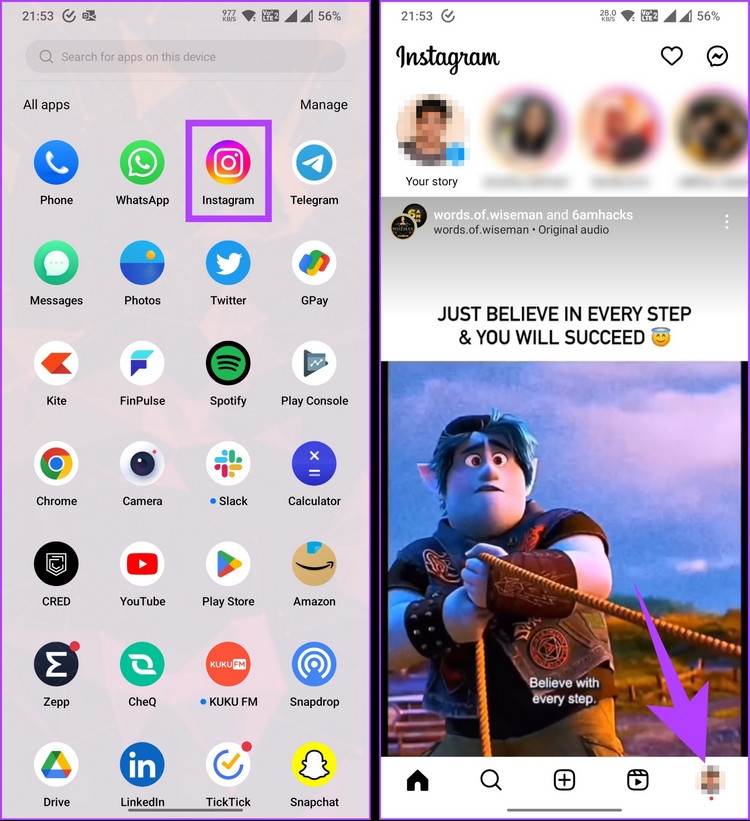
Step 2: Consider this account as your secondary account, then tap the Edit Profile button. In the editing window, tap on your current username under the Username section.
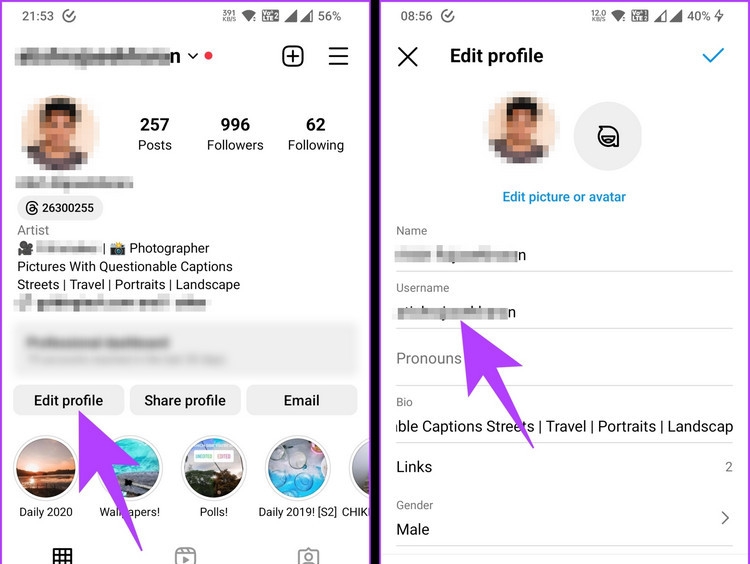
Step 3: In the Username screen, enter any random username you want, then tap the tick icon in the top right corner.
.jpg)
Step 4: Go back to the Edit Profile screen and tap the tick icon in the top right corner again to save the changes.
Now you have successfully changed the username of your secondary account. The next step is to switch to your primary account.
Step 5: Tap and hold the profile icon you want to merge with the other account in the bottom navigation bar. From the new menu, select your primary account.
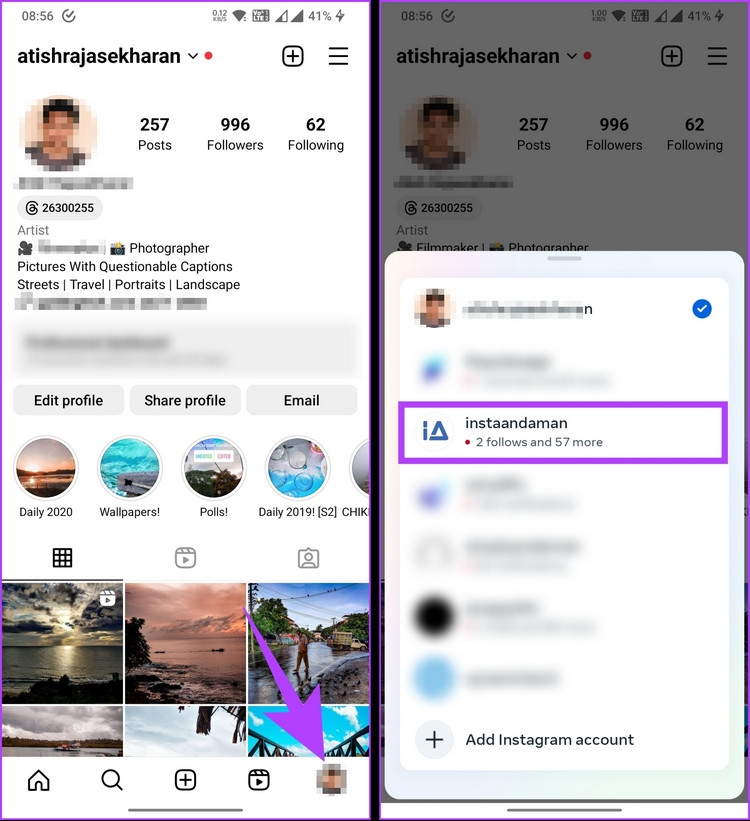
Step 6: Tap the Edit Profile button, and in the new editing window, tap on your current username under the Username section.
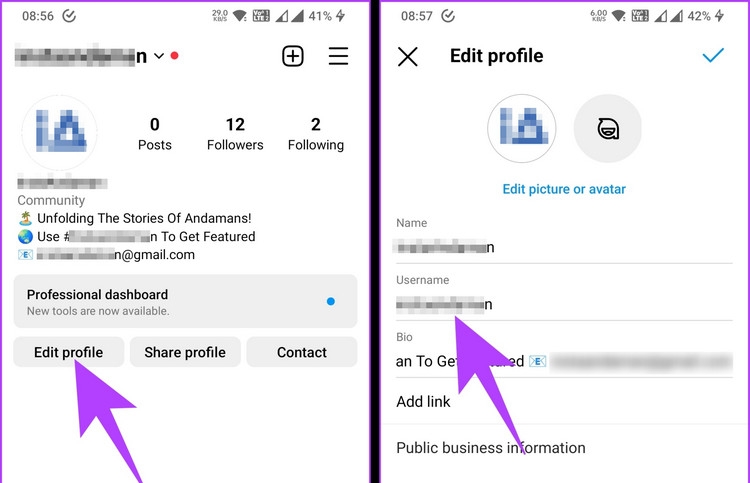
Step 7: In the Username screen, enter the username of your secondary account that you changed earlier, then tap the tick icon in the top right corner.
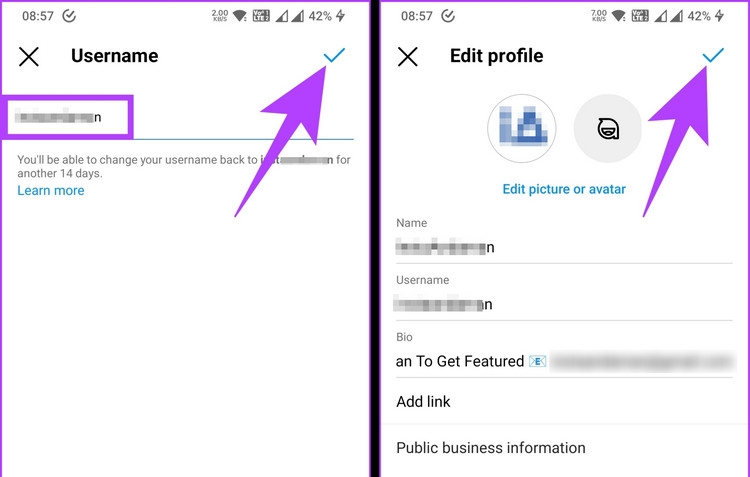
Step 8: You will be taken back to the Edit Profile screen. Tap the tick icon in the top right corner again to save the changes.
Congratulations! You have successfully transferred your username from one Instagram account to another. Please note that when changing usernames and assigning it to another account, it’s best to proceed with the consolidation promptly, as someone else could claim your previous username in an instant.
If you find this method challenging, FPT Shop will guide you through an alternative approach.
Method 2: Create a New Primary Account and Delete the Others
Creating a new primary account is another way to consolidate your Instagram presence. With a new account, you can start fresh and build your profile the way you want. You may wonder about your followers and posts on your old Instagram account.
While you can’t directly transfer followers from your old Instagram account to the new one, you can inform your followers about the new account and encourage them to follow you there. As for your old posts, you can download them and re-upload them to your new account. Here’s how:
Step 1: Open the Instagram app and access your profile from the bottom navigation bar.
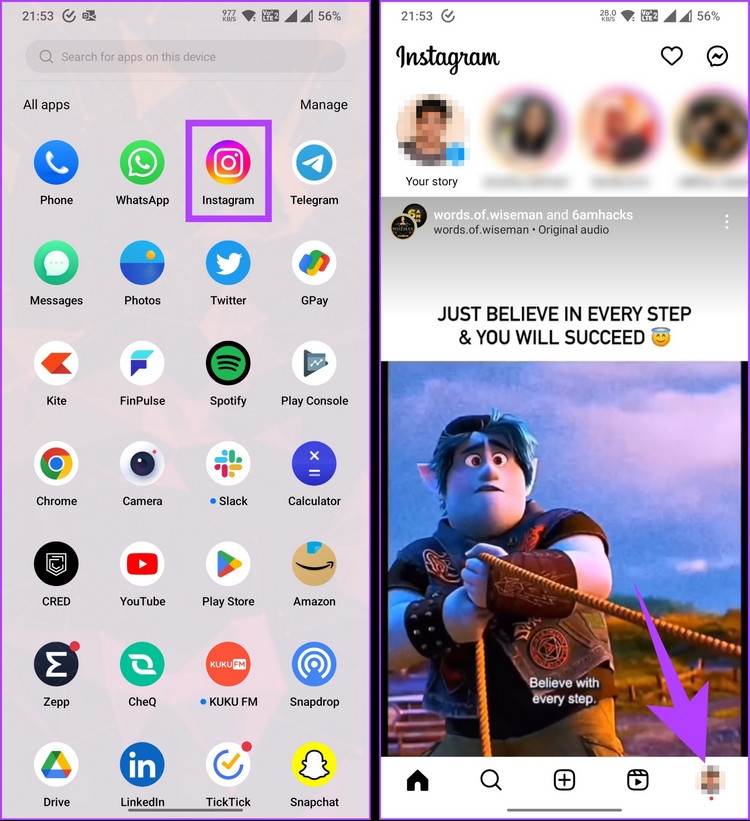
Step 2: On your profile screen, tap the three horizontal lines in the top right corner. From the bottom menu, select the Your Activity option.
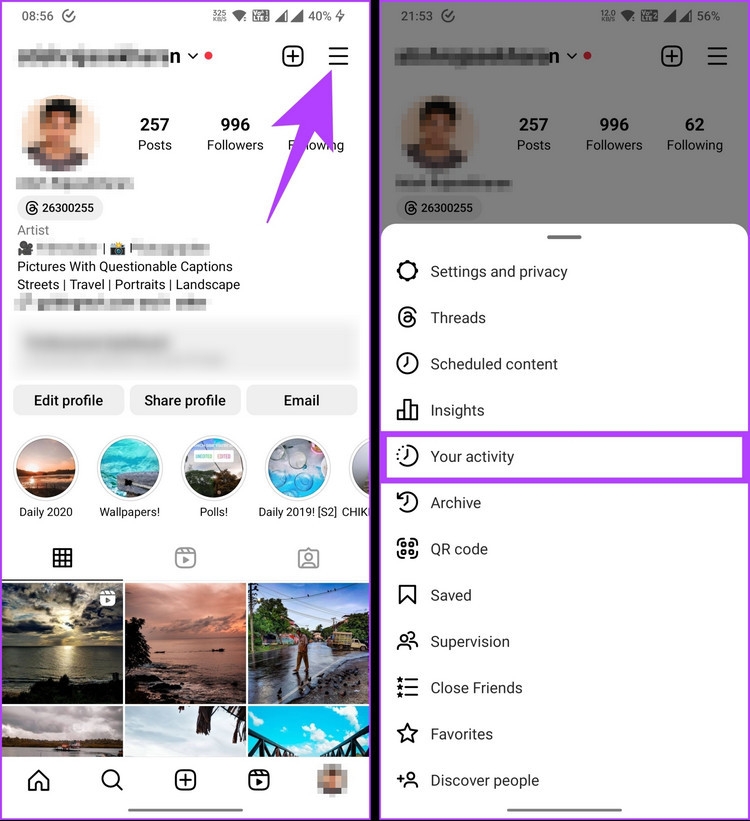
Step 3: Scroll down on the new screen and navigate to the Information you shared with Instagram section. Tap the Download Your Information button, and on the next screen, tap Request Download.
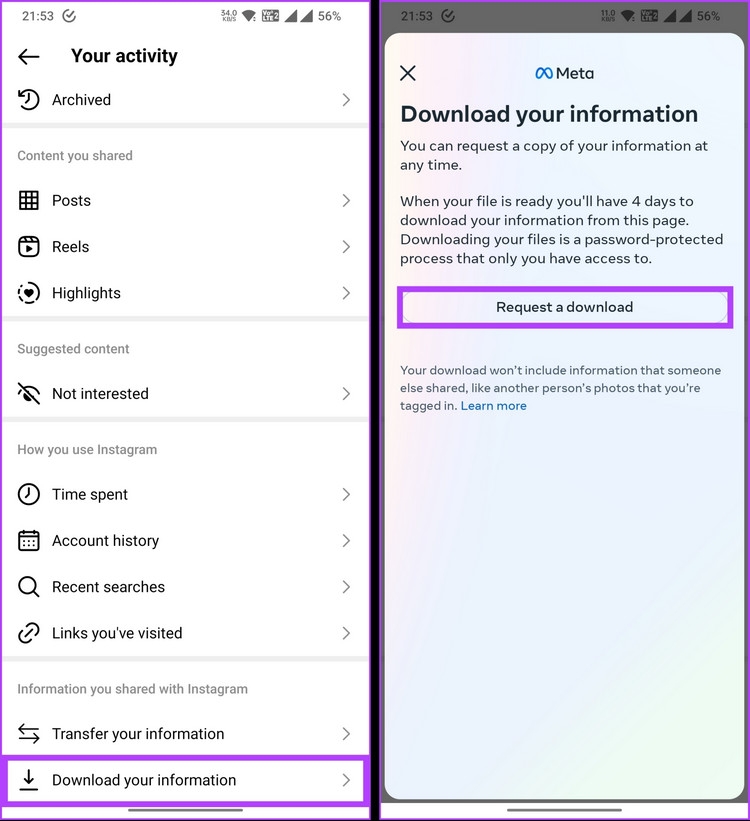
Step 4: Next, under the Select accounts and profile section, choose your secondary Instagram account and tap Next. Then, in the Select information window, choose the Complete copy option.
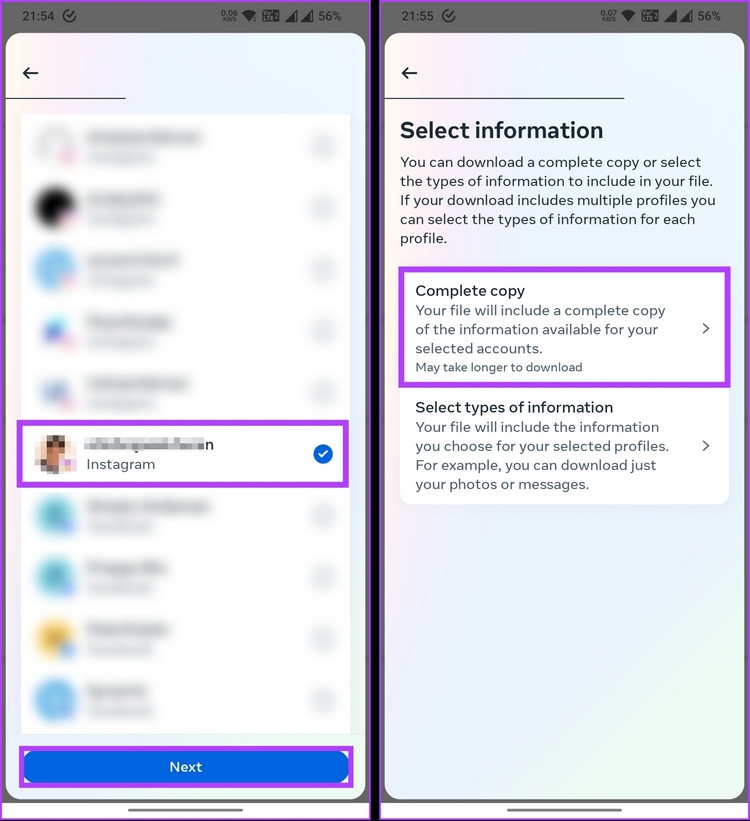
Step 5: Select your preferred Format, Media Quality, and Date range, then tap Submit Request. This process will take some time (usually a few hours) to process, and you will receive an email when your information is ready for download.
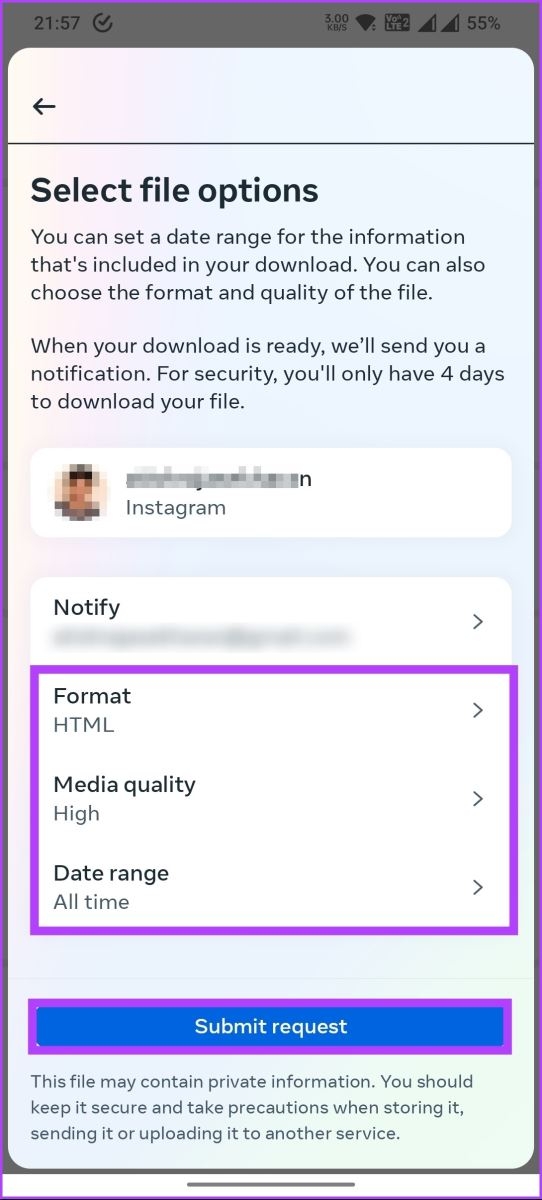
Once you have downloaded your content from the old Instagram account, you can proceed to post it on your new primary account. If desired, you can then delete your secondary account.
Frequently Asked Questions About Consolidating Instagram Accounts
Can I combine content from two Instagram accounts into one?
Instagram does not offer an integrated feature to merge or combine content from two separate accounts into one. Each Instagram account operates as an independent entity with its own set of followers, posts, and interactions. You will need to follow the methods mentioned in this article to consolidate your Instagram accounts effectively.
Is it possible to tell if two Instagram accounts are linked?
Instagram does not provide a direct way to determine if accounts are linked. However, if you suspect a connection between two Instagram accounts, you can look for indicators such as similar usernames or owner names, mutual followers, and shared content or tags. Please note that these indicators are general and not definitive proof of a connection.
Knowing how to consolidate your Instagram accounts can be a game-changer and elevate your Instagram presence to new heights. Ensure you understand your goals and the potential impact on your current Instagram followers before proceeding.
































