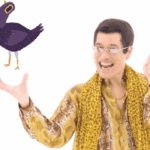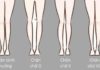The Great Beast Battle is an exciting and captivating game that many people love. With an engaging storyline, sharp graphics, and diverse gameplay, the game has attracted millions of gamers worldwide. Join FPT Shop to find out how to quickly download the Great Beast Battle through the article below.
What is the Great Beast Battle?
The Great Beast Battle is a tactical role-playing mobile game based on the Pokemon theme developed by GOSU. The game was launched in December 2023 and quickly attracted a large number of players thanks to its appealing gameplay and beautiful graphics.
/fptshop.com.vn/uploads/images/tin-tuc/176572/Originals/tai-than-thu-dai-chien-1.jpg)
In the game, you will:
- Take on the role of a Pokemon trainer and collect and train powerful Pokemon.
- Build your ideal Pokemon team and participate in intense PvP battles.
- Explore a vast world full of secrets and challenges.
- Participate in various activities such as tower climbing, level crossing, boss hunting, cross-server PvP,…
Review of the Great Beast Battle game
The Great Beast Battle has received significant attention from the Vietnamese gaming community upon its release and has created a new wave in the mobile gaming industry. Now, let’s together evaluate the gameplay, characters, and graphics of this game.
Gameplay
The Great Beast Battle features an exciting turn-based combat gameplay combined with role-playing and tactical elements. Players will experience thrilling battles, learn and explore the skills of each character, and build appropriate strategies to win. The strength of this gameplay lies in its diversity and detail in combat mechanics, creating a sense of excitement and challenge for players.
Characters
/fptshop.com.vn/uploads/images/tin-tuc/176572/Originals/tai-than-thu-dai-chien-2.jpg)
The Great Beast Battle features a diverse system of characters, each with unique skills and features. From mounts, mythical creatures to legendary characters, all are vividly and deeply portrayed. Collecting and upgrading characters is an important part of building a strong fighting squad, creating diversity and creativity in gameplay.
Graphics
One of the most impressive elements of the Great Beast Battle is its graphics. The game features cute and eye-catching 2D chibi graphics, from characters to combat skills, all meticulously and vividly designed. The attention to detail in the graphics creates a vibrant and attractive game world, contributing to an excellent gaming experience for players.
How to download the Great Beast Battle on Android
The Great Beast Battle is an attractive mobile game for Android players, where you have the opportunity to experience an adventurous Pokemon training journey full of excitement. To download the game on your Android phone, you can follow these simple steps:
/fptshop.com.vn/uploads/images/tin-tuc/176572/Originals/tai-than-thu-dai-chien-3.jpg)
Step 1: Access the Google Play app on your phone by tapping the Google Play icon on the home screen.
Step 2: Search for “The Great Beast Battle” by entering this keyword in the search bar at the top of the Google Play interface.
Step 3: Tap “Install” to start the download and installation process of the game.
After completing these steps, you can open the game and start your adventurous Pokemon training journey on your Android phone.
How to download the Great Beast Battle on iOS
With the version for iOS operating system, players can also easily and conveniently experience the game. Here are detailed instructions on how to download the Great Beast Battle on your iPhone:
Step 1: Access the official website of the Great Beast Battle. Then, select the “Download iOS game” section and proceed to download the game to your device.
/fptshop.com.vn/uploads/images/tin-tuc/176572/Originals/tai-than-thu-dai-chien-4.jpg)
Step 2: After successfully downloading the game to your device, you need to install the game on your iPhone. To do this, go to “General Settings” → select “VPN & Device Management”. Here, you will see the name of the app developer (for example: FPT Software Company Limited). Tap on the “Trust” button to allow the app to run on your device.
/fptshop.com.vn/uploads/images/tin-tuc/176572/Originals/tai-than-thu-dai-chien-5.jpg)
How to download the Great Beast Battle game on PC
To download and experience the Great Beast Battle on a PC, you need to follow these steps:
Step 1: Install the Bluestacks emulator software on your computer.
/fptshop.com.vn/uploads/images/tin-tuc/176572/Originals/tai-than-thu-dai-chien-6.jpg)
Step 2: After that, open the available Play Store application on Bluestacks and search for “The Great Beast Battle” in the list of available applications and click Install.
/fptshop.com.vn/uploads/images/tin-tuc/176572/Originals/tai-than-thu-dai-chien-7.jpg)
Conclusion
In this article, we have guided you on how to download the Great Beast Battle on your phone and computer in the simplest way. We hope that you will have exciting experiences when participating in the mysterious adventure with the great beasts in this game. Enjoy the game!
- Guide on how to download TFT Mobile game
- Simple steps to download Blue Archive PC game. Explore the outstanding features of Blue Archive
If you are looking for a laptop with a sharp full HD screen to experience the Great Beast Battle game, check out the latest laptop models at FPT Shop with amazing promotions!