There are numerous ways to look up your phone number. Knowing how to check your phone number can be very useful, especially if you tend to forget it. The following article will provide you with several methods to do so, as well as answer some frequently asked questions related to phone number checks.
What is a Phone Number Lookup?
A phone number lookup is a way to check the details associated with your phone number. By doing so, you can more easily and effectively manage applications or accounts that use your phone number, such as Internet banking, messaging apps, or social media platforms. Additionally, knowing your phone number can make it easier to stay connected and communicate with others for work or personal reasons.

Why is it Important to Know How to Check Your Phone Number?
Checking your phone number is not only useful if you tend to forget it, but it also offers several other benefits, including:
- Being able to share your phone number with family and friends for communication and connection.
- Conveniently verifying if your phone number is registered under your name.
- Easily looking up accounts or applications that are linked to your phone number for better control and security.

Detailed Instructions on How to Check Your Phone Number Quickly
With the advancement of technology, contacting others through social media platforms or messaging apps has become increasingly common due to the convenience it offers. As a result, many people don’t remember their phone numbers. Additionally, there may be situations where knowing your phone number is necessary. If you find yourself in such a situation, you can refer to the detailed methods outlined below.
Call or Text Another Subscriber
One of the simplest and easiest ways to find out your phone number is to call or text someone else’s phone. Their screen will immediately display your phone number, which you can then save for future reference.
Note: It is advisable to only use this method with people you know or with another device of your own. Borrowing a stranger’s phone to make a call or send a text message may lead to misuse of your phone number for inappropriate purposes, which could cause you trouble later on.

Using USSD Codes
You can also use USSD codes to check your phone number directly from your phone’s dialer app. Each network provider has a specific USSD code. Refer to the following instructions based on your network provider:
- Vinaphone: *110#
- Mobifone: *0#
- Vietnamobile: *123#
- Viettel: *777# or *888# (only available for certain subscribers)
To use these codes, open your phone’s dialer app > Enter the USSD code corresponding to your network provider > Tap the Call button, and your phone number will be displayed.

Calling Customer Care Hotlines
If you don’t want to use an app or bother someone else, you can call your network provider’s customer care hotline to check your phone number. Each network provider has specific toll-free numbers that you can easily contact. However, note that call charges may apply, depending on your network provider.

Here are the customer care hotlines for the major network providers in Vietnam:
Viettel:
- Hotline 197 or 198: Automatic response for Viettel’s products and services.
- Toll-free hotline 1800 8098: Direct support.
Vinaphone:
- Dial 900 and press 4: For prepaid Vinaphone subscribers.
- Hotline 9191 or 1800 1091: For both prepaid and postpaid Vinaphone subscribers.
Mobifone:
- Dial 900 and press 4: Mobifone automatic hotline.
- Hotline 9090: Toll-free for postpaid subscribers and charged for prepaid subscribers.
Vietnamobile:
- Dial 123: Vietnamobile automatic customer care hotline.
- Dial 789: Vietnamobile direct customer care hotline.
Using Official Apps of Network Providers
Network providers have developed official apps for both iOS and Android platforms to make it easier for subscribers to check their phone numbers and other account information. To check your phone number, you can download and install the official app of your network provider.
Viettel:
Step 1: Open the My Viettel app > Select Login, and choose to log in using 3G/4G/5G > Enter the Security Code > Tap Confirm to automatically log in.
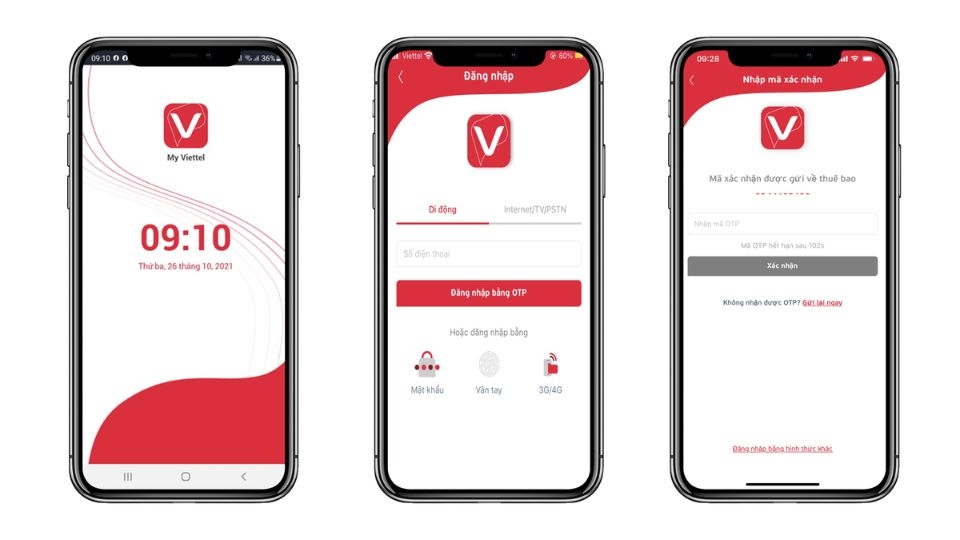
Step 2: Tap the three-line menu icon in the top left corner to view your subscriber information > Your Name and Phone Number will be displayed.
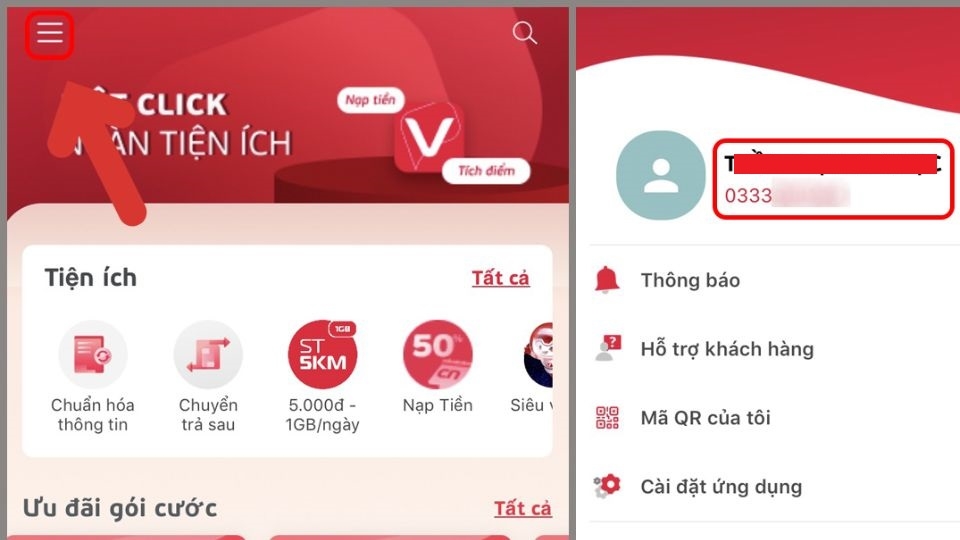
Mobifone:

Vinaphone:
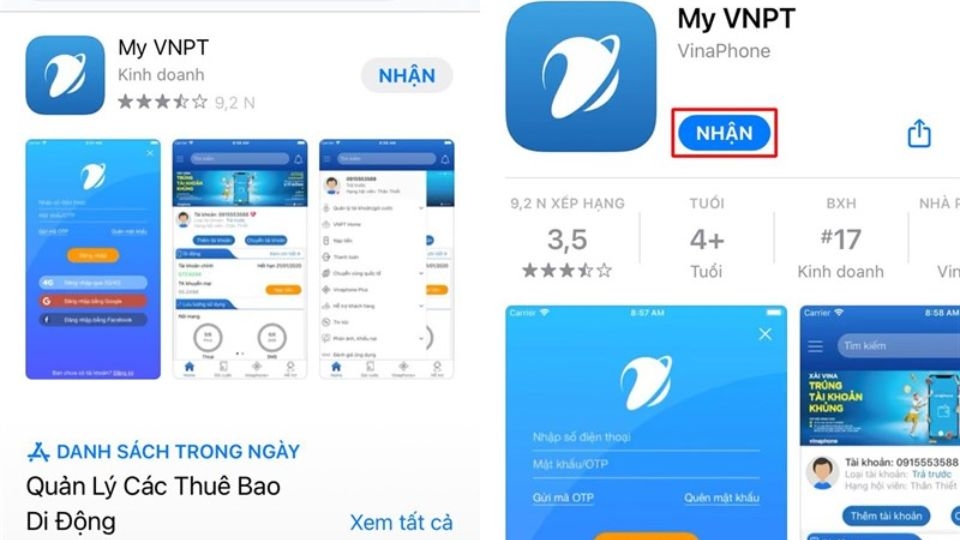
Vietnamobile:
- Download the Bima – My Vietnamobile app for Android here.
- Download the Bima – My Vietnamobile app for iOS here.

The steps to check your phone number for Mobifone, Vinaphone, and Vietnamobile are similar to the Viettel instructions provided above. In general, the process involves: Downloading the respective app > Logging in to the app > Checking your phone number in the Subscriber Information section.
Accessing Official Websites of Network Providers
Each network provider has an official website that allows subscribers to check their phone numbers and other account information easily and accurately. You can access these websites to look up your phone number.
Viettel:
Step 1: Visit the Viettel network provider’s website here.
Step 2: After accessing the homepage > Log in to your account > Tap the three-line menu icon in the top left corner > Your phone number will be displayed.
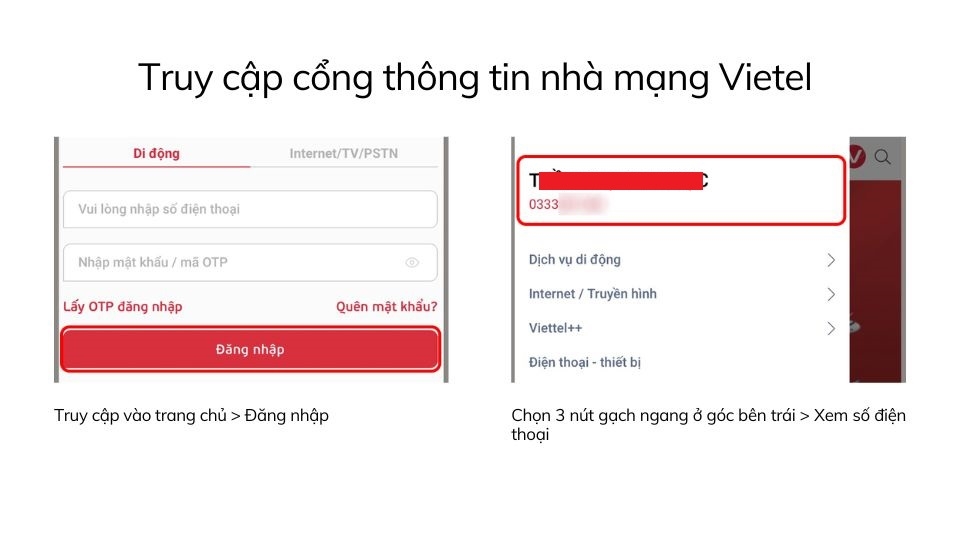
Mobifone:
Step 1: Visit the Mobifone network provider’s website here.
Step 1: After accessing the homepage > Log in to your account > Tap the three-line menu icon in the top left corner > Your phone number will be displayed.
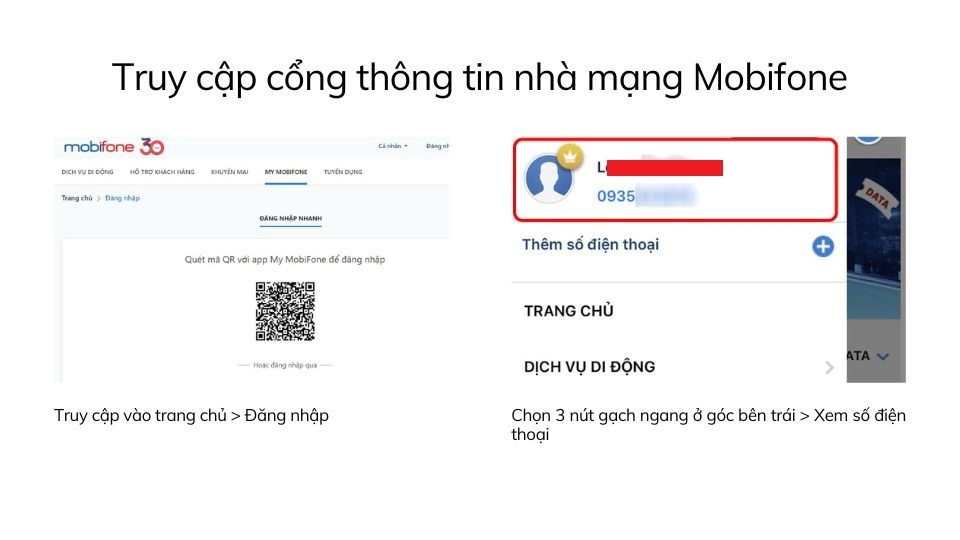
Vinaphone:
Step 1: Visit the Vinaphone network provider’s website here.
Step 2: After accessing the homepage > Log in to your account > Tap the three-line menu icon in the top left corner > Your phone number will be displayed.

How to Check Your Phone Number on iPhone
If you’re using an iPhone, there are two ways to check your phone number:
Method 1: Open the Contacts app > Select Contacts > Your phone number will be displayed at the top of the screen.

Method 2: Go to Settings > Tap Phone > Select My Number > Your phone number will be displayed. However, this method will only work if you have previously entered your phone number in the My Number field.
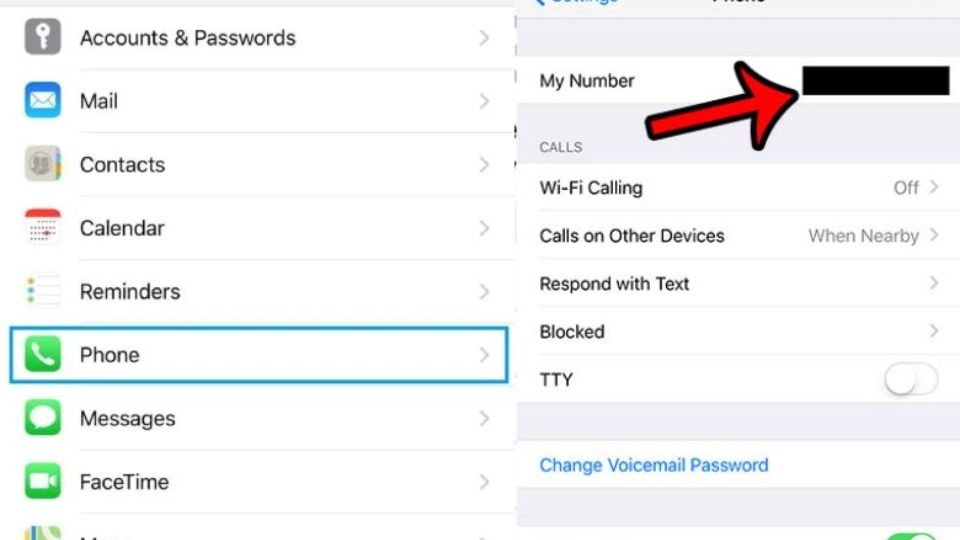
How to Check Your Phone Number on Android
For Android devices, you can check your phone number by following these steps: Go to Settings > Scroll down and select About Phone or Device Information > Your phone number, model number, IMEI, and other device information will be displayed.

Frequently Asked Questions About Phone Number Checks
How to Check if Your Phone Number is Registered Under Your Name?
Checking if your phone number is registered under your name is important to ensure your rights and benefits and to prevent fraud, identity theft, or spam, which can cause significant inconvenience. To verify if your phone number is registered under your name, you can send a text message with the following syntax: TTTB send to 1414. You will then receive a message with the registered information on the SIM, including name, date of birth, ID number, subscription type, activation date, etc.

Alternatively, you can directly contact the customer care hotline of your network provider, and their representatives will assist you in verifying the registered information:
- Viettel: Hotline 198 or 1800 8098.
- Mobifone: Hotline 9090 or 1800 1090.
- Vinaphone: Hotline 9191 or 1800 1091.
- Vietnamobile: Hotline 123 or 789.
How to Check Which Network Provider a Phone Number Belongs To?
Knowing which network provider a phone number belongs to can help you make informed choices about calling within the same network to avoid higher charges for cross-network calls. To check the network provider of a phone number, you can follow these steps: Open the Viettel Telecommunications app > Select Check for Number Portability > Enter the Phone Number > Tap Check > The information displayed will include the phone number, original network, and status (whether the number has been ported or not).


































