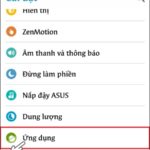Recently, many people are experiencing the issue of distorted phone screens. This is a very common problem. If you are struggling to find a solution or understand the causes behind this phenomenon, refer to the article below!
Signs that indicate a distorted phone screen
/fptshop.com.vn/uploads/images/tin-tuc/176035/Originals/man-hinh-dien-thoai-bi-nhieu-1.jpg)
Identifying a distorted phone screen is quite easy. Usually, when the screen is distorted, there will be straight lines or wave patterns. These lines can appear continuously or “fixed” on the screen, causing discomfort when using the phone.
However, there are also cases where these lines appear sporadically, creating an unpredictable and unstable user experience. If not repaired in a timely manner, it can severely deteriorate the phone’s performance.
Causes of a distorted phone screen
Dropping the phone
/fptshop.com.vn/uploads/images/tin-tuc/176035/Originals/man-hinh-dien-thoai-bi-nhieu-2.jpg)
There are many factors that can cause a distorted phone screen. First and foremost, it can be attributed to the user’s handling of the phone.
For example, if the phone has been previously dropped or subjected to strong impacts, the screen may be damaged and lead to distortion. These strong impacts can damage internal components and result in screen distortion.
Improper software updates
Improper software updates, the use of incompatible apps, or other system errors can also cause screen distortion. If users do not pay attention, it can gradually affect the screen’s performance and result in distortion.
Exposure to unsuitable environments
/fptshop.com.vn/uploads/images/tin-tuc/176035/Originals/man-hinh-dien-thoai-bi-nhieu-3.jpg)
If a phone comes into contact with water or high humidity, the internal components of the screen can oxidize and cause distortion. Therefore, users need to protect their devices properly, ensuring that phones are kept in dry places or immediately attended to if they get wet.
In addition, using a phone in high-temperature conditions can also cause screen distortion, as it can cause internal components to short-circuit and reduce performance. This needs to be taken into special consideration during the summer when temperatures are high or when the phone frequently comes into contact with high, hot temperatures.
Hardware damage
/fptshop.com.vn/uploads/images/tin-tuc/176035/Originals/man-hinh-dien-thoai-bi-nhieu-4(1).jpg)
In rare cases, hardware failures from the manufacturer, such as loose screen cables, unstable connections between the screen and the motherboard, or damaged internal components, can cause a distorted screen. If you encounter this unexpected issue, you should bring your device to a service center for an exchange.
3 ways to deal with a distorted phone screen
1. Restart the phone
/fptshop.com.vn/uploads/images/tin-tuc/176035/Originals/man-hinh-dien-thoai-bi-nhieu-5.jpg)
One of the simple yet effective methods to deal with a distorted screen is to restart the device. When the screen experiences issues, restarting the phone helps reset the system and bring apps and processes back to their initial state.
This can address some software errors without the need for deep hardware intervention, providing favorable conditions for stable screen operation.
To perform an effective restart, you can follow these steps:
Step 1: Press and hold the power button on the phone until the screen turns off. After the screen has completely turned off, wait for about 10-15 seconds to ensure that the device has completely stopped operating.
/fptshop.com.vn/uploads/images/tin-tuc/176035/Originals/man-hinh-dien-thoai-bi-nhieu-6.jpg)
Step 2: After waiting for the required time, press the power button once to turn on the phone again.
Step 3: Once the phone has restarted, check if the screen is still distorted.
2. Restore the phone to factory settings
This process will return the phone to its original state, just like when it was first purchased, removing all previously installed data, apps, and settings. This helps eliminate software errors, harmful apps, or those incompatible with the system.
However, restoring to factory settings also means losing all data and information on the phone. Therefore, before performing this process, you need to back up all important data such as photos, videos, contacts, messages, and other documents to another storage device. This ensures that you do not lose important data after performing a factory reset and can continue using the phone easily.
For iPhone users, to restore factory settings, you can follow these steps:
Step 1: Firstly, you need to open the “Settings” app, then select the “General” section.
Step 2: Next, in the “General” section, choose “Reset iPhone“.
/fptshop.com.vn/uploads/images/tin-tuc/176035/Originals/man-hinh-dien-thoai-bi-nhieu-7.jpg)
Step 3: After selecting “Reset iPhone”, you will be prompted with several different options for resetting the device. Choose the “Erase All Content and Settings” option to complete the factory reset process.
/fptshop.com.vn/uploads/images/tin-tuc/176035/Originals/man-hinh-dien-thoai-bi-nhieu-8.jpg)
3. Take the phone to a repair center
If you have tried the above methods but the phone screen is still distorted, it is advisable to visit a reputable phone repair store or contact the service center for quick and effective troubleshooting.
Should you attempt to fix a distorted phone screen at home?
You can attempt repairs using technology tricks and tips directly on the phone. However, if you do not have professional knowledge, you should never attempt to repair inner hardware on your own. This can cause unintended damage.
In cases where the phone is still under warranty, you should bring the device to the place of purchase for assistance. If the warranty has expired, you should seek out professional repair centers to protect your phone.