Unique and entertaining videos shared on Douyin can be captivating, and you may want to join this social network to connect with people from China. FPT Shop will guide you through the detailed steps to log in to Douyin below.
How to Log in to Douyin on iOS Devices
Step 1: Open the App Store on your iPhone, and change the region by tapping on your profile icon in the top right corner. Then, select “Name” -> “Country/Region” -> “Change Country or Region” -> choose “China” -> “Agree”. Set up the required information and tap “Next” to finish.

Step 2: Go back to the App Store home page and search for “Douyin” (抖音) in the search bar. Download the app.
Step 3: Once the download is complete, open the “Douyin” (抖音) app, and tap on the “Me” tab at the bottom right corner. Enter your phone number, tap “Send Code”, input the verification code, and finally, tap “Log in”.
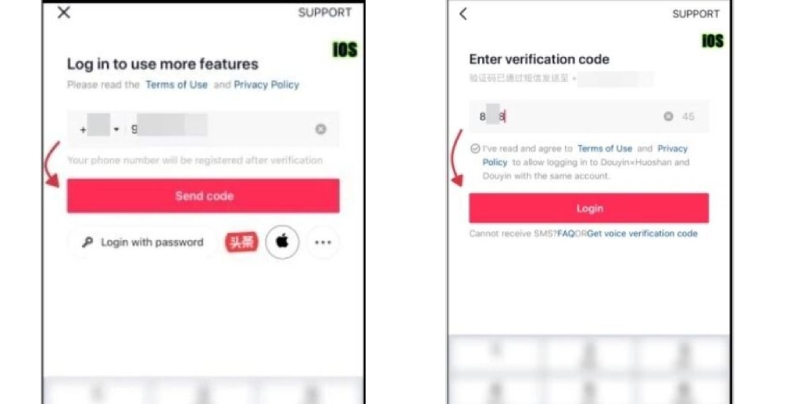
How to Log in to Douyin on Android Devices
Currently, the Douyin app is not available on Google Play. To download the app on your Android device, use the following link: https://www.douyin.com/. Tap on the “立即下载” (Download Now) button to start the download.
After the app is downloaded, follow these steps to log in to your Douyin account:
- Step 1: Open the “Douyin” (抖音) app and grant the necessary permissions.
- Step 2: On the main interface of Douyin, tap on the “Me” tab at the bottom right corner to go to the login page.
- Step 3: Select your country code and enter your phone number. Then, tap on the “验证并登录” (Verify and Log In) button. Enter the verification code you received to confirm your account and complete the login process.

How to Log in to Douyin on a Computer
Besides using the Douyin app on your phone, you can also log in and experience Douyin directly on your computer. To log in to your Douyin account on a computer, follow these detailed steps:
Step 1: Quickly access the Douyin website by clicking on the following link: https://www.douyin.com/.
Step 2: Click on the “登录” (Log In) button in the top right corner of the screen. A login dialog will appear, and you can choose to log in using one of the following three methods:
- 扫码登录 (Log in with QR Code): Open the “Douyin” (抖音) app on your phone and log in to your account. On the Douyin app home page, tap on the search icon and then the magnifying glass icon in the dotted square, as shown in the image below. Scan the QR code displayed on your computer screen. Confirm the login on both your computer and phone.
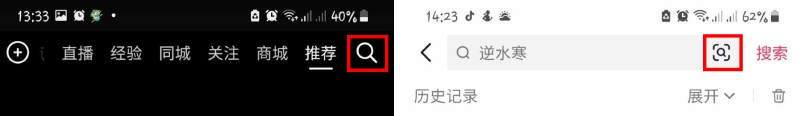
- 验证码登录 (Log in with Verification Code): Choose your country code and enter your phone number. Then, click on “获取验证码” (Get Verification Code) to receive a verification code via the phone number you provided. Enter the received code and click on “登录/注册” (Log In/Sign Up) to finish.
- 密码登录 (Log in with Password): Choose your country code and enter your phone number and password in the respective fields. Then, click on “登录” (Log In) to complete the login process.

Guide to Resetting Your Douyin Password if You Forget It
If you happen to forget your Douyin account password, you can reset it by following these steps:
- On the Phone: Open the “Douyin” (抖音) app -> tap on the “Me” or “我” tab at the bottom right corner -> choose “密码登录” (Log in with Password) -> select your country code and enter your phone number -> tap on “找回密码” (Reset Password) -> enter the received verification code in the first box, then your new password and confirm it to finish resetting your password.
- On the Computer: On the Douyin home page, click on the “登录” (Log In) button in the top right corner. In the login dialog, click on “密码登录” (Log in with Password) -> “忘记密码” (Forgot Password). Select your country code and enter your phone number, new password, and confirm the new password. Then, click on “获取验证码” (Get Verification Code) and enter the received code. Finally, click on “提交” (Submit) to complete the process.
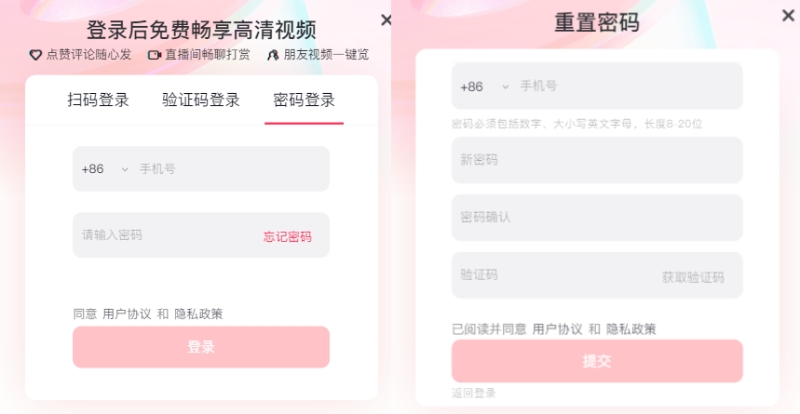
See also: Makeup Douyin: A-Z Guide to Achieving the Beautiful Look of Chinese Actresses
Other Ways to Log in to Douyin
Besides logging in to Douyin by verifying your phone number, you can also use other personal accounts such as WeChat, QQ, or Weibo. However, these alternative login methods are only available when using the “Douyin” (抖音) app on your phone.
Using a QQ Account
To log in to Douyin with your QQ account, you must have the QQ app installed on your device and be logged in to your QQ account. Follow these detailed steps:
- Step 1: Open the “Douyin” (抖音) app on your phone and go to the login page by tapping on the “Me” or “我” tab at the bottom right corner of the main interface.
- Step 2: Tap on “其他方式登录” (Other Login Methods) and then select “QQ登录” (Log in with QQ).
- Step 3: Confirm your account information and tap on “登录” (Log In).
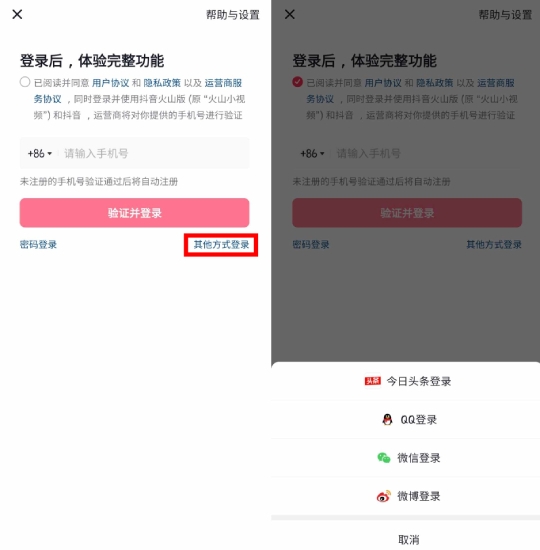
Using a WeChat Account
To log in to Douyin with your WeChat account, ensure that you have the WeChat app installed on your device and are logged in to your WeChat account. Follow these steps:
- Step 1: Open the “Douyin” (抖音) app on your phone and go to the login page by tapping on the “Me” or “我” tab.
- Step 2: Tap on “其他方式登录” (Other Login Methods) and then select “微信登录” (Log in with WeChat).
- Step 3: Confirm your account information and tap on “登录” (Log In).
Using a Weibo Account
To log in to Douyin with your Weibo account, make sure you have the Weibo app installed and are logged in to your Weibo account. Here are the steps to follow:
- Step 1: Open the “Douyin” (抖音) app on your phone and go to the login page by tapping on the “Me” or “我” tab.
- Step 2: Tap on “其他方式登录” (Other Login Methods) and then select “微博登录” (Log in with Weibo).
- Step 3: Confirm your account information and tap on “登录” (Log In).
Conclusion
FPT Shop has shared all the ways to log in to Douyin on various devices. Connect with the Douyin community and enjoy this fantastic social network!.
See also:
- Top 15 Douyin/Tik Tok Music Videos for Your Video Editing Needs
- Easy Guide to Downloading Douyin Videos to Your Phone
Xiaomi is a well-known Chinese smartphone brand globally, highly regarded for its design, performance, and competitive pricing. The latest Xiaomi phones in 2024 are available at FPT Shop. For more information, please visit: Xiaomi Official Phones.
To quickly get your hands on the latest iPhone 16 Series, you can easily purchase it through the FPT Shop website or visit one of our stores nationwide.
Additionally, you can opt for an iPhone 16 Pro installment plan online, which offers a simple process, fast delivery across Vietnam, and attractive benefits: up to VND 3,000,000 off, 2-year warranty, 1-for-1 exchange, and up to 24-month installments. Don’t miss out on the chance to be among the first to own the iPhone 16 with the best promotional price by visiting the FPT Shop website now.
The Ultimate Guide to Livestream Selling: “Customers Can’t Keep Up with the Goods” Strategy from Douyin’s Top Sellers
“Unique and captivating, these videos showcasing the creative and eccentric online selling techniques of women across the border are taking the social media world by storm. Their innovative approaches to selling products are not just entertaining but also highly effective, and people can’t get enough of them.”





































