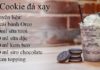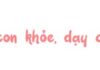Online background removers simplify our lives by enabling us to get rid of unwanted details or backgrounds, making it easier to blend images into new scenes more seamlessly. While powerful photo editing software like Photoshop can do this, it can also be complex and overwhelming for many. In this article by FPT Shop, we will show you how to remove backgrounds online without Photoshop, saving you time with Remove.bg’s user-friendly service, which is suitable for beginners and those without advanced skills in graphics or image editing.
Introducing Remove.bg
Among the popular online background removal websites, Remove.bg has become a go-to for many users. This online background remover has its fair share of advantages and drawbacks, which are as follows:
Advantages of Remove.bg
- Free of charge: Remove.bg provides its services for free, requiring no registration or usage fees.
- Ease of use: Remove.bg’s user interface for background removal is straightforward and beginner-friendly, allowing users to easily upload images or enter image URLs.
- Speedy process: The website processes images within seconds, providing users with fast and efficient results.
- High image quality: Remove.bg utilizes artificial intelligence and specific algorithms to remove image backgrounds accurately and in great detail, ensuring high quality.
- Convenience for image editing: Having your image backgrounds removed by Remove.bg makes it easier to blend images into other scenes more professionally, should you wish to do so.
With Remove.bg’s service, users do not need to go through the trouble of installing Photoshop – a software that requires high hardware specifications and is more challenging to use.
/fptshop.com.vn/uploads/images/tin-tuc/181412/Originals/ta%CC%81ch%20ne%CC%82%CC%80n%20online%204(1).jpg)
Disadvantages of Remove.bg
- Subject limitations: Remove.bg currently supports online background removal for human subjects only, not for other types of images such as products, landscapes, etc.
- Resolution limitations: The resulting images are usually quite small in resolution, only reaching around 500×500 pixels, which can be limiting if you need to use them for printing purposes or significant enlargements.
However, the developers of Remove.bg are actively working to overcome these limitations by improving their technology and adding support for more image types and functionalities.
/fptshop.com.vn/uploads/images/tin-tuc/181412/Originals/ta%CC%81ch%20ne%CC%82%CC%80n%20online%205z.jpg)
Step-by-step guide to removing backgrounds online with Remove.bg
To remove the background of an image using this website, you can follow the steps outlined below:
Step 1: Access the Remove.bg website by clicking on the link.
Step 2: On the website, you will see two options: Select a photo (upload an image from your device) or Enter a URL (insert a link to the image you wish to have the background removed from). In our case, we will select Select a photo.
/fptshop.com.vn/uploads/images/tin-tuc/181412/Originals/ta%CC%81ch%20ne%CC%82%CC%80n%20online%201.jpg)
Step 3: Select an image from your computer and press the Open button → Wait a few seconds for the website to upload and process the image.
/fptshop.com.vn/uploads/images/tin-tuc/181412/Originals/ta%CC%81ch%20ne%CC%82%CC%80n%20online%202.jpg)
Step 4: Once the process is complete, you will be presented with a new image that has had its background removed cleanly, almost as if it had been done by a Photoshop expert.
/fptshop.com.vn/uploads/images/tin-tuc/181412/Originals/ta%CC%81ch%20ne%CC%82%CC%80n%20online%203.jpg)
Step 5: Finally, do not forget to press the Download button to save the processed background-removed image to your computer.