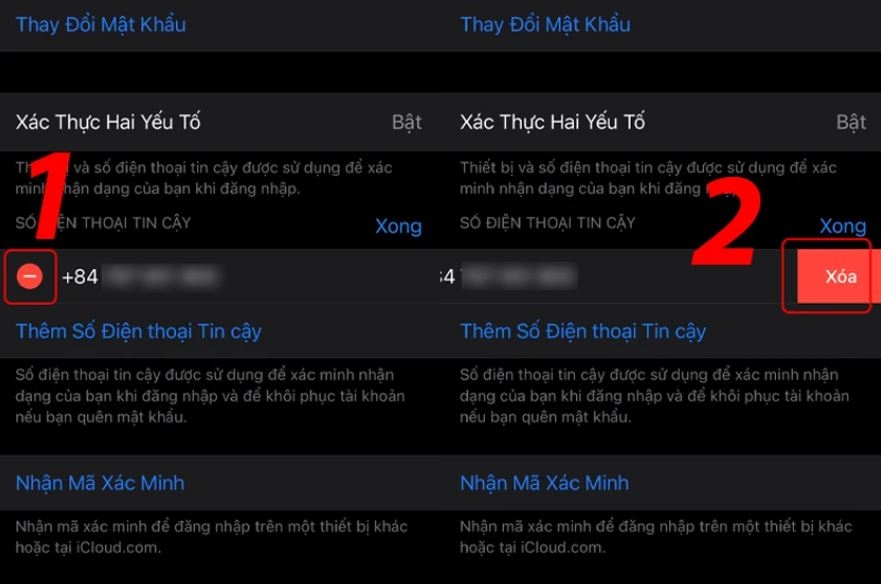iCloud is a secure cloud storage service provided by Apple, encompassing photos, files, notes, passwords, and more. For iOS device users, remembering their iCloud account and password is of utmost importance. However, what if you accidentally forget your password or lose your iPhone or iPad? How can you reset your iCloud password?
FPT Shop will guide you through the process of recovering your iCloud password using your phone number, ensuring a simple, quick, and successful outcome. Read on to find out more.
When do you need to reset your iCloud password using your phone number?
There are several scenarios where using your phone number to recover your iCloud password can be beneficial:
- Forgetting your iCloud password due to prolonged inactivity.
- Forgotten Gmail information used for iCloud registration and login.
- Not having immediate access to a computer that is already connected to your iCloud.
- Preventing unauthorized access to your iCloud account and personal information in case of losing your iPhone or iPad.

How to reset your iCloud password using your phone number
To reset your iCloud password using your phone number, you’ll need access to an iPhone that has been logged out of iCloud. Follow these steps:

Step 1: Go to Settings, select Sign in to iPhone, and log in to the iCloud account for which you want to reset the password.
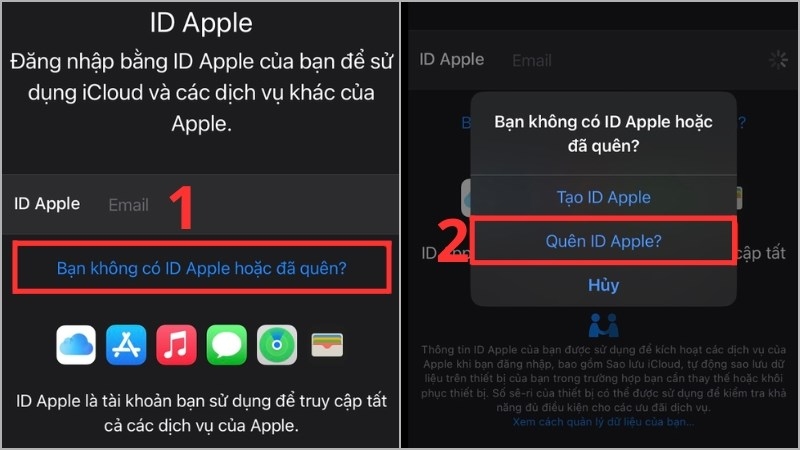
Step 2: Choose Don’t have an Apple ID or forgot?, then select Forgot Apple ID?.
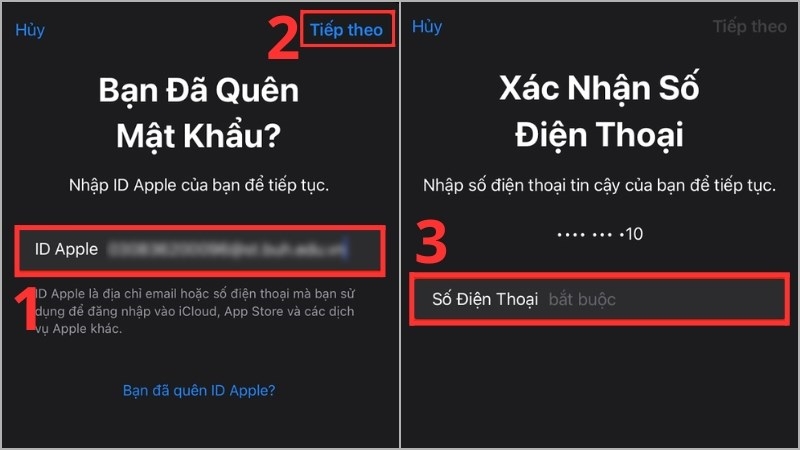
Step 3: Enter the Apple ID you want to recover and tap Next. Then, enter the phone number associated with that iCloud account and tap Next.
Step 4: You will receive a six-digit verification code on your phone. Enter this verification code.
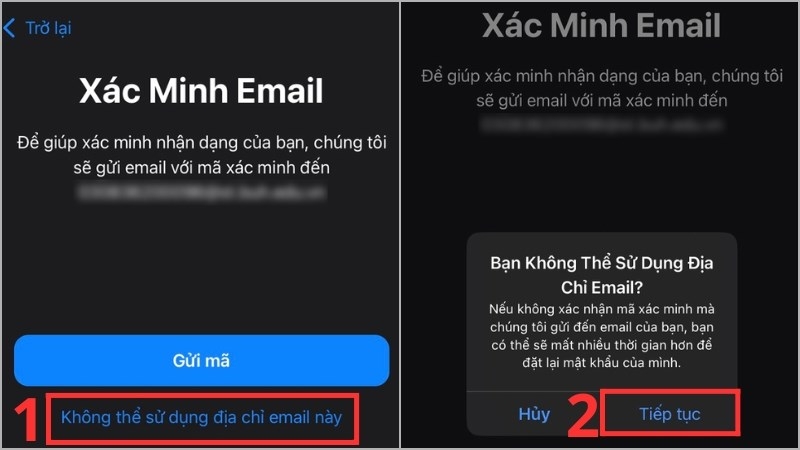
Step 5: Apple will prompt you to verify your email address. Skip this step by selecting Can’t access this email > Continue > Still can’t access it > Done.
Apple will then reset your iCloud password. If you don’t receive a password recovery message within 24 hours of performing these steps, contact Apple support through their website for further assistance.
Alternative methods to reset your iCloud password without a phone number
Besides using a phone number, iOS device users can also easily recover their iCloud account password in several other ways:
- Using Gmail: If you remember the Gmail account used for iCloud registration, log in to your iCloud account using that Gmail address. Apple will send a password recovery notification to that email address.
- Recovering iCloud password using security questions: This method is applicable only if you remember the security questions you answered during iCloud account setup.
- Using the Find My iPhone feature: Open the Find My app and tap on “Forgot Apple ID or Password.” Follow the on-screen instructions to reset your iCloud password.

Frequently Asked Questions
How do I change my iCloud verification phone number?
If you need to update your phone number, perhaps due to losing your old phone or other reasons, follow these steps:
Step 1: Go to Settings on your iPhone, select Apple ID, then tap on Sign In & Security > Edit.
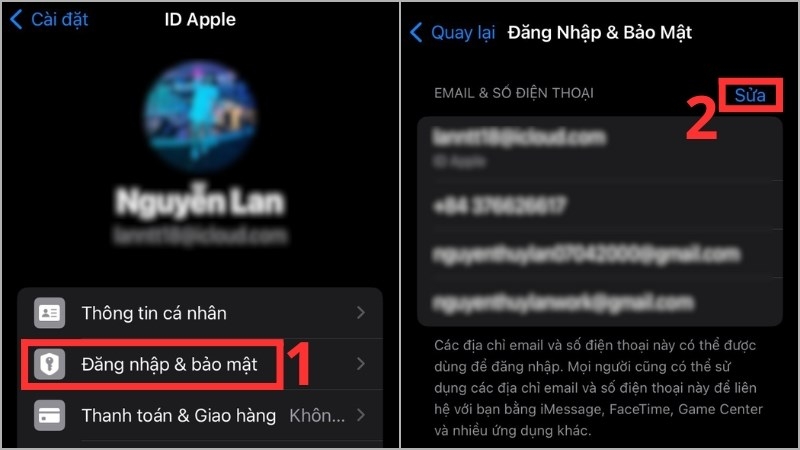
Step 2: Tap on the red circular icon > Delete to remove the old phone number, then select Continue. Choose your country code and enter your new trusted phone number.
Step 3: After entering the new phone number, choose the verification method > Send. Enter the verification code sent to your new phone number to complete the process.
Will I lose my data if I reset my iCloud password?
No. Resetting your iCloud password using your phone number will not result in any data loss, including photos, notes, files, passwords, and other information stored in iCloud. All your backed-up data will remain intact.
In Conclusion
Resetting your iCloud password using your phone number is a straightforward and secure process that ensures your data remains safe. It’s a convenient way to regain access to your iCloud account without compromising your information.
Check out FPT Shop’s range of genuine iPhone products offered at attractive prices:
- Forgot your iCloud account? Here’s a detailed guide to recovering your Apple ID
- How to log out of iCloud when you’ve forgotten your password on your iPhone