TikTok has introduced a new feature that allows users to add music to Spotify, enabling them to enjoy their favorite TikTok sounds directly on the music platform. Discover this fantastic, yet little-known tip for saving songs from TikTok to Spotify.
How to Save Songs from TikTok to Spotify
Step 1: First, open the TikTok app and access your Profile by tapping on the person icon in the bottom right corner. Then, tap on the Menu icon, represented by three horizontal lines, located in the top right corner.
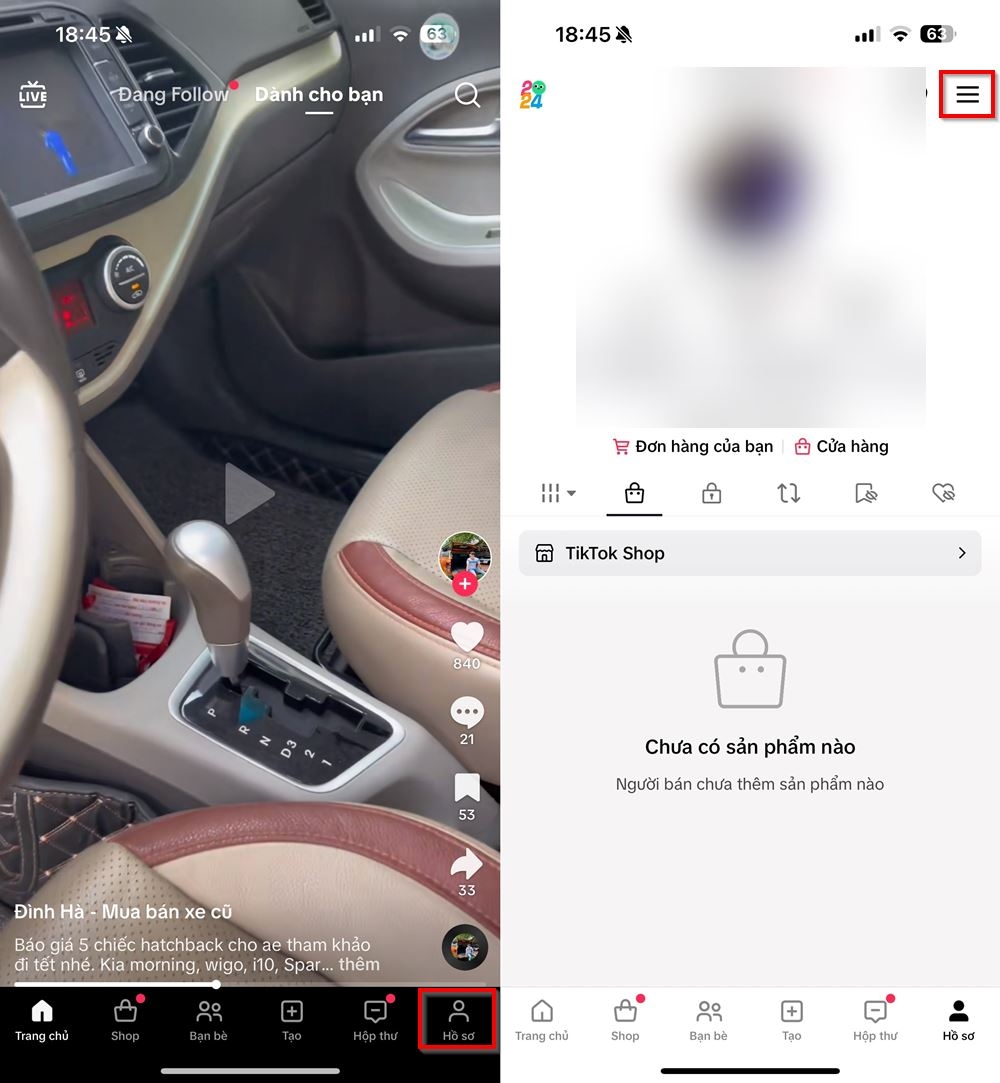
Step 2: On the Menu, select Settings and Privacy. From here, choose Music under the Content & Display section.
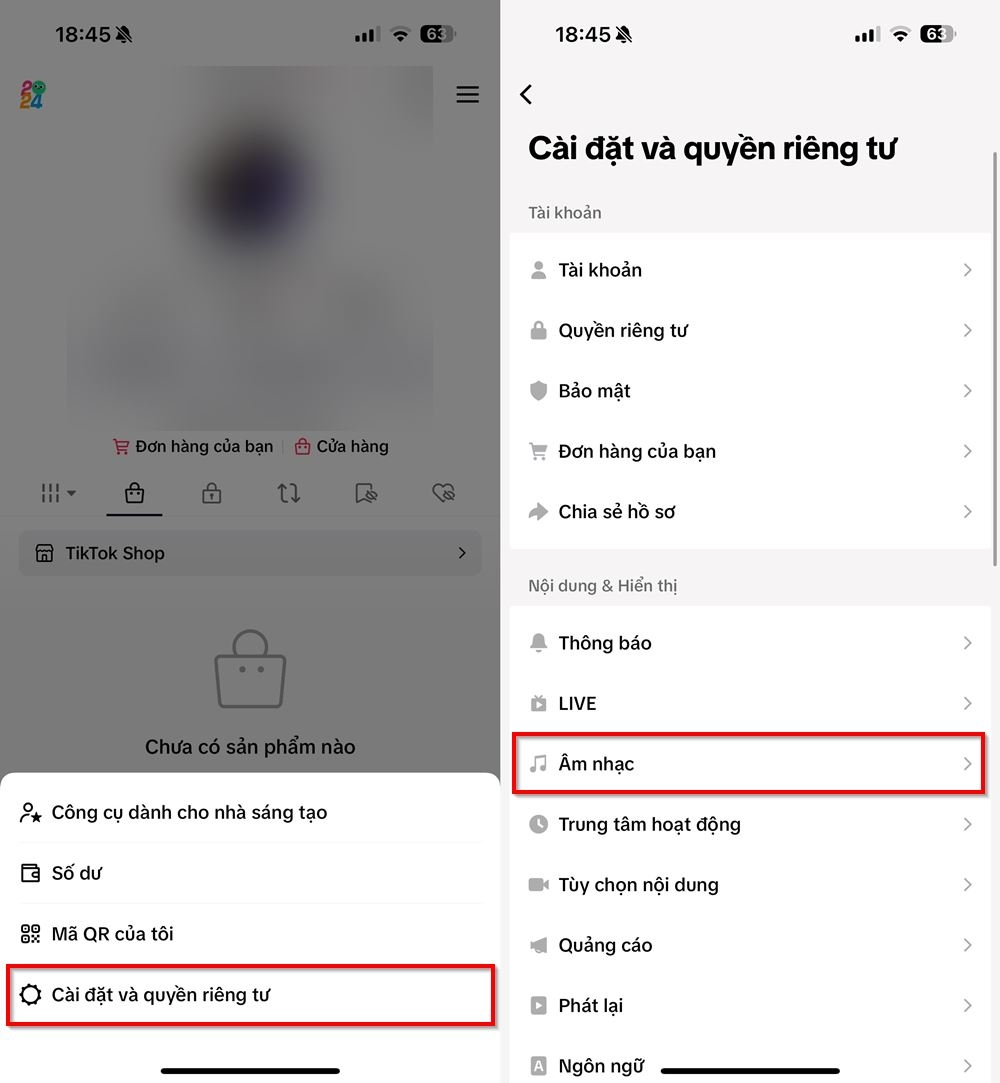
Step 3: Next, tap on Save to Music Apps and select Spotify from the list of available applications.
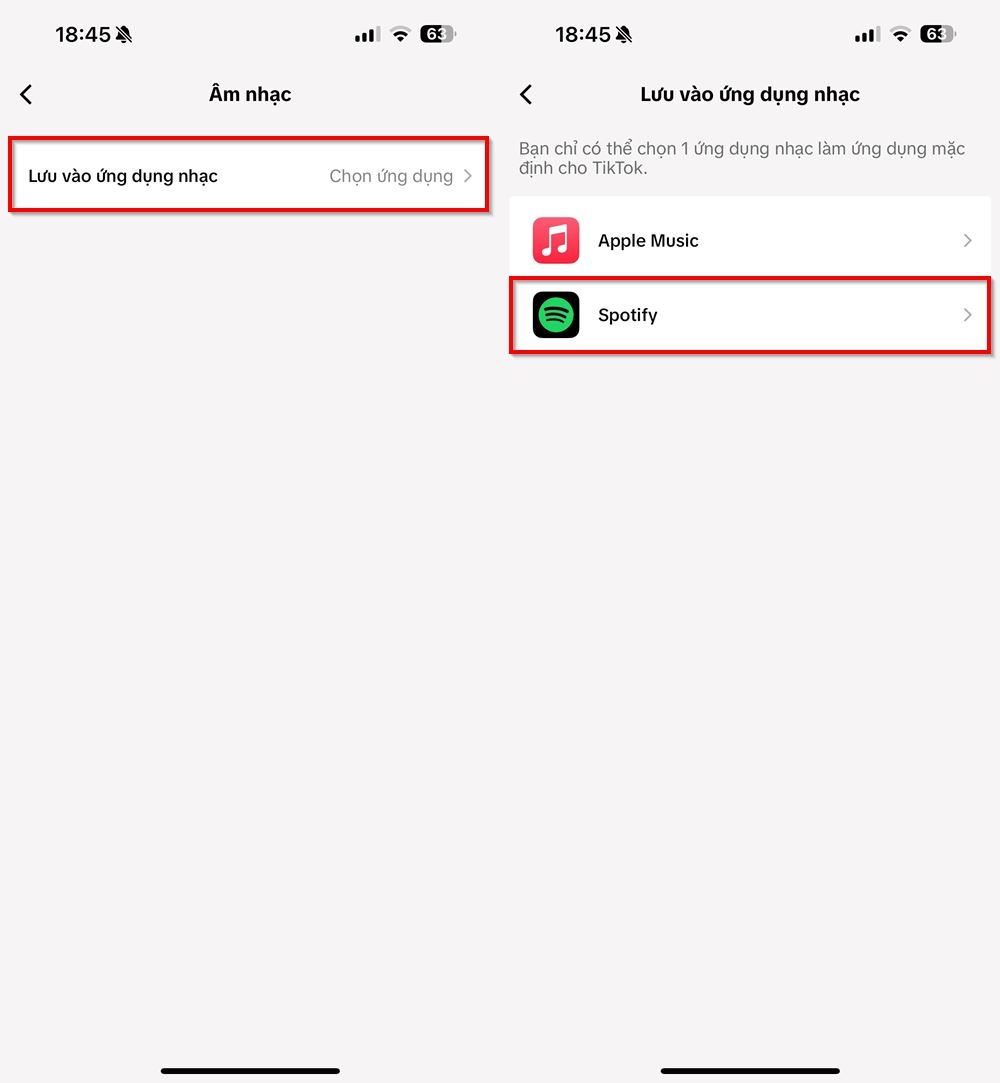
Step 4: Tap Open to grant TikTok access to Spotify. Carefully read the access permissions and tap Agree to continue.
.jpg)
Step 5: Now, as you scroll through TikTok and come across a song you like, simply tap on the Spotify icon in the bottom left corner of the screen to save it to your Spotify library. And that’s it! You’ve successfully saved a song from TikTok to Spotify.
With these five easy steps, you can conveniently save songs from TikTok to Spotify and listen to them anytime, anywhere. Good luck! Feel free to leave a comment if you have any questions, and FPT Shop will be happy to help.
- How to Add Collaborators to Your Spotify Playlist for Shared Listening and Music Discovery
- Unraveling Spotify Connect: A Guide to Using It with Smart Speakers for a Seamless Music Experience
To ensure you can enjoy your music on the go, consider investing in a good pair of headphones. Check out the range of affordable, high-quality options available at FPT Shop:


































