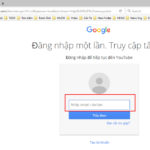Deleting search history on Facebook is an important task as it involves sensitive information. Thankfully, Facebook now provides an option to schedule the automatic deletion of search history, saving users from the tedious process of manual deletion. If you want to learn how to automatically delete your search history on Facebook, follow the guide below.
For more information: Guide to confirm identity on Facebook with 2 simple and highly successful methods
How to Easily Delete Search History on Facebook
Step 1: Ensure that your Facebook app is updated to the latest version. Open the app and select Menu > Settings & Privacy > Settings.
/fptshop.com.vn/uploads/images/tin-tuc/162576/Originals/xoa-lich-su-tim-kiem-fb-1.jpg)
Step 2: In the account settings interface, find and select the See More in Account Center section. In the Account Center interface, select the Your Information and Privacy section.
/fptshop.com.vn/uploads/images/tin-tuc/162576/Originals/xoa-lich-su-tim-kiem-fb-2.jpg)
Step 3: In the Search History section, select the Keep search history in option.
/fptshop.com.vn/uploads/images/tin-tuc/162576/Originals/xoa-lich-su-tim-kiem-fb-3.jpg)
Step 4: In the Automatic delete search history interface, select the desired time frame for automatic deletion and press Confirm.
/fptshop.com.vn/uploads/images/tin-tuc/162576/Originals/xoa-lich-su-tim-kiem-fb-4.jpg)
By following these 4 simple steps, you can easily delete search history on Facebook and ensure your security without worrying about others accessing your information. We hope this article has been helpful. Good luck!
For more information:
- How to fix Facebook not showing friend’s news feed simply
- How to enable/disable the automatic translation feature or change the translation language on Facebook