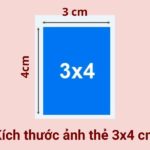You may be concerned that converting inches to centimeters in Word will be a time-consuming task. However, FPT Shop is here to guide you on how to accomplish this process easily.
Why is it important to convert inches to centimeters in Word?
When creating administrative documents, it is crucial to comply with the regulations set by the Ministry of the Interior, including alignment requirements.
In Vietnam, centimeters are the standard unit of measurement for all administrative documents. Therefore, converting inches to centimeters in Word is necessary to ensure that your document is aligned correctly and to avoid formatting inconsistencies.
For more information, you can refer to the article: How many centimeters are in an inch? The most accurate way to convert inches to centimeters
Instructions for converting inches to centimeters in Word
Converting inches to centimeters in Word is essential to meet the criteria and regulations for administrative documents. Despite concerns about complexity and time consumption, the actual conversion process is quite simple.
Centimeters are widely used as a unit of measurement in various fields. The steps to convert inches to centimeters in Word are as follows:
Step 1: Open the Word application on your computer and click on the File button located at the top left corner of the screen.
/fptshop.com.vn/uploads/images/tin-tuc/161992/Originals/102.png)
Step 2: On the left side of the screen, click on the Options button.
/fptshop.com.vn/uploads/images/tin-tuc/161992/Originals/103.png)
Step 3: In the Display section, click on the Advanced button and change the measurement unit from Inches to Centimeters. Finally, click OK to successfully convert inches to centimeters in Word.
/fptshop.com.vn/uploads/images/tin-tuc/161992/Originals/Master%20Image%20of%20FPT%20%20(8).png)
In this article, FPT Shop has provided a simple and efficient method to convert inches to centimeters in Word. We hope that you can apply these steps successfully for your specific needs. Best of luck!
- How to easily convert inches to centimeters in PowerPoint
- How to change the unit of measurement in Word for all your documents