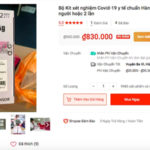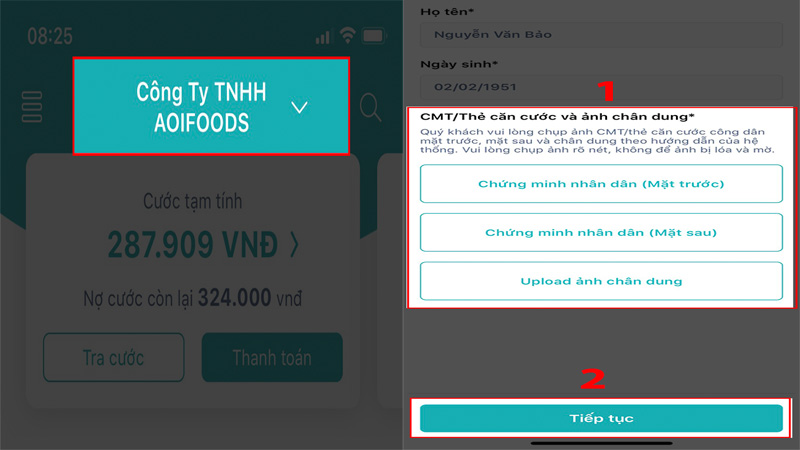 Step 1 and Step 2 for SIM registration
Step 1 and Step 2 for SIM registration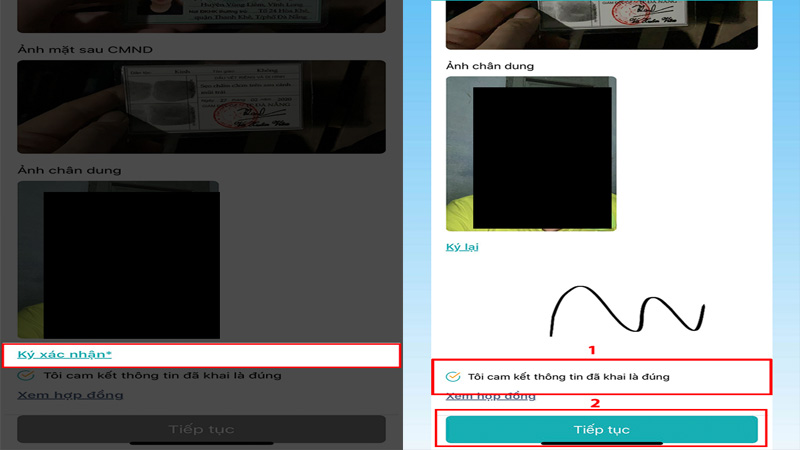 Step 3 and Step 4 for SIM registration
Step 3 and Step 4 for SIM registration
The Ultimate Guide to Upgrading Your ID Card: From Barcode to Chip-Enabled CCCD
“CCCD with embedded chips has captured the attention of many due to its convenience and modernity. In this article, we will delve into the process of upgrading from the old barcode-based CMND and CCCD to the newest CCCD with a chip. Stay tuned as we unravel everything you need to know about this exciting transition.”
4 Important Tips for Individuals with the Old 9-Digit Vietnamese ID Card Transitioning to the New Smart Chip-Enabled ID Card
“With the recent rush to upgrade from the old ID card to the new chip-enabled Citizen Identification Card, it’s crucial to be aware of the essential considerations. Are you informed about the key aspects of this transition from the 9-digit Citizen Identification Number to the new smart card? You won’t want to miss out on this informative article, so stay tuned to ensure a smooth and hassle-free transition to your new CCCD!”
The Ultimate Guide to Playing The Mind Board Game for Beginners
“The Mind” is a unique and captivating board game that challenges players to work together as a team. With a twist on traditional gameplay, this game forbids players from communicating verbally or through signals, adding an intriguing layer of complexity. The true test of teamwork, “The Mind” demands players to sync their minds and strategize in silence. The winning team emerges triumphant as they successfully navigate through all the levels, making it a thrilling and memorable experience.
Should You Buy COVID-19 Rapid Test Kits Online? Are the Results Accurate?
“With the surge in COVID-19 cases, there has been a proliferation of rapid test kits being advertised and sold online, leaving many people confused and skeptical. Should you trust these online purchases? Are the results accurate? Let’s delve into this pressing matter and explore whether buying COVID-19 rapid test kits online is a reliable option or a risky gamble.”