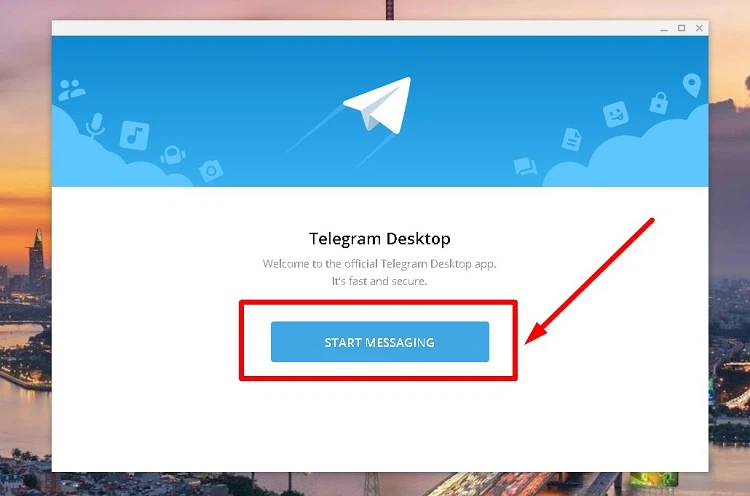Facebook is a popular social network where people from all over the world can interact and chat with each other. In some cases, you may find yourself being “ignored” or forgotten by some long-time-no-see friends.
Is it possible that they have blocked you on Facebook? How can you know if you have been blocked on Facebook? How can you reconnect with them?
1. What does it mean to be blocked on Facebook?
The block feature on Facebook is designed to ensure privacy and maintain a safe virtual space. With this feature, you can block accounts that you do not want to interact with or stay away from annoying clone accounts sending spam messages.
When you are blocked by another user on Facebook, you will face some significant limitations. You will not be able to access the blocked person’s profile, send messages, make video calls, or voice calls via Messenger. Even searching for their name in the browser will yield no results. This means you cannot view, comment, or share any content on their timeline.
/fptshop.com.vn/uploads/images/tin-tuc/59472/Originals/dau-hieu-nhan-biet-ban-bi-chan-facebook-tim-hieu-ngay-1.png)
The most obvious sign that you have been blocked on Facebook is when you receive a notification saying “This person is currently unavailable on Messenger” or “You cannot reply to this conversation when sending a message to the other party.”
Facebook distinguishes two types of blocks:
- Block on Facebook (cannot access timeline, friend or tag)
- Block on Messenger (cannot send messages, make calls).
This article will focus on the signs of being blocked on Facebook.
2. Signs that you are blocked on Facebook
2.1. Try searching for the Facebook name
Use Facebook’s search function to enter the name of the account you want to check.
/fptshop.com.vn/uploads/images/tin-tuc/59472/Originals/dau-hieu-nhan-biet-ban-bi-chan-facebook-tim-hieu-ngay-2.png)
If you are blocked, you will not see the Facebook information of that person in the search results.
To eliminate the possibility that the person is currently locking their account, you should use a secondary account to search for their name again.
In case the secondary account finds the person’s profile and they are still active normally, copy the Facebook link and send it back to yourself.
/fptshop.com.vn/uploads/images/tin-tuc/59472/Originals/dau-hieu-nhan-biet-ban-bi-chan-facebook-tim-hieu-ngay-3.png)
Continue to access the Facebook link with your main account. If the screen displays “You cannot view this content” it means they have completely blocked you.
2.2. Check via Messenger
You can perform this check if both people have previously talked and the other person has not blocked you on Messenger.
Follow these steps:
- Step 1: Go to the Messenger icon, find the message with the account you suspect is blocking you
/fptshop.com.vn/uploads/images/tin-tuc/59472/Originals/dau-hieu-nhan-biet-ban-bi-chan-facebook-tim-hieu-ngay-4.png)
- Step 2: Select the three-dot icon, click View Profile
- Step 3: If the screen displays “This page does not exist” it means you are blocked on Facebook.
/fptshop.com.vn/uploads/images/tin-tuc/59472/Originals/dau-hieu-nhan-biet-ban-bi-chan-facebook-tim-hieu-ngay-5.png)
2.3. Use mutual friend lists
If you and the person have mutual friends, this checking method is quite easy. Follow these steps:
- Step 1: Go to the profile of a mutual friend
- Step 2: Go to the Friends section, press Mutual Friends, then search for the name of the friend you want to check in the Search box
/fptshop.com.vn/uploads/images/tin-tuc/59472/Originals/dau-hieu-nhan-biet-ban-bi-chan-facebook-tim-hieu-ngay-6.png)
- Step 3: If no results are displayed, it is possible that you have been blocked.
/fptshop.com.vn/uploads/images/tin-tuc/59472/Originals/dau-hieu-nhan-biet-ban-bi-chan-facebook-tim-hieu-ngay-7.png)
Note: This method is not effective if the person you suspect does not set their friend list to “Public”. If they set it to “Only Me”, their name will not appear in the mutual friend list.
3. Conclusion
There are many reasons why you may not be able to find someone’s Facebook account. Therefore, before concluding that they have blocked you on Facebook, carefully check with the suggested methods above.
Hope this article helps you solve the confusion about the signs of being blocked on Facebook and how to view the person who blocked you on Facebook. Don’t hesitate to share it on social media so that more people know about this useful trick. Wish you success!
See also:
- Guide on how to view a Facebook profile as a stranger
- Revealing how to mass unfollow on Facebook that not everyone knows