If you’re a fan of online games such as Arena of Valor, Free Fire, and FIFA Online, a Garena account is essential to access and enjoy these exciting games. In today’s article, FPT Shop will guide you through some simple and quick ways to register for a Garena account on your phone or computer.
What is a Garena Account?
A Garena account is an online account registered on the Garena platform, a Southeast Asian tech company specializing in developing and providing online gaming services. Garena offers a common platform for many popular games, including FIFA Online, Free Fire, Arena of Valor, and more.
Users can create a free Garena account to access and play Garena games. A Garena account allows users to store personal information, manage friend lists, track results and progress in games, and engage with Garena’s vast gaming community.

How to Register a Garena Account on Phone and Computer
To join in on the fun of Garena games, you’ll need a Garena account. Here, FPT Shop provides a guide on how to register for one.
How to Register a Garena Account on a Computer
Step 1: Access the Garena account registration page here.
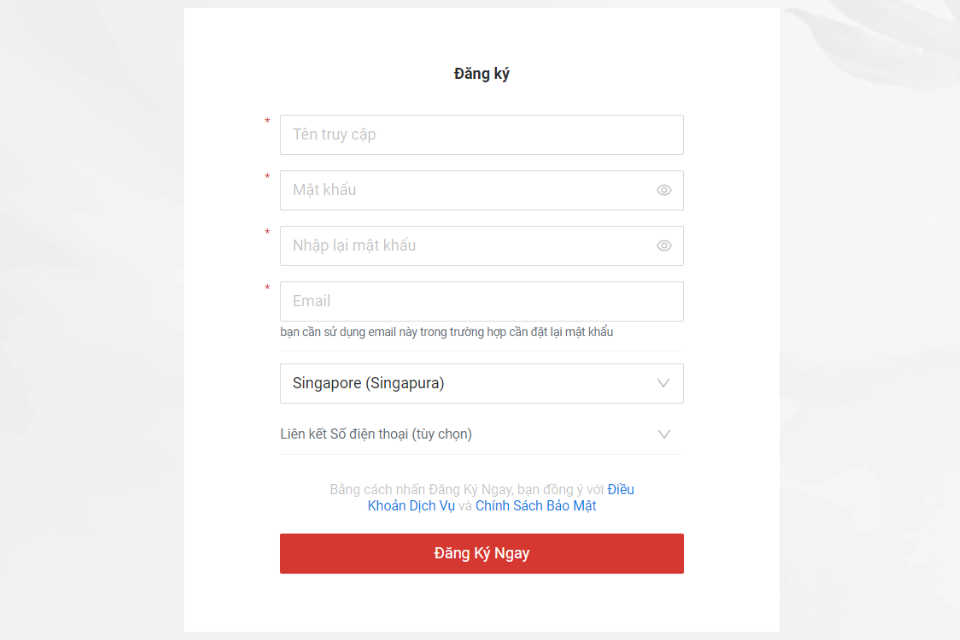
Step 2: Fill in the necessary information, including username, password, password confirmation, email, and select the region for account registration. Once you’ve entered all the required information, click on the Get Code box to proceed with email verification.
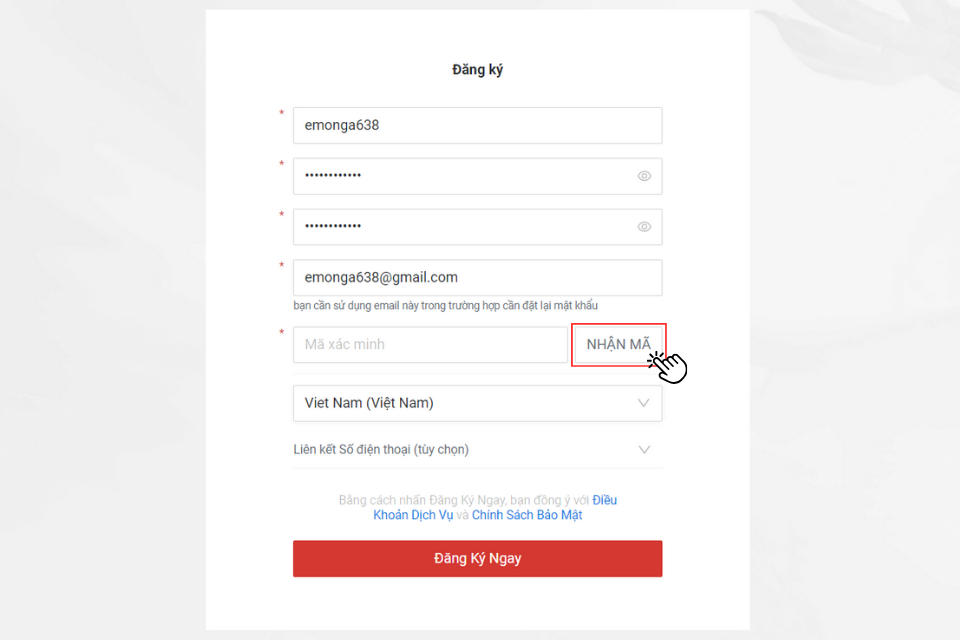
Step 3: After receiving the verification code via email, enter the code in the Verification Code field. Click Register Now to complete the account registration.
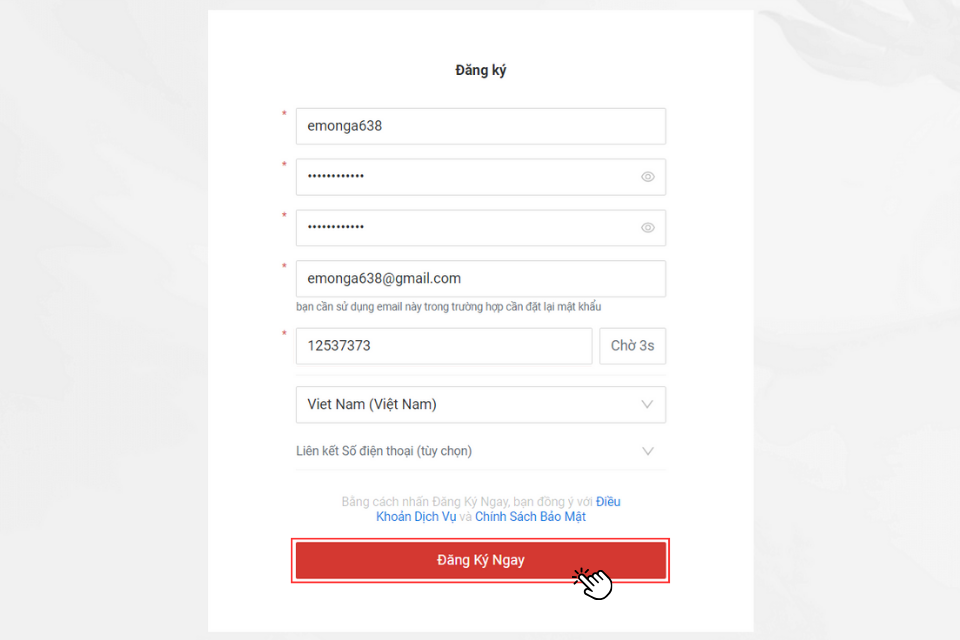
How to Register a Garena Account on a Phone
The Garena app is a mobile application that makes it easy to register, manage, and secure your Garena account. To register an account through this app, follow these steps:
Step 1: Access the Garena app on your phone and tap on the Me option in the bottom right corner of the screen. Then, tap on Guest to go to the login interface.
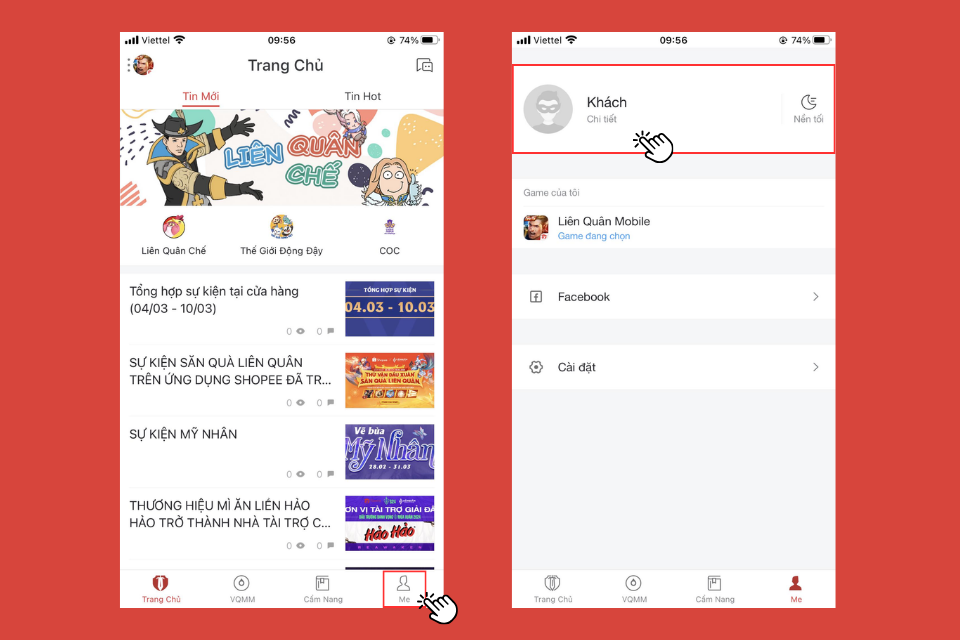
Step 2: Tap on the Register button to proceed with the Garena account registration.
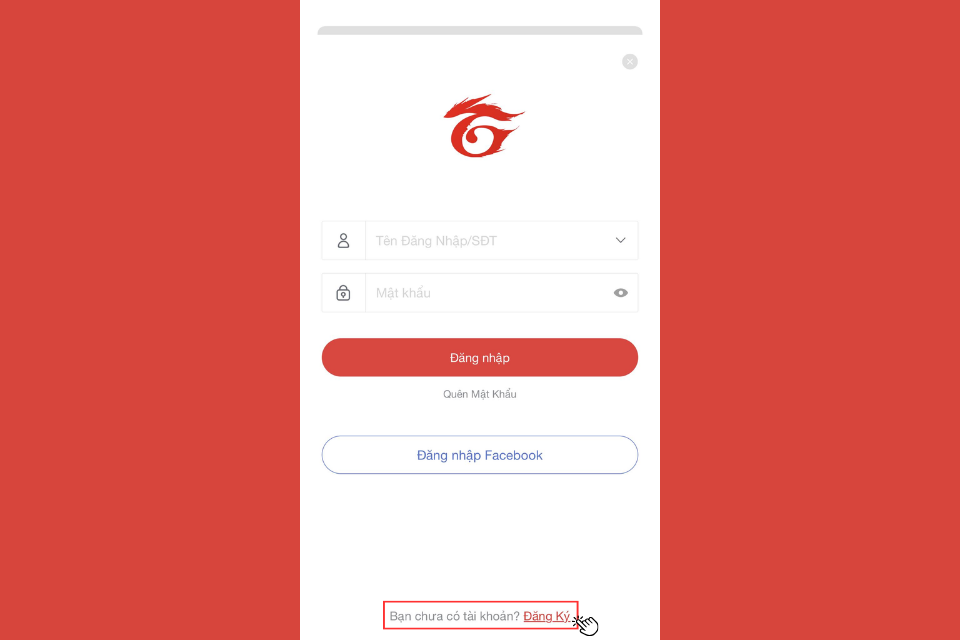
Step 3: Fill in the necessary information to register your account, including username, password, password confirmation, email, and select Vietnam as the region.
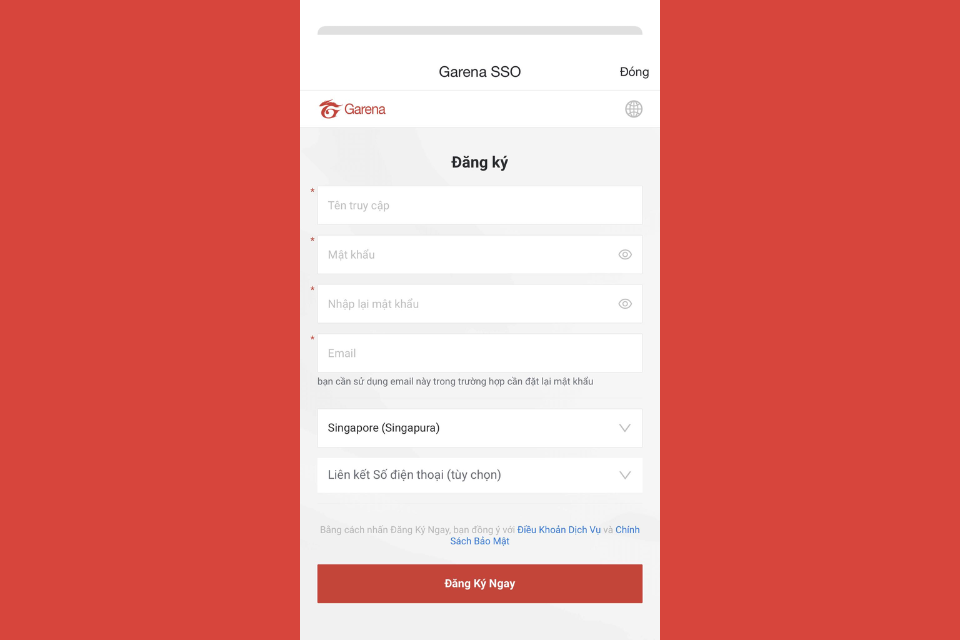
Step 4: Once you’ve entered all the required information, tap on the Get Code box to proceed with email verification. The verification code will be sent to the registered email address, so check your inbox and enter the code in the Verification Code field.
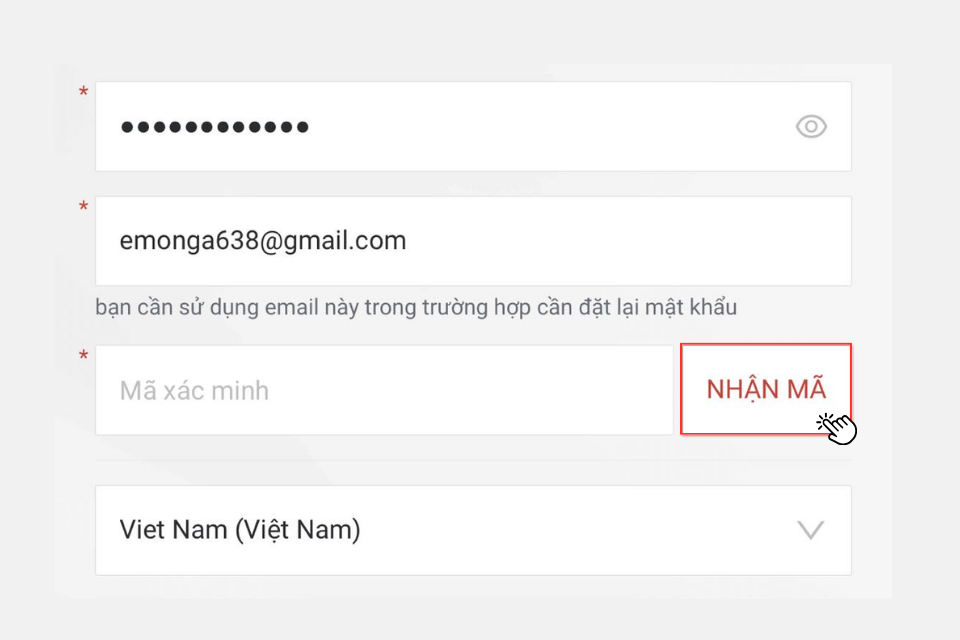
Step 5: If you want to fully secure your account, enter your phone number in the Link Phone Number field. Then, enter the verification code sent via SMS into the Verification Code field below.
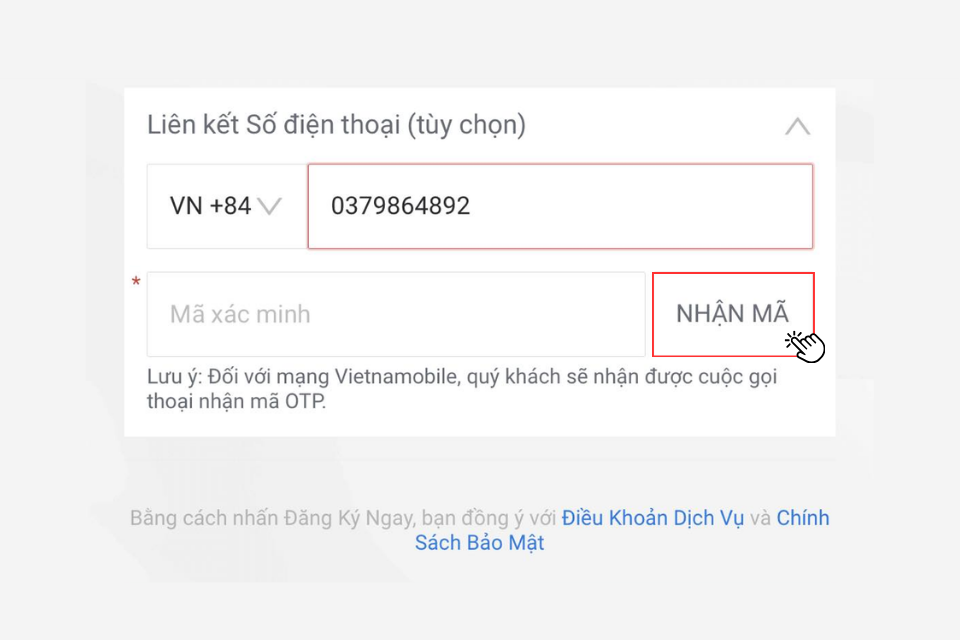
Step 6: Tap Register Now to complete the account registration.
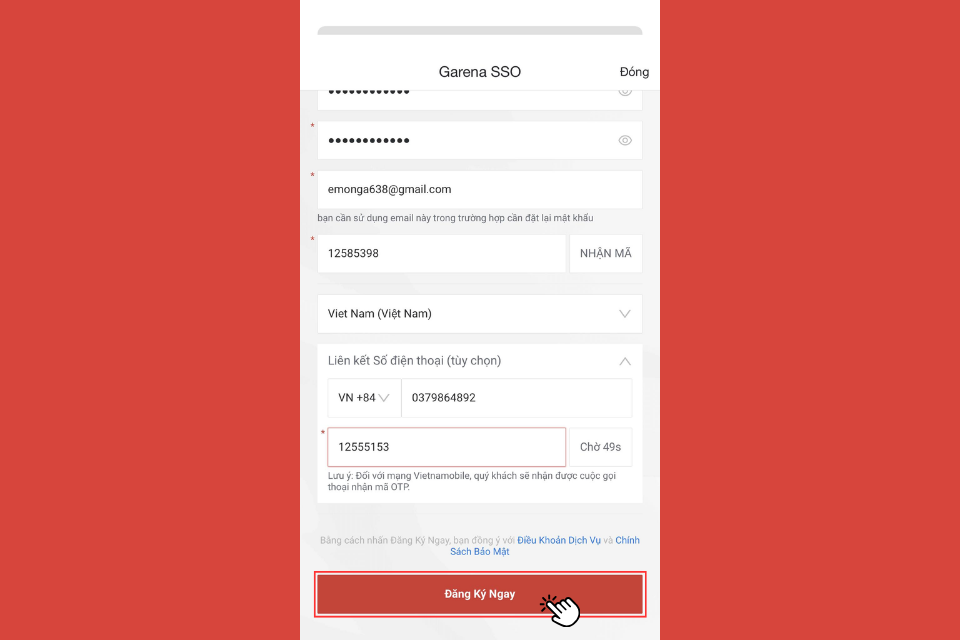
How to Register a Garena Account with Facebook
In addition to registering a Garena account with Gmail, you can also use your Facebook account. To register a Garena account with Facebook, follow these steps:
Step 1: Install the Garena app, then access the app and tap on the Login with Facebook option.
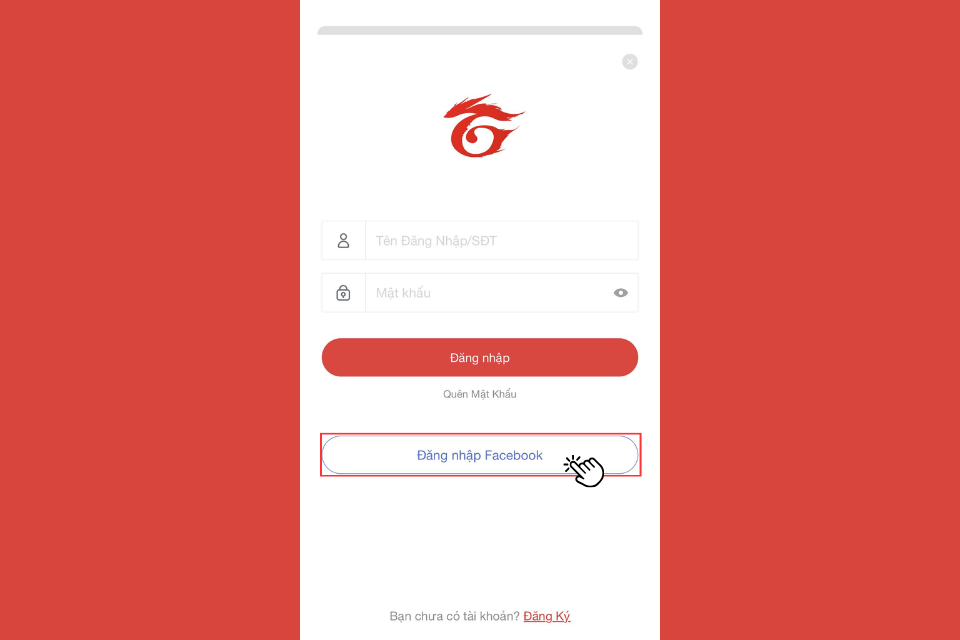
Step 2: At this point, a pop-up window will appear, stating that Garena wants to use Facebook to log in. Tap Continue to proceed with Facebook login.
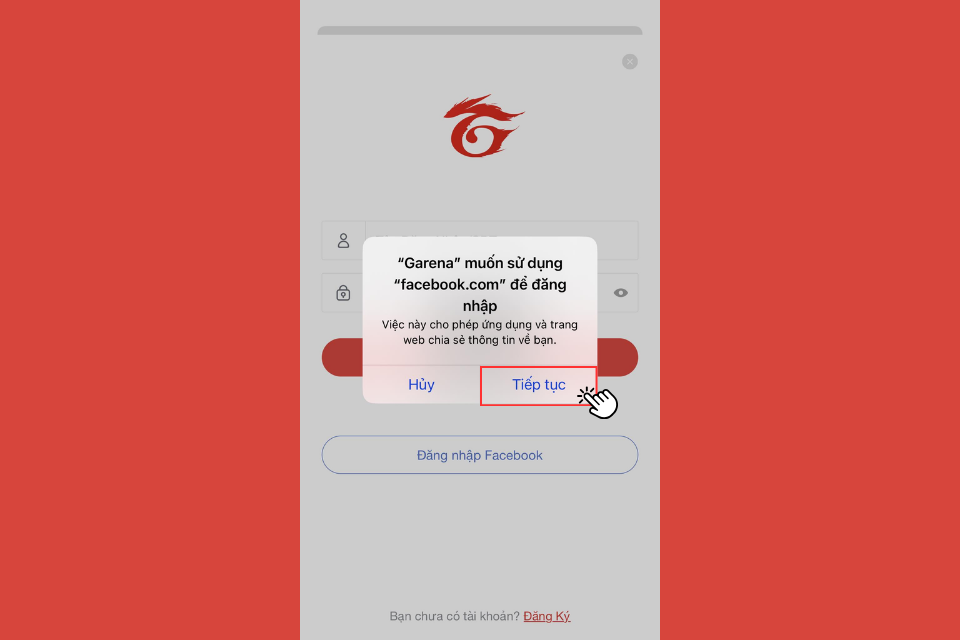
Step 3: The Garena app will redirect to the Facebook app and display the app linking page. Tap on the Continue box below your name to confirm using your Facebook account to log in to Garena.
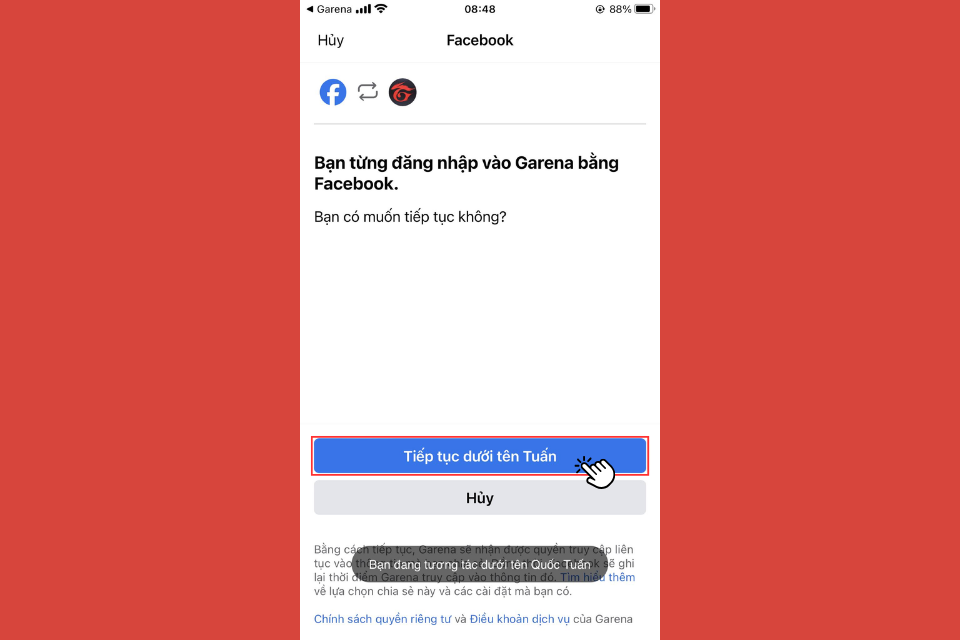
Step 4: After completing the login, the Garena app will display a screen as shown below. If you want to connect this Facebook account to an existing Garena account, tap Yes, otherwise, tap Skip to register a new account.
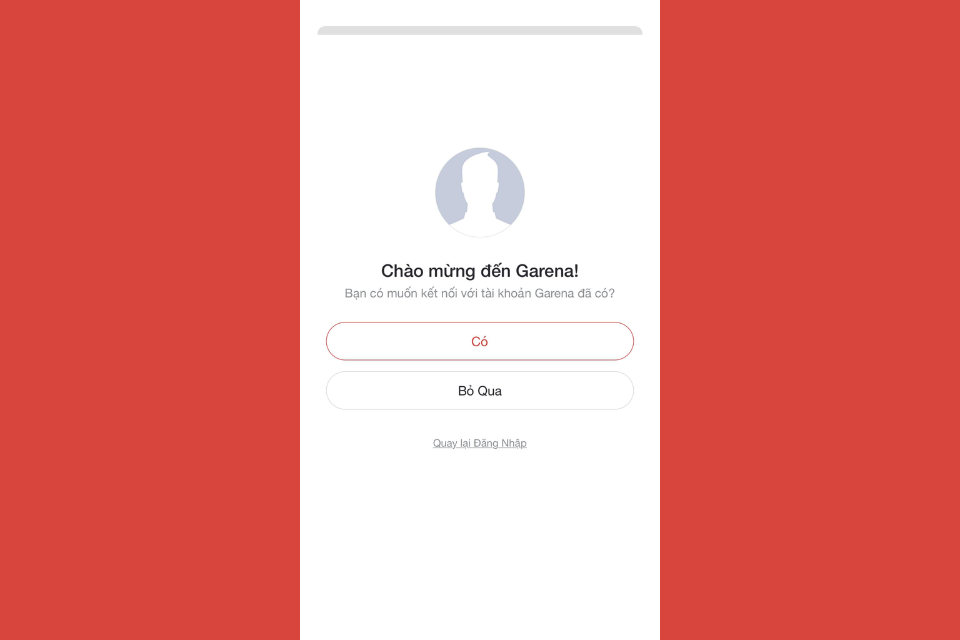
Step 5: When you tap Skip, you will start registering a new Garena account to link with your Facebook account. Enter all the necessary information and tap Register Now to complete the registration.
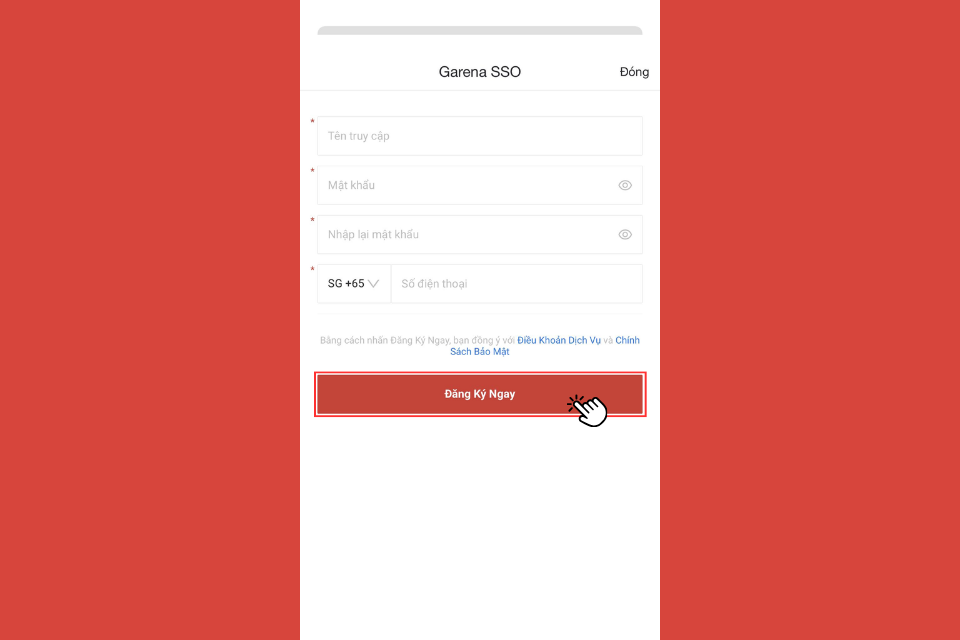
How to Confirm CCCD to Secure Your Garena Account
After successfully registering your Garena account, proceed to verify your information to enhance the security of your account. To verify your information using CCCD, follow these steps.
Step 1: Log in to your Garena account and access the Account Management page.
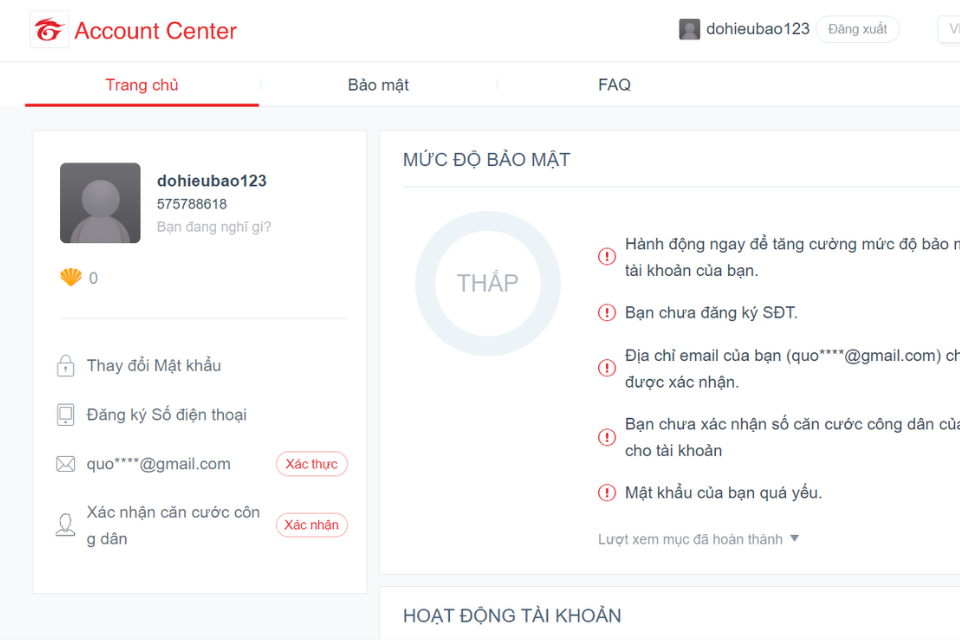
Step 2: In the Confirm Citizen Identification section, click the Confirm button to proceed with the information confirmation.
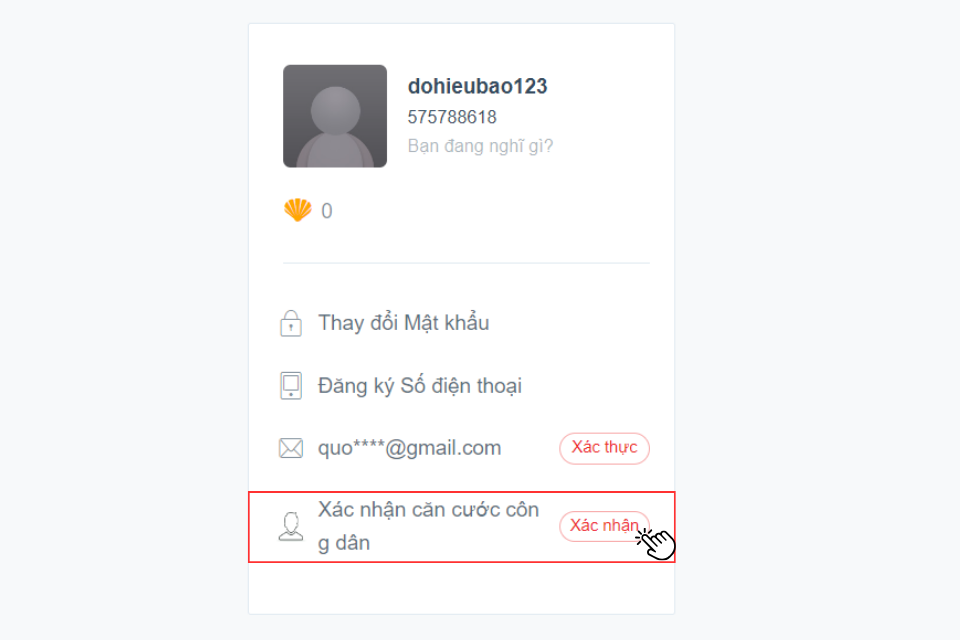
Step 3: Enter your full name, CCCD number, and current account password accurately. Then, click Confirm to complete the information verification process.
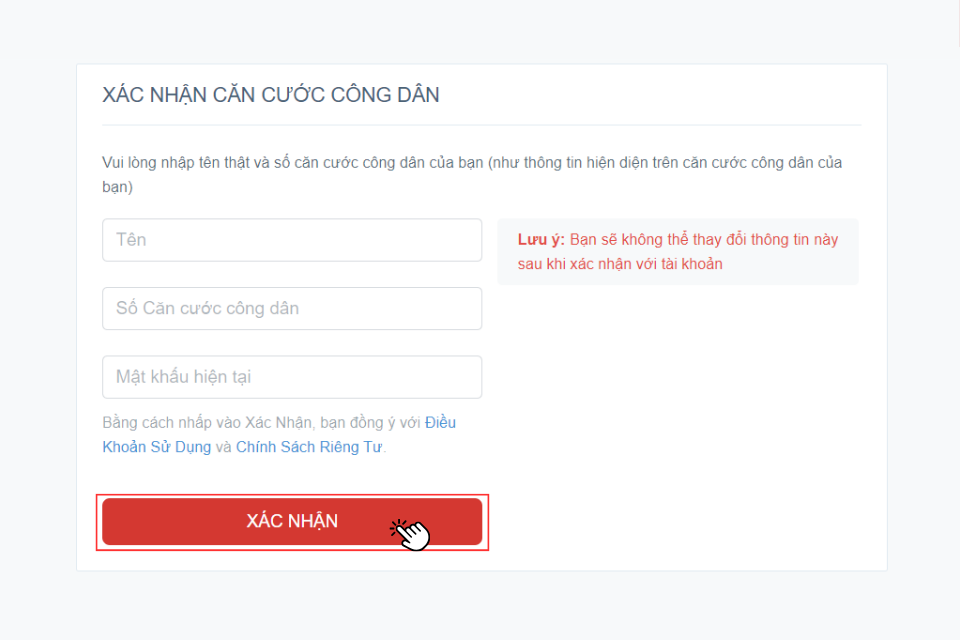
Note: Once the CCCD information verification process is complete, you will not be able to change this information.
Conclusion
With the instructions provided in this article, we hope that you’ve successfully registered your Garena account. Remember to verify your information after registration, as this process will help secure your account and provide a safer gaming experience when using Garena’s gaming services.
- What is a Garena Card? How to Buy Garena Game Cards at the Cheapest Price
- A Detailed Guide on How to Download Garena PC for Beginners
If you’re looking for a laptop to download Garena PC and enjoy the hottest games from this publisher, check out the MSI laptop with a powerful configuration, quality graphics, and affordable price at FPT Shop.
What is Scoin Card? Where to buy Scoin Card at the cheapest price now?
Are you a gaming enthusiast who enjoys playing popular games like Crossfire, Kiem Rong? If so, then you cannot miss out on SCoin cards. What are SCoin cards? Which games can you top up with SCoin cards and where can you purchase them at the best prices currently available? Find all the details in the article below.




































