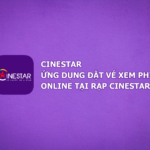Are you unable to go to the cinema to buy movie tickets directly? Why not try booking movie tickets on MoMo, which is fast, convenient, and offers attractive promotions. Let FPT Shop guide you on how to buy movie tickets using this super convenient service!
Benefits of booking movie tickets on MoMo
MoMo is the number one e-wallet application in Vietnam with a huge number of users. MoMo not only helps you transfer money quickly and fee-free but also allows you to pay bills, book flights, and buy movie tickets in just a few steps.
When booking movie tickets on MoMo, you can enjoy many benefits, such as:
- Getting the seats you want for early showtimes of the movies you want to watch.
- Using a ticket code to enter the cinema without having to queue to buy tickets, popcorn, and drinks.
- Getting information about the movie, such as actors, genre, age rating, etc.
- Buying tickets quickly, conveniently, and saving time and effort.
- Availing of attractive promotions to watch movies at surprisingly low prices.
/fptshop.com.vn/uploads/images/tin-tuc/175267/Originals/cach-dat-ve-xem-phim-tren-MoMo-1.jpg)
Guide on how to book movie tickets on MoMo
The process of booking movie tickets on MoMo is very simple and consists of a few basic steps:
Step 1: First, you need to access the MoMo wallet. If you don’t have this app on your phone yet, visit the app store to download MoMo to your device.
/fptshop.com.vn/uploads/images/tin-tuc/175267/Originals/cach-dat-ve-xem-phim-tren-MoMo-2.jpg)
Step 2: Next, on the main interface, select the Buy movie tickets feature.
/fptshop.com.vn/uploads/images/tin-tuc/175267/Originals/cach-dat-ve-xem-phim-tren-MoMo-3.jpg)
Step 3: Then, click on Select cinema > Choose the desired area > Select your favorite cinema > Click on the nearest cinema clusters.
/fptshop.com.vn/uploads/images/tin-tuc/175267/Originals/cach-dat-ve-xem-phim-tren-MoMo-4.jpg)
Step 4: Next, choose the movie and the available time slot to go to the cinema.
/fptshop.com.vn/uploads/images/tin-tuc/175267/Originals/cach-dat-ve-xem-phim-tren-MoMo-5.jpg)
Step 5: Select the seat that suits your preference or personal taste for the best movie experience, then click Continue.
/fptshop.com.vn/uploads/images/tin-tuc/175267/Originals/cach-dat-ve-xem-phim-tren-MoMo-6.jpg)
Step 6: At this point, the system will display a list of popcorn and drinks. Click on the combo you want and then click Continue.
/fptshop.com.vn/uploads/images/tin-tuc/175267/Originals/cach-dat-ve-xem-phim-tren-MoMo-7.jpg)
Step 7: Double-check the information to ensure its accuracy. If everything is correct, click Continue.
/fptshop.com.vn/uploads/images/tin-tuc/175267/Originals/cach-dat-ve-xem-phim-tren-MoMo-8.jpg)
Step 8: Finally, proceed to payment. Choose the payment method under Account/Card > Select a gift card or enter a promo code if available > Click on Confirm to complete the process.
/fptshop.com.vn/uploads/images/tin-tuc/175267/Originals/cach-dat-ve-xem-phim-tren-MoMo-9.jpg)
Cinemas partnered with MoMo
MoMo is increasingly partnering with different cinemas nationwide. You can book movie tickets on MoMo at the following partnered cinemas:
- CGV.
- Lotte Cinema.
- BHD Star.
- Galaxy Cinema.
- Beta Cinemas.
- Cinestar.
- DCINE.
- Mega GS.
- Cinemax.
How to collect movie tickets at the cinema when booked through MoMo
After successfully booking movie tickets on MoMo, to collect the tickets at the cinema, you can follow one of the following methods:
Method 1: Go to the cinema’s online ticket counter, provide the ticket code to the staff to receive the tickets.
Method 2: Read out the phone number used for booking and ticket collection to the cinema staff.
FAQs when booking movie tickets on MoMo
How many movie tickets can be booked on MoMo?
Each MoMo account can book a minimum of 1 ticket and a maximum of 8 movie tickets.
Are movie tickets purchased on MoMo more expensive than buying directly at the cinema?
The price of movie tickets on the MoMo e-wallet does not include any additional service fees and is sold at the same price as at the cinema. However, MoMo always offers attractive promotions. If you take advantage of these offers, you can buy tickets at a lower price than when buying directly at the cinema.
Can movie tickets booked on MoMo be exchanged or canceled?
Currently, the MoMo e-wallet does not support ticket exchange or cancellation for movie tickets booked through the app. Therefore, when booking tickets, you need to double-check the information before confirming your purchase.
What should I do if a ticket transaction is in the “Processing” state?
If you encounter this situation, please be patient and wait for about 5 – 15 minutes, then check the status of the transaction again. If you still haven’t received the ticket code after that time, please contact the MoMo customer service hotline directly or press the Help button within the app.
Conclusion
We hope that through the above guide on how to book movie tickets on MoMo, you will soon successfully purchase movie tickets, enjoy wonderful moments watching movies with friends and family.