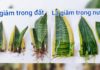To disconnect Apple Watch from an iPhone is not difficult, but many users are still struggling with how to do it. This article from FPT Shop will guide you on how to disconnect the famous smartwatch from Apple with your iPhone easily, safely, and without causing any damage to the devices!
1. Reasons to disconnect Apple Watch from iPhone
There are several main reasons why you need to disconnect Apple Watch from iPhone, such as:
- Selling or giving away Apple Watch: When you sell or give away your Apple Watch to someone else, you need to disconnect it from your iPhone so that the recipient can easily set up the watch with their Apple ID account.
- Upgrading to a new iPhone: When you upgrade to a new iPhone, you need to disconnect Apple Watch from your old iPhone and then pair it with the new iPhone.
- Troubleshooting: In some cases, disconnecting and pairing Apple Watch again can help resolve connection issues, errors, or slow and laggy connections.
- Erasing Apple Watch data: If you want to erase all data on your Apple smartwatch, you need to disconnect it from your iPhone.
- Save battery: When you’re not using the Apple Watch, disconnecting it from the iPhone can help save battery for both devices.
/fptshop.com.vn/uploads/images/tin-tuc/177102/Originals/nga%CC%86%CC%81t%20ke%CC%82%CC%81t%20no%CC%82%CC%81i%20apple%20watch%20vo%CC%9B%CC%81i%20iphone%201.jpeg)
Note:
- When you disconnect Apple Watch from iPhone, all data on the watch will be erased.
- After disconnecting, you can pair Apple Watch with iPhone again at any time.
In the next section of the article, the instructions will focus on two ways to disconnect Apple Watch.
2. How to disconnect Apple Watch from iPhone
Note: The instructions from FPT Shop are based on an iPhone XR running iOS 14.6 and Apple Watch Series 3 running watchOS 7.5, and both methods require users to enter their Apple ID password.
Method 1: Use iPhone to unpair Apple Watch
Unpairing Apple Watch from iPhone is the simplest way to disconnect. To unpair Apple Watch from iPhone, you can follow these steps:
Step 1: Open the Watch app on your phone’s home screen, then select My Watch → Choose All Watches.
/fptshop.com.vn/uploads/images/tin-tuc/177102/Originals/nga%CC%86%CC%81t%20ke%CC%82%CC%81t%20no%CC%82%CC%81i%20apple%20watch%20vo%CC%9B%CC%81i%20iphone%202.jpg)
Step 2: Tap on the i icon.
/fptshop.com.vn/uploads/images/tin-tuc/177102/Originals/nga%CC%86%CC%81t%20ke%CC%82%CC%81t%20no%CC%82%CC%81i%20apple%20watch%20vo%CC%9B%CC%81i%20iphone%203.png)
Step 3: Choose Unpair Apple Watch.
/fptshop.com.vn/uploads/images/tin-tuc/177102/Originals/nga%CC%86%CC%81t%20ke%CC%82%CC%81t%20no%CC%82%CC%81i%20apple%20watch%20vo%CC%9B%CC%81i%20iphone%204.jpg)
Step 4: Confirm the unpairing by tapping Unpair Apple Watch again.
/fptshop.com.vn/uploads/images/tin-tuc/177102/Originals/nga%CC%86%CC%81t%20ke%CC%82%CC%81t%20no%CC%82%CC%81i%20apple%20watch%20vo%CC%9B%CC%81i%20iphone%205.jpg)
After completing these steps, your Apple Watch will no longer be paired with the iPhone.
Method 2: Restore Apple Watch to factory settings
In addition to unpairing, you can also restore Apple Watch to factory settings to disconnect it from the iPhone using the following steps:
On the iPhone:
Step 1: Open the Watch app on your phone’s home screen, select My Watch → Choose General Settings.
/fptshop.com.vn/uploads/images/tin-tuc/177102/Originals/nga%CC%86%CC%81t%20ke%CC%82%CC%81t%20no%CC%82%CC%81i%20apple%20watch%20vo%CC%9B%CC%81i%20iphone%206.jpg)
Step 2: Select Reset.
/fptshop.com.vn/uploads/images/tin-tuc/177102/Originals/nga%CC%86%CC%81t%20ke%CC%82%CC%81t%20no%CC%82%CC%81i%20apple%20watch%20vo%CC%9B%CC%81i%20iphone%207o%CC%9B.jpg)
Step 3: Tap Erase Apple Watch Content and Settings to proceed.
/fptshop.com.vn/uploads/images/tin-tuc/177102/Originals/nga%CC%86%CC%81t%20ke%CC%82%CC%81t%20no%CC%82%CC%81i%20apple%20watch%20vo%CC%9B%CC%81i%20iphone%208.jpg)
On Apple Watch:
Step 1: On the Apple Watch home screen, press the Digital Crown to access it, choose the Settings app → Choose General settings.
/fptshop.com.vn/uploads/images/tin-tuc/177102/Originals/nga%CC%86%CC%81t%20ke%CC%82%CC%81t%20no%CC%82%CC%81i%20apple%20watch%20vo%CC%9B%CC%81i%20iphone%209.jpg)
Step 2: Select Reset, then choose Erase All Content and Settings.
/fptshop.com.vn/uploads/images/tin-tuc/177102/Originals/nga%CC%86%CC%81t%20ke%CC%82%CC%81t%20no%CC%82%CC%81i%20apple%20watch%20vo%CC%9B%CC%81i%20iphone%2010.jpg)
Step 3: To confirm, enter your Apple Watch password.
/fptshop.com.vn/uploads/images/tin-tuc/177102/Originals/nga%CC%86%CC%81t%20ke%CC%82%CC%81t%20no%CC%82%CC%81i%20apple%20watch%20vo%CC%9B%CC%81i%20iphone%2011.jpeg)
After completion, Apple Watch will be restored to factory settings and all personal data will be erased from the device.
3. Conclusion
Disconnecting Apple Watch from iPhone is also quite simple. You should research and apply these methods when necessary.
Hopefully, through this article, you have learned how to disconnect Apple Watch from iPhone easily, safely, and without causing any damage to the devices!
If you want to buy a power bank, FPT Shop with enthusiastic staff and many years of experience is ready to advise you on the best-priced power banks from reputable and famous brands. Refer to the best-priced power banks here.
Completely updated iPhone price list at FPT Shop