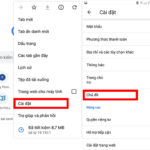Turn off your phone or enable airplane mode to charge faster
Turning off your phone or enabling airplane mode means that you have turned off the regular connections of your phone, such as network connection, 3G, NFC, Bluetooth.
This will help the phone not consume energy for connection and speed up the charging process. Experimental results with regular smartphone models have proven that.

Enable Dark Mode on your phone
With the current screen technology, when you use a black wallpaper, black pixels on the screen will not consume power. Therefore, it will extend the battery life significantly. Besides, you should also set Dark Mode as the default.
In addition, you need to know the following things after charging your phone’s battery
Avoid using a phone case while charging
To make the phone battery last longer, it is best to remove the phone case when charging the battery. Because when charging the battery, the phone’s heat increases, and if you put on the phone case, the heat flow will be hindered, reducing the phone’s lifespan and causing battery bulging.
Keep your smartphone cool while charging
Phone manufacturers always recommend that temperature is the primary factor that reduces battery performance. You should not let the phone be exposed to direct sunlight or near intense heat sources for too long.
Charge your battery to 100% in some cases
For old smartphone models, you should unplug the charger as soon as the battery is fully charged (100%). For new smartphone models, most manufacturers recommend charging the battery from 30% to 80% and then unplug it. Charging the battery correctly will be better for the battery. And you only need to charge the battery to 100% once a week to discharge it.
Use the correct charger
Each type of phone can work with many different chargers and phone charging cables. However, with chargers that do not meet the standards, although they can fully charge the battery of your phone, in the long run, they will cause battery bulging and prolong the charging time.
My advice to you is to use the charger that comes with the phone when you buy it, and if that charger is broken, go to reputable stores to find the exact type of charger as a replacement.
Use an iPad charger to charge your iPhone
If you have an iPad, try using the iPad charger to charge your iPhone’s battery. Doing this will help charge your iPhone battery faster. And don’t worry too much because this is Apple’s official charging device, they have designed it to optimize charging on their multiple devices.
Use a power outlet instead of a USB port
Most smartphone models today can be charged via USB ports. This gives users an additional option for charging the battery.
However, the current passing through the USB port is lower than that through the power outlet, so your phone will take longer to fully charge via USB. Therefore, if possible, choose to charge the battery through a power outlet.