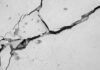In this article, we will explore the process of blurring images in Photoshop, which is a simple and easy technique to master.
1. The Importance of Blurring in Photoshop
Photoshop is a widely used and powerful image editing software developed by Adobe Systems. It offers users numerous photo editing and graphic creation capabilities, including blurring, enhancing sharpness, and adjusting contrast.
Blurring in Photoshop is a fundamental and essential technique in image editing and improvement. Here are a few reasons why blurring in Photoshop is necessary:
- Creating focal points: By blurring the background or areas surrounding the main subject, the viewer’s attention is more directed towards the subject. This is particularly useful when you want to highlight a specific part of the image and draw focus to the subject.
- Creating a sense of softness and delicacy: Blurring parts of an image can give it a soft and delicate look, especially in art photos and advertisements.
- Protecting privacy: In certain situations, blurring specific parts of an image can help protect the privacy of individuals featured in the photo, particularly in publicly shared portrait photos.
- Creating background images: Many images are blurred in Photoshop and then used as backgrounds for presentation tools like PowerPoint or poster backgrounds.
/fptshop.com.vn/uploads/images/tin-tuc/160747/Originals/la%CC%80m%20mo%CC%9B%CC%80%20trong%20photoshop%2001.jpeg)
Mastering the technique of blurring in Photoshop depends on the complexity of the task at hand and the user’s experience. With practice and regular use, one can become proficient and comfortable with this technique.
Now, let’s delve into the simple and easy process of blurring in Photoshop!
2. Simple and Easy Blurring in Photoshop
To blur an image in Photoshop, several tools and effects can be used, such as the Filter tool or Layer Mask tool. The following steps outline the basic process of blurring an image using the Filter tool, which is relatively easy and suitable for beginners without much experience in Photoshop:
Here’s how to use the blurring technique in Photoshop with the Filter tool:
Step 1: Open Photoshop software on your computer and select the desired image file. Duplicate the layer by right-clicking on the current layer and selecting “Duplicate Layer”.
/fptshop.com.vn/uploads/images/tin-tuc/160747/Originals/la%CC%80m%20mo%CC%9B%CC%80%20trong%20photoshop%2002.jpeg)
Step 2: Select the “Filter” tool and then choose “Blur” from the menu. There are various blur options available, such as Gaussian Blur, Motion Blur, and Radial Blur. Experiment with these options to select the one that best suits your image. For simplicity, we will use the Gaussian Blur tool.
/fptshop.com.vn/uploads/images/tin-tuc/160747/Originals/la%CC%80m%20mo%CC%9B%CC%80%20trong%20photoshop%2003.jpeg)
Step 3: Adjust the blur intensity by moving the slider or entering a specific value. Preview the blur effect on the image to ensure you achieve the desired result. Typically, a level of 5.0 is sufficient for creating a blurred image.
Step 4: Apply the blur effect and save the image. Once you’re satisfied with the blur effect, click “OK” to apply the filter and blur the image. Save the image after completing the editing process.
/fptshop.com.vn/uploads/images/tin-tuc/160747/Originals/la%CC%80m%20mo%CC%9B%CC%80%20trong%20photoshop%2004.jpeg)
In general, blurring an image in Photoshop using the Filter tool is a simple and quick process. It typically takes just 2-3 seconds to complete. This simplicity is one of the reasons why this tool is popular.
However, the drawback is that it blurs the entire image rather than specific areas or details. If you wish to blur a specific area or detail, you can use the Eraser tool to remove the desired area from the newly created layer.
We hope that this article has helped you understand the simple and easy process of blurring in Photoshop. Feel free to practice these techniques right away!
Master the Art of Capturing Stunning Photos at Night: Proven Techniques for Creating Sharp and Glamorous Shots
Capturing photos at night can be a challenge, but it also presents a unique opportunity to create artistic and mesmerizing shots. While the soft, ethereal lighting of the night can enhance the mood of your photos, the key lies in the posing. Is there a secret to making your nighttime photos stand out? Let FPT Shop give you some tips and tricks!
What is Motion Blur? Explore the essential editing technique in the film industry
Motion Blur is a crucial photo and film editing technique in today’s world. In fact, it is a motion-blurring technology that enhances the vividness and realism of videos and images. Currently, it is widely applied for various purposes. Let’s explore all the ins and outs of this technique through the following article.