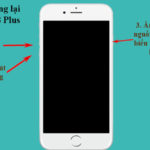Slow Wi-Fi is a common frustration in today’s digital age. You might be experiencing slow-loading pages, frequent video buffering, or unresponsive applications. Don’t worry! Here are some handy tips to boost your Wi-Fi speed tenfold.

Boost Your Wi-Fi Speed
1. Test Your Internet Speed
Before making any changes, check your internet speed. Use tools like Speedtest to measure your download and upload speeds. This will give you a baseline to compare against after implementing the tips.
2. Optimize Router Placement
The location of your router greatly affects Wi-Fi speed. Place the router in a central location, elevated, and away from obstructions like thick walls or large furniture. If possible, put it on a shelf or mount it on a wall to extend its range.
3. Change Wi-Fi Channel
Routers typically use a default channel. However, if many surrounding devices use the same channel, it can slow down your connection. Access your router’s settings and try switching to a less congested channel.
4. Update Router Firmware
Firmware updates can improve your router’s performance and security. Check your router’s management page for any available updates and follow the manufacturer’s instructions to install them.
5. Limit Connected Devices
Each device connected to your Wi-Fi network consumes a portion of your bandwidth. If too many devices are connected, your internet speed will suffer. Consider disconnecting unnecessary devices or using your router’s bandwidth management features to prioritize critical devices.
6. Alter Bandwidth Frequency
Many modern routers support both 2.4 GHz and 5 GHz frequencies. The 5 GHz frequency is usually faster and less prone to interference but has a shorter range. If you’re close to your router, connect to the 5 GHz band for improved speed.
7. Utilize Wi-Fi Mesh Systems
If your home has multiple stories or a large area, consider investing in a Wi-Fi mesh system. These systems consist of multiple devices that connect and distribute the signal evenly, improving speed and coverage.
8. Clear Browser Cache
Sometimes, the issue isn’t with your Wi-Fi but with your web browser. Over time, accumulated browser cache, cookies, and data can slow down your web browsing experience. Regularly clear this data to enhance performance.

Optimize Router Placement for Extended Signal Range
9. Check Background Applications
Many applications might be running in the background, consuming bandwidth without your knowledge. Check and close any unnecessary apps using your internet connection to free up speed.
10. Use a Quality VPN
While VPNs typically reduce internet speed, a quality VPN service can improve speed by bypassing restrictions from your internet service provider. Experiment with different services to find the best solution for your needs.
Your Wi-Fi speed impacts not just web browsing but also your daily work and entertainment. By following these tips, you can significantly enhance your network speed. Try them out today and enjoy a seamless online experience without the frustration of slow Wi-Fi!