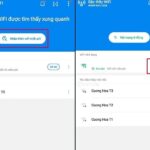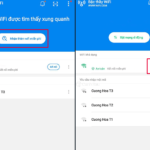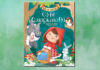Enjoy seamless web browsing without worrying about passwords or costs with this simple trick to access free WiFi.
How to Connect to Free WiFi Without a Password on Your Phone
Use the WiFi Master app: WiFi Master provides easy access to free WiFi on both Android and iPhone devices. Simply follow these steps:
For iPhone users: Download and install the WiFi Master app. Grant the necessary permissions and enable the “WiFi Master Key” feature. Go to your iPhone’s Settings, select WiFi, and choose any network named “WiFi Master Key Connect for Free.”
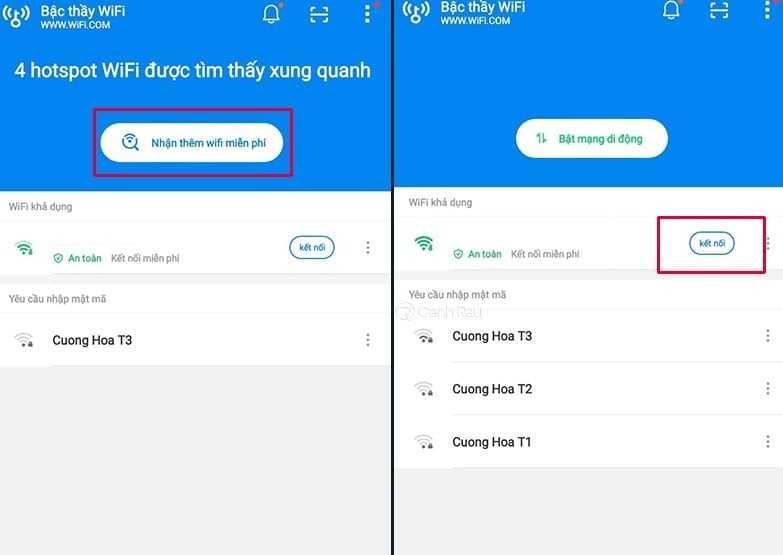
For Android users: Download and install WiFi Master. Open the app and tap on “Get More Free WiFi.” Select a free WiFi network from the list, prioritizing those with strong signals, good security, and high speeds for an optimal internet experience.
Connect to password-free WiFi by searching on your phone:
Additionally, you can easily connect to open networks without passwords by going to your phone’s Settings, selecting WiFi, and choosing networks that are “Open” or “Unsecured.”
Using Facebook’s WiFi Finder Feature
Did you know Facebook has a built-in feature to help you find free WiFi nearby? Here’s how to use it: Open the Facebook app and tap on the three horizontal lines in the top-left corner. Go to Settings & Privacy > Find Wi-Fi. A map will display, showing nearby free WiFi spots.

Choose a network from local businesses or public spaces to connect and enjoy easy internet access. By supporting these venues, you can also enjoy their services while surfing the web.
Free WiFi at Libraries and Cafes
Libraries and cafes often provide free WiFi to their patrons. These places offer quiet spaces conducive to studying, working, or creative pursuits. Some cafes even operate 24/7, ensuring you can access the internet whenever you need it.
5 Ways to Get Free Wifi: Surf the Web Seamlessly Anywhere, Without Asking for Passwords
“For travelers and adventurers, one of the most common dilemmas is figuring out how to access the wifi password when visiting a new location. We’ve all been there, eager to connect and curious about the secrets to unlocking free wifi. Well, wonder no more! We’ve compiled a list of handy tips and tricks to ensure you can effortlessly connect to wifi wherever your travels take you. It’s time to explore and stay connected with ease.”
The Magic Button: Instant Wi-Fi Access with a Single Tap, No Password or Data Charges Required
Introducing the ultimate guide to unlocking free Wi-Fi, no matter where your travels take you. Forget the days of fretting over passwords; with these simple tips and tricks, you’ll be surfing the web with ease. Discover the secrets to seamless connectivity and embrace a world of endless possibilities.