With the development of today’s society, the form of cash withdrawal without a card has become increasingly popular and convenient for many people. This method has helped many individuals quickly access cash when they urgently need it but have forgotten to bring their ATM card. Let’s explore four simple ways to withdraw cash without an ATM card in this article below.
1. Withdraw cash using a QR code on mobile banking
Nowadays, many major banks have implemented a method of withdrawing cash without an ATM card by using a QR code. The following is a guide on how to withdraw cash at an ATM using a QR code:
Step 1
Log in to your respective bank’s mobile banking application and select the “QR Cash Withdrawal at ATM” option. Then, choose “Cardless Transaction” or “Scan QR” on the ATM screen. Select your preferred language, either “Tiếng Việt” or “English.”
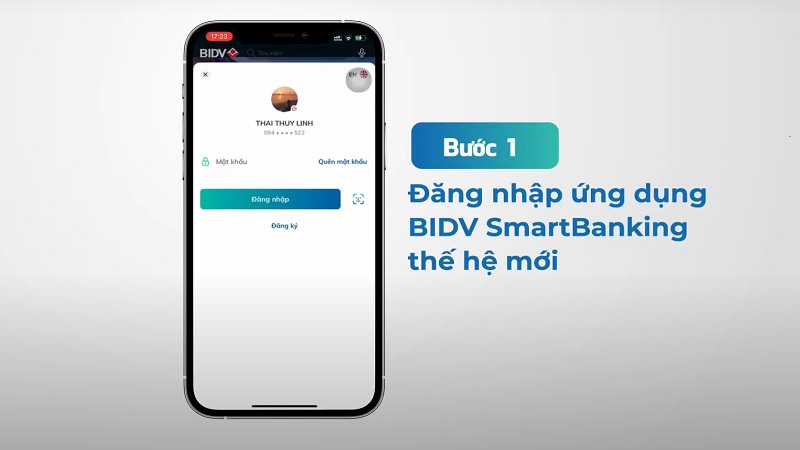
Step 1
Scan the QR code displayed on the ATM.
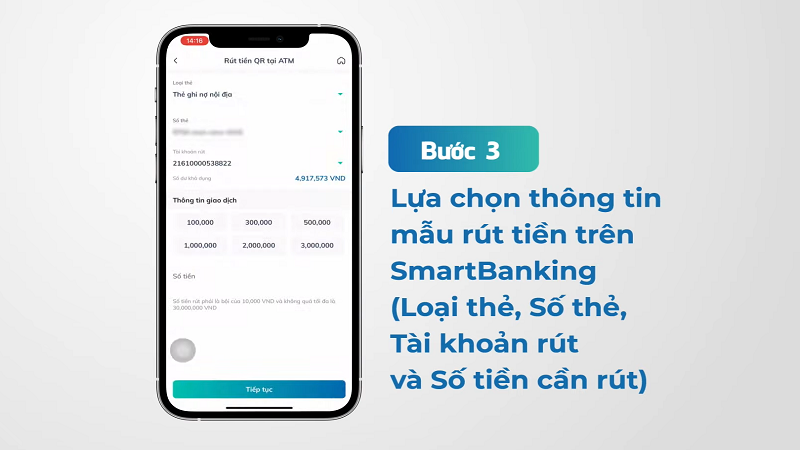
Step 2
Step 3
Choose the card type, card number, and withdrawal amount through your bank’s mobile application.
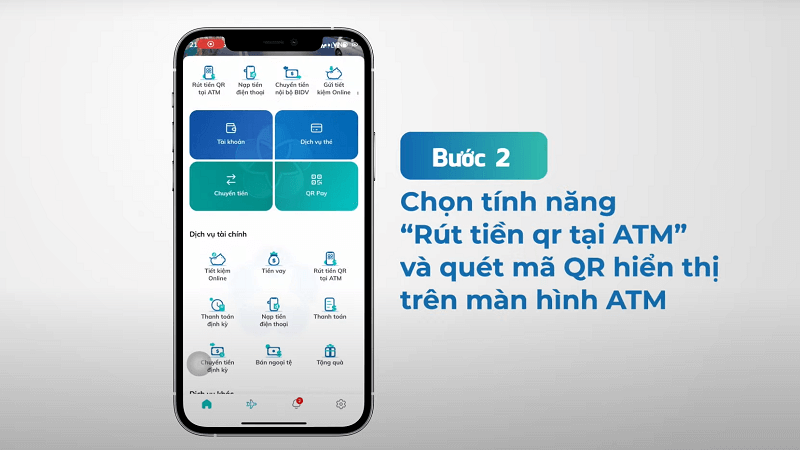
Step 3
Step 4
Enter your PIN on the ATM and wait to receive your cash.
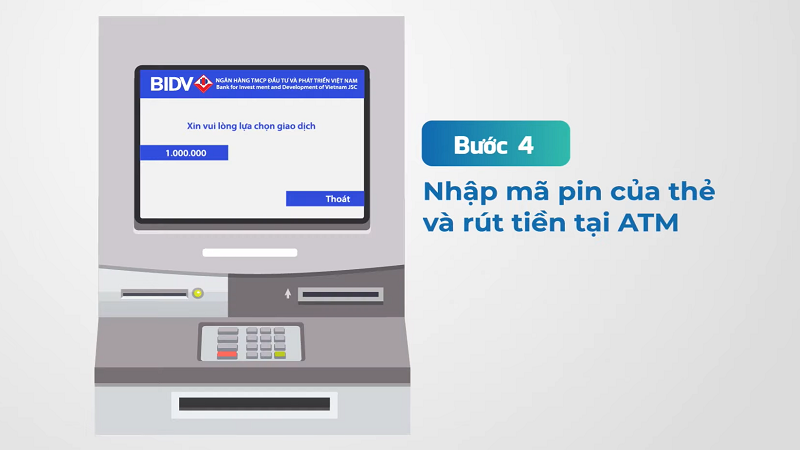
Step 4
2. Withdraw cash using fingerprint recognition
Withdrawing cash using fingerprint recognition at the bank is extremely simple. You only need to place your finger on the fingerprint recognition area of the ATM and enter your fingerprint code to withdraw cash.
However, before you can use this method, you need to register your fingerprint at the bank. You can do this for free at the bank’s transaction points. One limitation of this method is that it is only available at ATMs in major provinces and cities.

Withdrawing cash using fingerprint recognition
3. Withdraw cash using facial recognition
TPBank is currently implementing a method of withdrawing cash using facial recognition with the following steps:
Select the “Withdraw Cash” option on the bank’s LiveBank ATM. Then, choose “Fingerprint/Face.”

Step 1
Step 2
Position your face according to the instructions within the frame that appears on the ATM screen.

Step 2
Step 3
After completing the facial recognition process, the system will ask you to authenticate your fingerprint. Simply scan your fingerprint on the ATM to finish the transaction.

Step 3
Step 4
Choose the withdrawal amount as you normally would.

Step 4
4. Withdraw cash using the MoMo e-wallet
With this method, you only need to go to the nearest transaction location linked to the MoMo e-wallet. Then, follow the instructions in the MoMo application to withdraw cash. Here are the steps:
Step 1
Log in to your MoMo e-wallet, and select “All Services.”
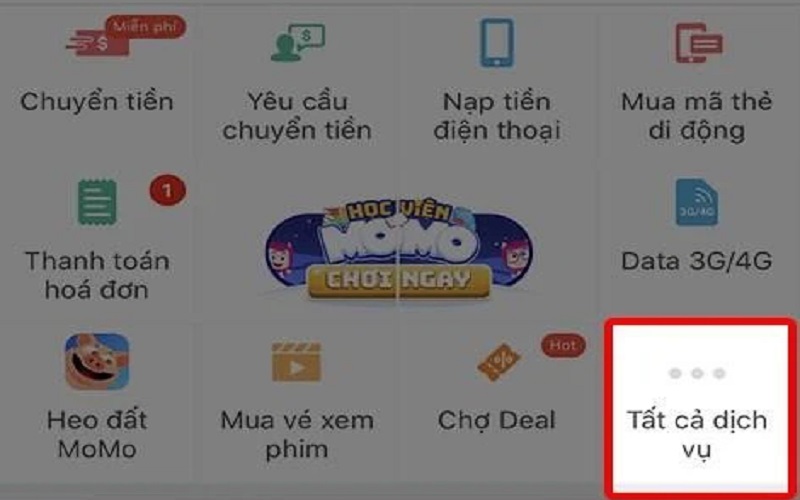
Step 1
Step 2
Choose “Deposit/Withdrawal Point.”

Step 2
Step 3
Select a suitable withdrawal point under the “Withdraw Cash” section.
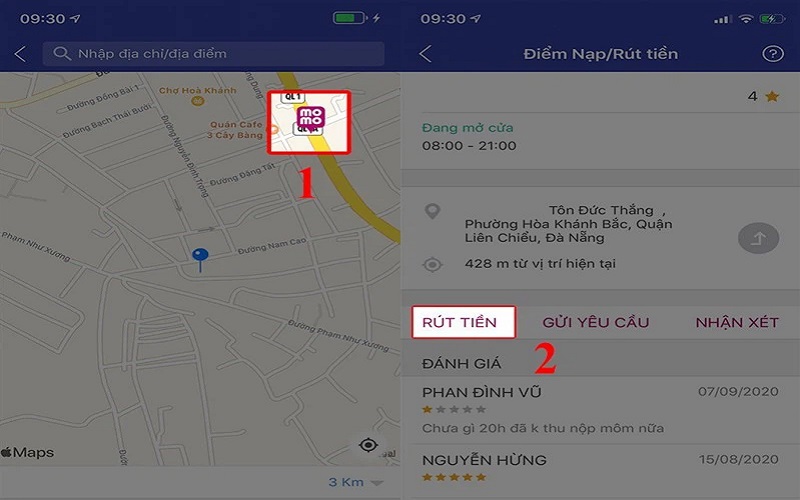
Step 3
Step 4
Enter the withdrawal amount, the phone number of the Deposit/Withdrawal Point, and then select “Withdraw Cash.”

Step 4
Step 5
Go to the selected transaction counter and provide your ID to the staff to receive your cash.

Step 5
In this article, we have explored four simple ways to withdraw cash without an ATM card. We hope that this information will help you access cash even when you forget your ATM card.
Buy hand sanitizer from us to keep your hands clean:


































