
The Taobao app gives you the power to shop from anywhere, with just your smartphone and an internet connection. It’s a simple and quick process, and here’s how you do it:
Step 1: Download the Taobao App
To start shopping on Taobao, you’ll need to download the app onto your phone. Here’s how:
1.1. Go to your phone’s app store, either CH Play for Android or the App Store for iOS.
1.2. Use the search function to look for “Taobao” and find the official app.
1.3. Once you’ve found it, install the app on your phone.
Step 2: Set Up Your Account

After successfully downloading the Taobao app, you’ll need to set up your account. Here’s how:

Tap on the account icon, then select the first option (as indicated by the arrow in the image) to enter your details such as name, phone number, country, and address.
Step 3: Search for Products on the Taobao App
Once you have the Taobao app installed, you can search for products to order in the following ways:
2.1. Type the product name or related keywords into the search bar within the Taobao app.

2.2. Use the image search feature by uploading an image from your phone to find similar products.
2.3. Browse through the various categories available within the Taobao app to discover products.
Note: For accurate results, it’s best to use Chinese when searching for products on Taobao.
Step 4: Add Products to Your Cart
Once you’ve found the products you want to purchase, here’s how you place your order:
3.1. Select the product and choose your desired options such as color, size, quantity, and any other customizations.
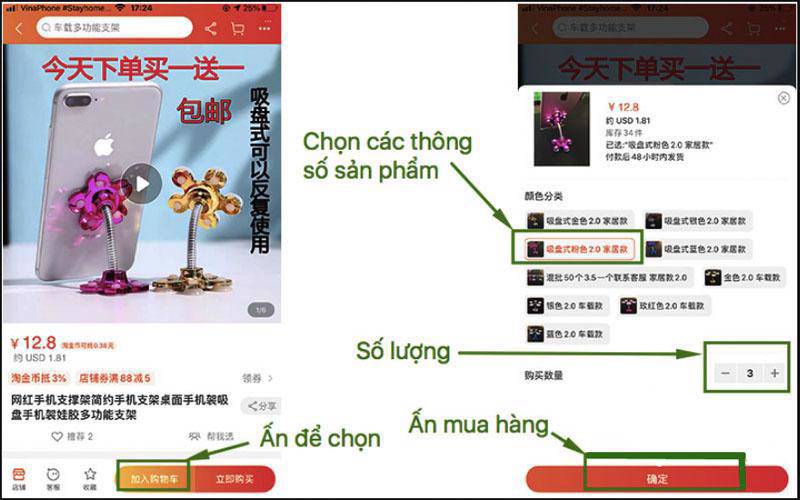
3.2. Tap on the “Add to Cart” button to include the product in your cart.
Step 5: Checkout
Once you’ve added all your desired products to your cart, you can proceed to checkout by following these steps:
4.1. Go to your cart or order summary to initiate the checkout process.

Select the order you wish to pay for and provide your delivery address in Vietnam.
4.2. Provide your delivery address, personal details, and Visa card or alternative payment method to complete the purchase.
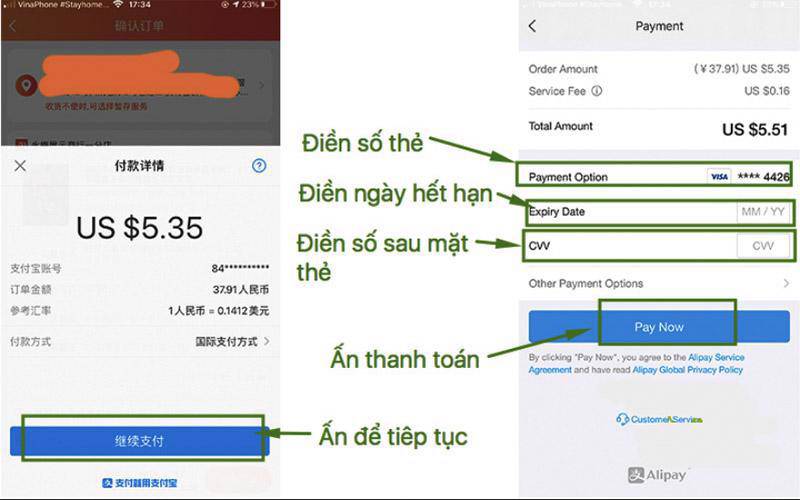
Fill in your payment card details (Visa or Mastercard) as guided by the image. This includes the card number, name, expiration date, and CVV code.
Step 6: Track Your Order
After completing your payment, you can track your order by following these steps:
5.1. Within the Taobao app, you can track your order and check if the seller has confirmed it.

5.2. You can also view shipping information and expected delivery times within the Taobao app.
The Ultimate Guide to Online Grocery Payment with Your ATM Card
Online shopping has become a part of our daily lives, and with it, the need for convenient and secure payment methods. If you’re like most people, you probably prefer to use your ATM card for online purchases. But, what if you’re new to online shopping and unsure how to use your ATM card to make payments? Well, worry no more! This step-by-step guide will take you through the process of paying with your ATM card on Bachhoaxanh.com, ensuring a smooth and secure transaction. It’s time to unlock the world of online shopping with confidence!


































