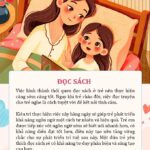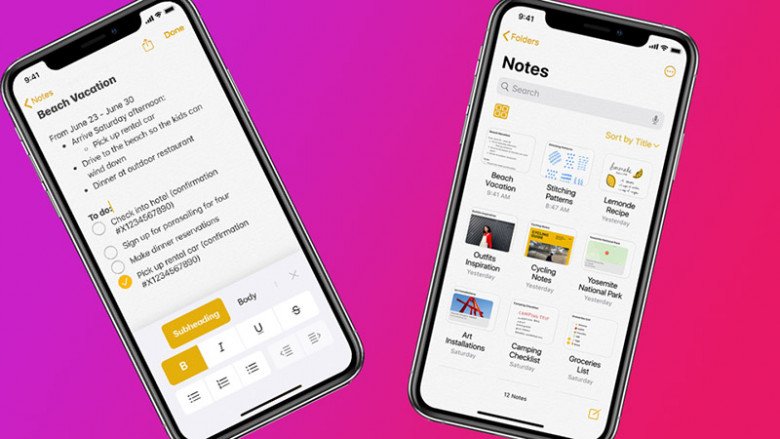
Installing note-taking apps on your smartphone can help us better manage our tasks and time.
With the advancement of technology, taking notes has become easier than ever, and the apps integrated into our phones have solved the problem of forgetfulness for many people. Here is a list of the top 5 effective note-taking and reminder apps for everyone. Let’s explore them together!
Evernote
Evernote is a highly efficient note-taking app that allows you to store notes, images, files, and ideas in one place. You can set reminders to ensure you don’t miss any tasks.
Evernote enables you to organize your notes into multiple lists and mark tasks as to-dos. This way, users can stay on top of their daily tasks and manage their time effectively. Additionally, you can create notes by manually typing, importing data from text files, or attaching images and web links.
One of Evernote’s standout features is the ability to share notes with friends, family, and colleagues. This facilitates collaboration and discussion, allowing everyone to access and edit work notes directly within the app.
Google Calendar
Google Calendar is a time management app developed by Google that helps you keep track of your daily activities, such as appointments, events, and friends’ birthdays. This free app can be installed on phones and tablets with various operating systems, including iOS and Android.
Google Calendar is an effective tool for managing your time and tracking your work progress. It synchronizes with your personal Google account, allowing you to access your notes across multiple devices, from mobile to desktop. In addition to time management, the app lets you take notes during meetings, set reminders for appointments, and jot down important tasks.
Notion
Notion is a popular note-taking and task reminder app among Gen Z users. It is compatible with multiple platforms, including phones, tablets, and desktop computers. With an internet connection, you can easily access your notes and manage your projects from anywhere.
Notion offers a wide range of features, from note-taking and creating plans to organizing tasks. One of its standout features is the ability to add illustrations, attachments, and web links related to your notes. However, the app currently only supports the English language, which may be a drawback for some users.
OneNote
OneNote is a convenient note-taking app that synchronizes with your Microsoft account. It is available on both mobile and desktop platforms and offers password protection for your plans, ensuring data security.
OneNote excels in security and organization, allowing you to create folders for efficient note-taking and information storage. You can write notes, create checklists, and attach images, PDFs, and social media content. Additionally, OneNote supports various note-taking formats, including handwriting and drawings, and enables easy sharing and collaboration with others.
JotterPad
JotterPad is a note-taking and text editor app designed for Android and iOS mobile platforms. It provides a simple and intuitive interface, free of complex options, allowing users to focus on writing without distractions.
In addition to being a standard note-taking app, JotterPad offers useful features such as an integrated English dictionary, making it a great tool for improving your English language skills. It also integrates with Google Drive and Dropbox for seamless data synchronization and supports exporting notes to various formats like PDF and text files.