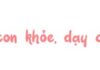Uninstall Unnecessary Apps
Having too many apps installed on your phone can lead to memory congestion and decreased device performance. It’s best to keep only the essential apps that you regularly use.
Delete the apps you rarely use or don’t need anymore to free up memory space. This will not only make your phone’s interface neater but also boost its overall speed.

Too many apps can clog your phone’s memory and slow it down.
Clear Cache Memory
While cache memory helps speed up app and data access, it can also become overloaded and impact your device’s performance. To clear cache memory, follow these steps:
Go to your phone’s Settings.
Select Storage and look for the option to clear cache files, which may be named as ‘Cache Data’, ‘Saved Data’, or ‘Clear Files’ depending on your phone model.
This action will automatically remove unnecessary files from the cache memory, freeing up space and improving your phone’s performance.
Delete Unnecessary Files
Images, videos, audio, and other documents can take up a lot of storage space on your phone. To free up memory, consider deleting or backing up unnecessary files to the cloud.
For instance, on Android phones, the Downloads folder stores all your downloaded files. Removing unused files from this folder will help reduce memory usage and improve your phone’s performance.
Delete Old Messages and Notifications
Messages and notifications can also take up a significant amount of memory on your phone. To free up space, delete messages and notifications that are no longer valuable, or adjust your settings to limit long-term storage on your device.

Messages and notifications can take up a lot of memory on your phone.
Transfer Data to a Memory Card
If your phone supports a memory card, transfer files like images, videos, and documents to an external memory card. This will free up internal memory and improve your phone’s performance.
Update Your Software
Software updates improve device performance, provide bug fixes and new features, and enhance the stability and security of your phone.
Utilize Cloud Services
If you want to keep important files but still save space, back up your data to cloud services like Google Drive, OneDrive, or Dropbox. This way, you free up memory while ensuring your data is safe and accessible.
Turn Off Unnecessary Features
If you’re not using features like Wi-Fi, Bluetooth, GPS, or NFC, turn them off to reduce memory usage and save your phone’s battery life.
Use Memory Management Software
In addition to built-in memory management tools, you can also use third-party software to automatically clean and optimize your memory more efficiently, further enhancing your device’s performance. These methods will help you effectively manage your phone’s memory, increase its speed, and save storage space.