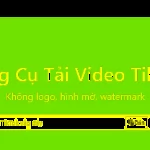In the era of technological development, sharing personal information and creating online connections has become an integral part of our daily lives. Zalo, with millions of users, is not only a communication application but also a platform for connecting and communicating with others. During the process of using Zalo, obtaining Zalo links can help users easily share information about their accounts with others. However, this also raises a series of issues regarding security and personal information management. Let’s explore the benefits, as well as the precautions to consider when using and sharing Zalo links.
1. Benefits of obtaining Zalo links
Obtaining Zalo links can bring several benefits:
- Easy information sharing: Zalo links are a convenient way to share information about your Zalo account with others. By sharing this link, others can easily connect with you on Zalo.
- Convenient for business purposes: For businesses or individuals looking to advertise products, services, or establish customer relationships, obtaining Zalo links helps them directly link to Zalo accounts, increasing the opportunity for convenient interaction with customers.
- Improved connectivity: Zalo links can be shared on social media platforms, personal websites, or through email, expanding the network of connections and increasing the opportunity to communicate with others.
- Convenient access: Users can directly access your Zalo account through the link without having to search or add your account name.
- Personal information management: You can control and manage how others connect with you on Zalo through sharing or not sharing your link.
/fptshop.com.vn/uploads/images/tin-tuc/152653/Originals/huong-dan-cach-lay-link-tren-zalo-11.jpg)
However, sharing Zalo links should also be done cautiously to avoid unintentional or unsafe dissemination of personal information.
2. Guide to obtaining direct Zalo personal account links
Step 1: Access the Zalo application or any conversation on social media → Click on Contacts that you want to share the Zalo link with.
Step 2: In the message composition section, enter https://zalo.me/phone number that you want to share → Click on the Send icon → The recipient will immediately receive the Link.
/fptshop.com.vn/uploads/images/tin-tuc/152653/Originals/huong-dan-cach-lay-link-tren-zalo-1.jpg)
Step 3: At this point, the recipient only needs to click on Add friend to complete the process.
/fptshop.com.vn/uploads/images/tin-tuc/152653/Originals/huong-dan-cach-lay-link-tren-zalo-2.jpg)
Note: Although sharing Zalo links is convenient and fast, it may pose a potential risk of disclosing your personal phone number. Therefore, use this method with caution and consider carefully before sharing your personal information.
3. Guide to sharing Zalo links by obtaining QR codes
Step 1: Access the Zalo application → Click on the Personal tab → Select your Account name.
Step 2: Click on the 3-dot icon at the top right corner of the screen → Select My QR Code.
Step 3: Your QR code will appear → Click on SHARE QR CODE → Select Send to friends and then choose the friends you want to send it to.
/fptshop.com.vn/uploads/images/tin-tuc/152653/Originals/huong-dan-cach-lay-link-tren-zalo-5.jpg)
4. Join Zalo groups using Zalo links on mobile phones and computers
Quickly and easily connect with the community by joining Zalo groups through links on both mobile phones and computers. You can follow the steps below:
4.1. How to obtain Zalo group chat links on mobile phones
Step 1: Access the Zalo application → Click on Groups that you want to obtain and share the link with → Click on the 3-horizontal lines icon.
/fptshop.com.vn/uploads/images/tin-tuc/152653/Originals/huong-dan-cach-lay-link-tren-zalo-6.jpg)
Step 2: Click on Group join link → At this point, the QR and Group join link will appear, and you can choose to share the link according to your preference!
/fptshop.com.vn/uploads/images/tin-tuc/152653/Originals/huong-dan-cach-lay-link-tren-zalo-7.jpg)
You have successfully obtained Zalo group chat links on your mobile phone in an easy way.
4.2. How to obtain Zalo group chat links on computers
Step 1: Access the Zalo application on your computer → Click on the Chat group that you want to obtain and share the link with.
/fptshop.com.vn/uploads/images/tin-tuc/152653/Originals/huong-dan-cach-lay-link-tren-zalo-8.jpg)
Step 2: Click on the Conversation Information icon → Click on the Group avatar.
/fptshop.com.vn/uploads/images/tin-tuc/152653/Originals/huong-dan-cach-lay-link-tren-zalo-9.jpg)
Step 3: At this point, the Group join link will appear → Click on Share and send it to the people you want to complete the process.
/fptshop.com.vn/uploads/images/tin-tuc/152653/Originals/huong-dan-cach-lay-link-tren-zalo-10.jpg)
You have successfully obtained Zalo group chat links on your computer in an easy way.
5. Some related questions about obtaining Zalo links
What specific precautions should be taken when using Zalo links?
Answer: Sharing Zalo links can also disclose personal information, including phone numbers or login information. Users need to be cautious when sharing links with unfamiliar people to avoid potential risks regarding the security of personal information.
Can Zalo links be changed?
Answer: Zalo links are generated based on your personal information and account information. You can change this link by modifying your personal information on your Zalo account.
Are Zalo links always public?
Answer: Zalo links can be shared publicly or used privately. You can configure privacy settings on your account to control who can view your link.
/fptshop.com.vn/uploads/images/tin-tuc/152653/Originals/huong-dan-cach-lay-link-tren-zalo-12.jpg)
Can Zalo links be customized or shortened?
Answer: Currently, Zalo does not provide the feature to customize or shorten Zalo links according to the user’s preference. The link is generated based on the basic information of the account.
How can privacy settings be controlled when using Zalo links?
Answer: You can configure privacy settings on your Zalo account to control who can access your personal information, including Zalo links. This setting helps you control which users can access your information.
Where can Zalo links be shared?
Answer: You can share Zalo links on social media platforms, through email, messaging, or any other channels you want to connect with others.
Are there any other benefits of using Zalo links besides connecting with others?
Answer: In addition to connecting with others, Zalo links also support identity verification, personal or business branding, as well as convenient interaction with customers or partners in a business environment.
6. Conclusion
In conclusion, obtaining Zalo links brings many conveniences for connecting and sharing information with others on the Zalo application. However, along with the benefits, users should also be aware of the potential risks, especially regarding the security of personal information. Being cautious when sharing Zalo links is also an important part of maintaining safety and protecting personal information in today’s online environment. The decision to use and share Zalo links should be carefully considered to ensure the best user safety and privacy protection.
This article has just guided you on how to obtain Zalo links on mobile phones and computers in a simple and fast way. If you find it useful, you can share this article with your friends and loved ones! We wish you success in implementing it!
Get more information:
- Guide on how to create Zalo on your computer quickly
- Download Zalo on your computer – Quick and effective installation guide for 2023
If you are looking for a new phone with powerful specifications and optimized user experience, improved processing speed, network connectivity performance, and optimized applications like Zalo, FPTShop offers a range of quality products with many options to suit your personal needs and budget.
See the hottest phone models available at FPT Shop here.