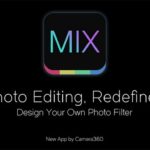1. Picsart Photo Editor – Professional Background Remover App
PicsArt Photo Editor is a photo editing app that allows you to edit photos and create unique effects directly on your phone. In addition, the app also allows you to quickly remove the background from photos according to your specific needs, such as extracting people, clothes, and backgrounds, etc.
/fptshop.com.vn/uploads/images/tin-tuc/167081/Originals/top-6-app-tach-nen-anh-hieu-qua-2.jpg)
Key Features
- Offers a wide range of professional photo editing tools.
- Simple and easy to use.
- Quickly removes and deletes photo backgrounds.
- Available in Vietnamese.
- Allows for instant sharing on social media.
2. AICut Photo – Background Remover App
AICut Photo is a smart background removal app on mobile devices that allows users to edit individual objects or the background using filters and adjustments,…
/fptshop.com.vn/uploads/images/tin-tuc/167081/Originals/top-6-app-tach-nen-anh-hieu-qua-3.jpg)
- Step 1: Download Aicut on your phone.
- Step 2: Launch the app and select the image you want to edit.
- Step 3: The app will automatically remove the background of the image. If you find that there are still parts that haven’t been completely removed, you can press the circular icon in the top left corner and select Paint/Add/Delete Background.
- Step 4: After completing the editing, press Save Image to save it to your device.
3. Remove BG – Background Remover App
Remove BG is an app that makes it easy to remove backgrounds from photos and save them as transparent PNG or JPG files. The resulting images can be used for various purposes such as creating images, collages, etc.
/fptshop.com.vn/uploads/images/tin-tuc/167081/Originals/top-6-app-tach-nen-anh-hieu-qua-5.jpg)
Advantages
- Quick and easy background removal and replacement.
- Ability to remove backgrounds from images.
- Allows for removing unwanted objects from photos.
- Provides tools for smoothing, blurring, brightness, contrast, and saturation.
4. Canva – Background Remover App
Canva is a popular design tool that is widely used by both professionals and non-professionals. Canva allows for quick and easy editing and design, comparable to professional tools like Adobe Photoshop or Illustrator. However, to perform background removal on Canva, you will need to use a Canva Pro account to access all features.
/fptshop.com.vn/uploads/images/tin-tuc/167081/Originals/top-6-app-tach-nen-anh-hieu-qua-6.jpg)
- Step 1: Visit Canva (https://www.canva.com/vi_vn/) -> Log in or create an account.
- Step 2: Click on Create a design.
- Step 3: Select Edit photo.
- Step 4: Open the photo you want to edit.
- Step 5: Then, click on the image -> Edit Image -> Background Remove.
- Step 6: Click Apply to remove the background.
- Step 7: Next, click Download to save the edited image.
5. PhotoScissors – Background Removal Tool
PhotoScissors is a free background removal app with a simple and user-friendly interface that allows for quick and easy operations. The only drawback of this tool is that it only supports images with a file size under 10MB and a maximum resolution of 4.2Mpx.
/fptshop.com.vn/uploads/images/tin-tuc/167081/Originals/top-6-app-tach-nen-anh-hieu-qua-4.jpg)
- Step 1: First, access the link https://photoscissors.com/
- Step 2: Click on Upload Image and select the image you want to remove the background from.
- Step 3: The interface will display both the original image and the image with the background removed. If you want to make further adjustments, you can use the tools available in the toolbar above.
- Step 4: Download the image by clicking on Download.
6. Socialbook – Background Removal App
You can also check out Socialbook, an app that supports background removal and allows users to upload multiple images for synchronous editing and background removal.
/fptshop.com.vn/uploads/images/tin-tuc/167081/Originals/top-6-app-tach-nen-anh-hieu-qua-7.png)
- Step 1: Go to the link https://socialbook.io/remove-background
- Step 2: Select Upload a photo with a person or Upload a photo with an object and upload the image you want to process.
- Step 3: The app will automatically remove the background and display it on the screen. Click Free Download to download the edited image.
Conclusion
I hope this article has helped you discover the most beautiful and professional background remover apps. Wishing you unique, satisfactory photos that receive thousands of likes from friends and family!
How to Remove Backgrounds Online Without Photoshop Using Remove.bg: A Beginner’s Guide
Remove.bg is an advanced and efficient online background removal service. You can easily remove image backgrounds in seconds without needing complex photo editing software. This article from FPT Shop will guide you on how to remove background without Photoshop using Remove.bg’s service.
How to download the latest updated Xingtu for iOS and Android phones in 2024
How to download the Vietnamized version of Xingtu is probably something that many people who love to take photos are extremely interested in. With beautiful filters and effects, Xingtu is currently the hottest photo editing app. However, this application was developed in China, so Vietnamese users will have difficulty downloading it.