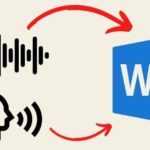The need to convert PDF to Word is increasing. However, the results are not always as expected due to software that alters the file format, affecting the content structure. Below, FPT Shop introduces six of the latest font-error-free software to help you with this task.
Introducing Six Font-Error-Free Software to Convert PDF to Word
Adobe Acrobat Reader
Adobe Acrobat Reader is a comprehensive document management solution that allows you to convert PDF to Word without font errors and supports various other formats. It offers a range of features, including viewing, editing, signing, and annotating PDF documents directly. Adobe Acrobat Reader provides flexibility and diversity, ensuring a seamless and efficient document management experience.
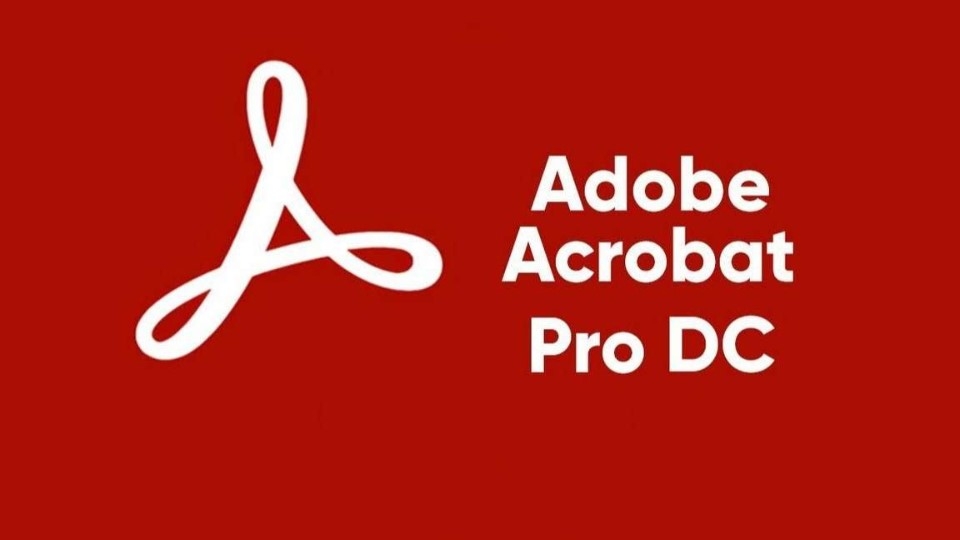
Key Features:
- Quickly convert PDF files to Word and other formats.
- View and annotate PDF documents directly.
- Easily store and access files across devices using the free Adobe Document Cloud account.
- Conveniently create links for sharing and sending via email.
Foxit
Foxit is a PDF viewer and document management software designed for those who frequently use PDFs as their primary documents. It offers a convenient PDF file management experience and integrates text editing tools to support your needs. Foxit also ensures font integrity when converting PDF files to Word, making it a safe and user-friendly option.
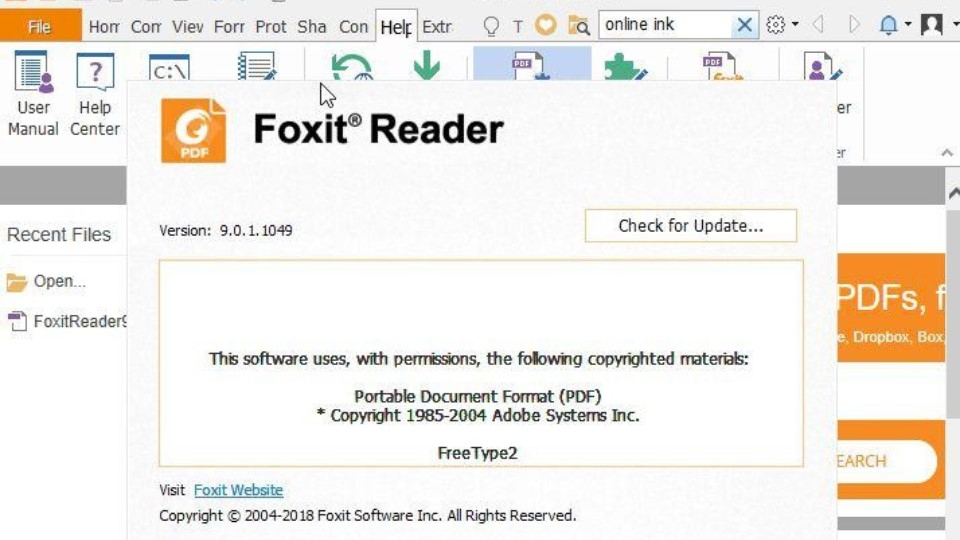
Key Features:
- Manage PDF and other file formats effortlessly.
- Sync and share PDF files via email, Bluetooth, and cloud services.
- Protect your PDF files with passwords to prevent information theft.
- Enjoy multiple viewing modes for a customized experience.
Smallpdf
Smallpdf is a professional and font-error-free software for converting PDF to Word, primarily focused on document conversion. With multi-platform support, Smallpdf is available on Windows, MacOS, Android, and iOS. It offers flexibility with its ability to handle various document formats, such as Word, PowerPoint, plain text, JPG images, and more, giving you peace of mind in managing and converting documents.
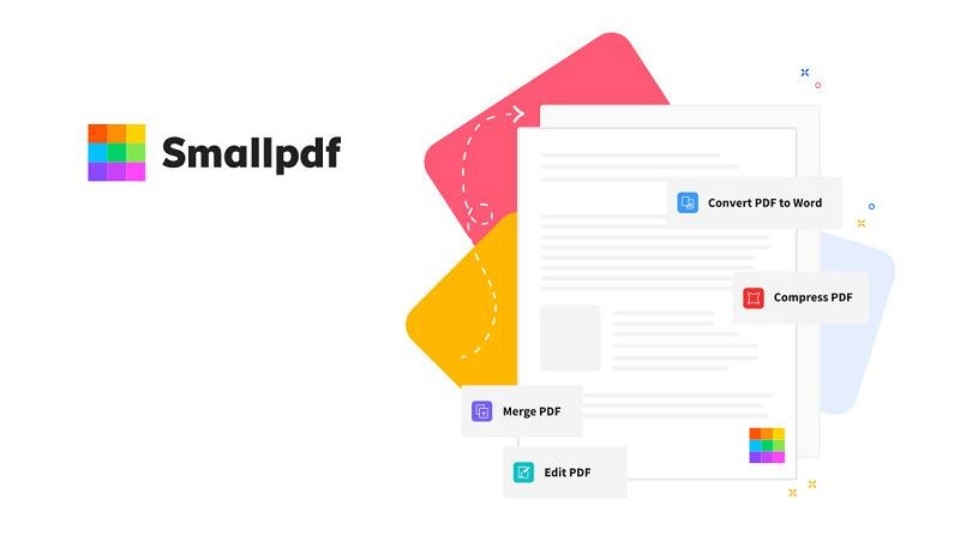
Key Features:
- No login required for quick access.
- Supports multiple formats, including images and signatures.
- Upload and download files through online storage services.
- Completely free to use.
Convert PDF to Word
Convert PDF to Word is a popular and favored software for converting PDF to Word without font errors. It not only enables a quick conversion process but also offers a completely free experience. This software is a go-to choice for many users.

Key Features:
- Convenient editing capabilities on Word.
- Lightning-fast conversion speed.
- No font or formatting errors.
- Completely free to use.
Document Viewer
Document Viewer is a font-error-free software for converting PDF to Word and managing documents in multiple formats. It’s an excellent tool for office work, supporting various file formats and providing flexibility and convenience in controlling and processing documents. Going beyond basic text formats, Document Viewer also handles electronic formats like html, txt, and ehub, expanding your options for working with different file types.

Key Features:
- Easily categorize and search data with file classification.
- Convert, compress, merge, and split PDF files with ease.
- Support for all popular file formats.
- Share files with others via email, Bluetooth, and online storage services.
PDF Candy
PDF Candy is a file format converter and a multi-tasking toolkit with numerous useful features. With its ability to convert between popular formats like PDF to Word, Excel to PDF, and JPG to PDF, PDF Candy becomes an indispensable tool for office work and document handling. Additionally, it offers a range of PDF editing features, with a total of 44 tools, including 33 PDF editing tools.

Key Features:
- Support for Vietnamese language.
- Diverse tools and standout features.
- Easy file conversion without font errors.
- Effective document management.
Conclusion
FPT Shop has introduced you to six font-error-free software options for converting PDF to Word, and the best part is that they are all entirely free. If you’ve found the software that suits your needs, please leave your thoughts in the comments below. We look forward to receiving your feedback on your experience using these tools.
Read More:
-
10 Best Software to Convert Images to Word Files Quickly and Accurately in 2023
-
Top 4 Software to Convert PDF to CAD Files on Desktop and Laptop with Windows
If you’re looking for a laptop to maximize your productivity in the office, FPT Shop is a great place to consider. With a range of quality products from trusted brands, we are committed to providing you with perfect solutions to boost your work efficiency. Visit FPT Shop today!